Now that I caught your attention with my mad clickbait skills… let me explain why this is not complete clickbait, the last reason will surprise you 😊
Attention, Attention !
The feature described in this article is a testing feature, meaning that it is stable enough to be tested by users but not yet available for general consumption.
You will be able to test it right away by installing our latest development release:
If you like this reading and want more of these tech articles about our work…
Please share on social networks using the icons below the table of contents on your left, star our repo on Github and join us on Discord, where you can lurk to see what we’re working on or discuss with our developers ;-)
This is very important for us if you want to see us succeed ! 🙏
TL;DR:
Backup archive formats haven’t evolved much since the early days of .tar and .zip.
They do their job—but they weren’t built for deduplication, encryption, or versioned datasets. Worse, they assume trust in the environment they run in. That’s a problem when you’re dealing with hybrid infrastructure, compliance requirements, or disaster recovery workflows that need to just work, offline, years from now.
.ptar is our answer to that. It’s an archive format designed to encapsulate datasets into a single self-contained, portable, immutable, deduplicated and encrypted file. Think of it as .tar reimagined for zero-trust systems, deduplication, extraction-less fast content access and long-term data integrity.
This post explains what .ptar is, why we built it, how it works, and how to use it in practice.
What Is .ptar ?
.ptar, pronounced p-tar, is an archive format designed to pack groups of resources (directories, files, objects, …) into a single tamper-evident file (meaning that if it’s altered or corrupted, you’ll know).
It’s fully self-contained: data, metadata, structure, version history, and cryptographic integrity checks are embedded directly inside the file. Of course, it’s offline and you don’t need a remote service or a backend of any kind to browse or restore it: all you need is an offline .ptar reader such as our opensource tool plakar.
A .ptar file is:
- Immutable — write-once, tamper-evident by design.
- Deduplicated — content-addressed, chunks are referenced multiple times.
- Compressed — post-deduplication compression to save more space.
- Encrypted — end-to-end, using same audited model as underlying Kloset store.
- Versioned — supports granular inspection of previous states.
- Browsable — via CLI or UI, without full extraction.
- (Trans)Portable — works on a USB stick, offline machine, or tape.
If you’ve ever wanted to export a full backup for disaster recovery, legal archiving, or long-term cold storage — and still be able to introspect it years later — that’s exactly what .ptar is built for.
If you want to pack multiple assets in a content-addressed immutable file with built-in integrity validation, that’s also what .ptar is built for.
But if you just want to produce a .tar or .zip-like archive that comes packed with a ton of user-friendly features, well… it’s built for that too 😊
Creating a .ptar archive is as simple as the following command:
The resulting file contains all of ~/Downloads, deduplicated, compressed, encrypted, cryptographically authenticated, easily transportable and immediately usable for restore:
$ plakar at test.ptar ls 2025-06-24T20:12:53Z a2650f13 11 GB 36s /Users/gilles/Downloads $ plakar at test.ptar restore a2650f13:/ [...]Background
The .tar format has been around since 1979 and the .zip format was initially released a decade later, in 1989. .tar only handles data compaction, so it is often coupled with a compression algorithm such as gzip, bzip2, … whereas .zip does not split both operations and does both compaction and compression.
Since what really matters here is the compaction, I’ll only mention .tar from now on as both are relatively close in terms of how the archive is structured: more or less a simple stream of entry headers and data.
At the risk of surprising you, the .tar (for Tape ARchive) format was built for… tape drives, and was optimized for sequential writes during compaction and sequential reads during extraction. It was not designed for randomly-accessed, encrypted, content-addressed data or long-term archival at scale.
While sequential access made a lot of sense for tape archiving, at the risk of surprising you, again: users are not tape drives.

Nowadays, most people don’t save to tapes but rather to random-access storages. They manipulate their archives in a non-sequential pattern extracting them to browse specific files or directory without thinking a second about the order of operations.
So, not only do they no care about the benefits of sequential I/O patterns for tapes, but they also miss a ton of nice features that are hard/impossible to obtain with a linear structure, like for example, deduplication, restore-less browsing, fast searching, and more …
Does that mean that .ptar is superior to .tar ?
Nope, they serve different purposes and target different users, they can be complementary… though in my daily life using a .ptar offers far more benefits.
A few words about deduplication and compression
Due to its structure and sequential I/O pattern in compaction/decompaction, .tar (and .zip, and alike…) can’t rely on back-reference tricks to allow deduplication of previously-seen content (at least not without a major change of format).
As a result, it can’t perform deduplication at the file level and even less so at the data level: any redundant data is duplicated inside the archive.
It doesn’t matter, compression will take care of that !
Yeah, no, it won’t.
As seen above, .tar is not a dedup-aware archiver and if a file is passed twice, it is archived twice. The compression doesn’t cancel that because compression algorithms use a sliding window that can only “see” so far at a time. The very common gzip algorithm used here can only see 32KB, other algorithms may “see” up to several MB but still… if the archive is several GB or several TB and the redundancy occurs further than the sliding window, the compression won’t cancel duplicate data.
That topic would require a deep-dive into how compression works, something a bit off-topic for this article, but let me know if you’re interested in such readings, me likey writing :-)
Anyways, that’s a sharp contrast with .ptar:
Of course, I’m showing a .tar worst-case scenario here for dramatic effect, but as you can see even on the very first backup a gain is already visible when there’s redundancy in the source data:
$ ls ~/Downloads|grep '(' update the btree even when the file was found in the cache #272 (1).mp3 update the btree even when the file was found in the cache #272 (2).mp3Being dedup-aware .ptar can skip on files it already included, shrinking the processing time and overall size, but it can also skip on chunks of files so folders containing a lot of variations of a file with similar parts benefit from this.
Does .ptar always generate smaller archives ?
Nope, not always, as .ptar adds its own overhead to support indexing, integrity checking, etc… an archive with absolutely no redundancy is going to generate a bigger archive than a plain .tar. However, the overhead is small enough that considering all the features it brings with it, I’d take the overhead anyday:
- ability to serve the archive remotely with random seeks without full download
- a virtual filesystem navigation (mount with fuse, webdav, …)
- a UI with preview, search and categorization for easy locating of content
- very granular restore and diff-ing at snapshot and file levels
- synchronization capabilities with other klosets…
Technically, you can host a .ptar on any HTTP server that supports range-requests, and access portions of it from a remote machine without doing a full read, something just not doable with a .tar or .zip, and which proves interesting with large archives for which you only need specific contents:
$ plakar at ptar+https://plakar.io/test.ptar ui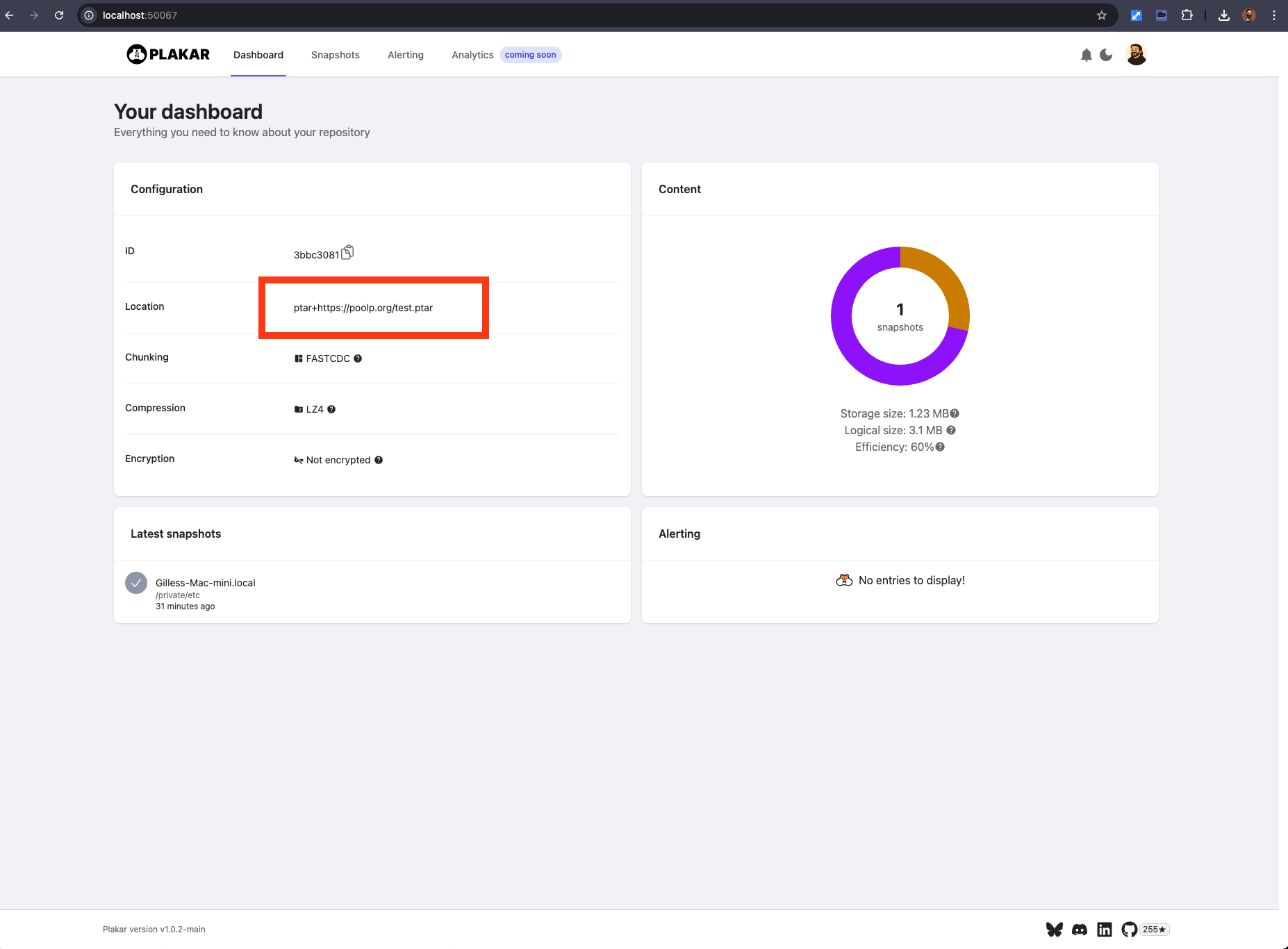
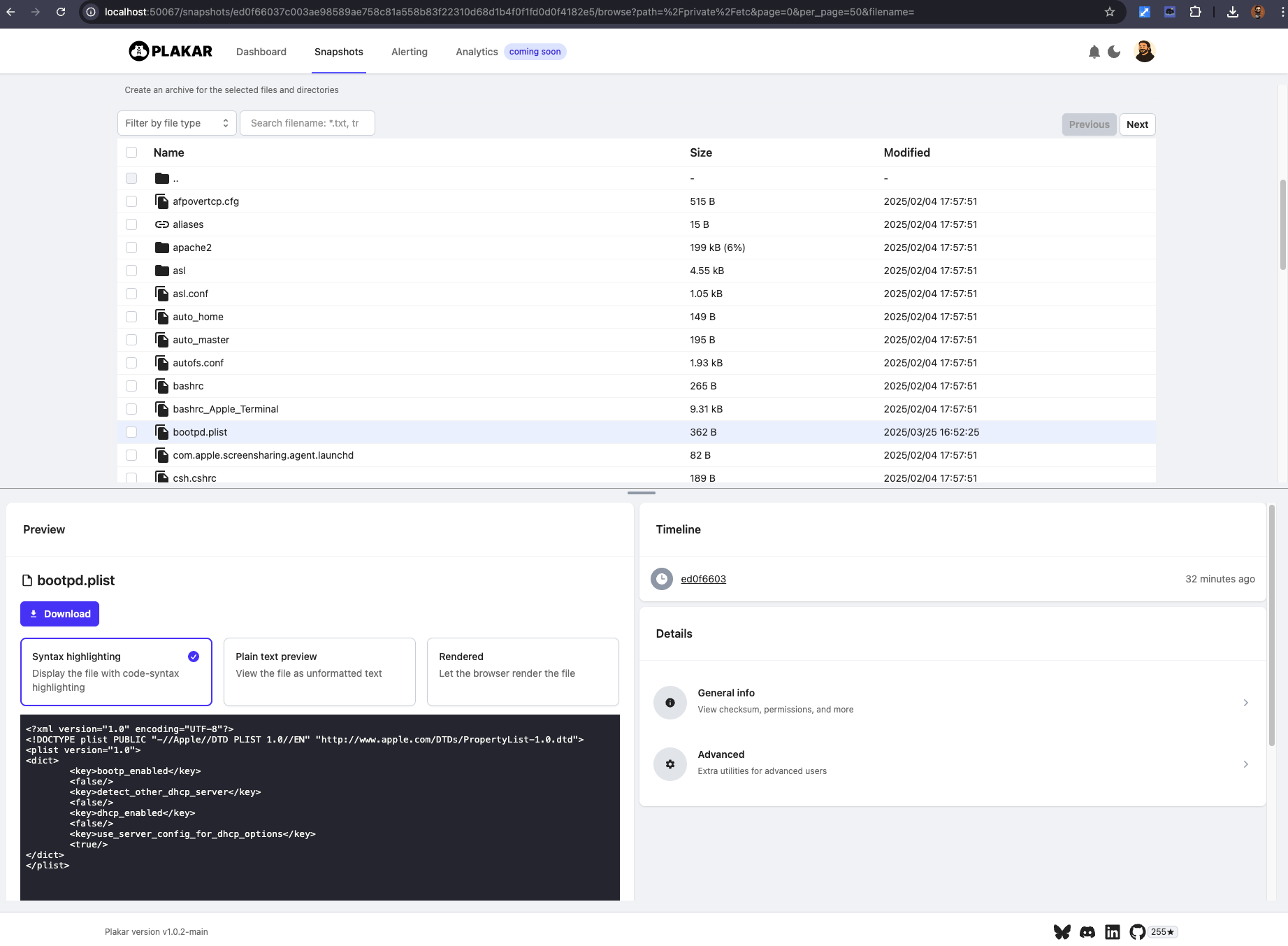
Again, no API, no backend, just a .ptar reader that you launch locally, either through the UI as shown here or through the CLI for some terminal action:
$ ./plakar at ptar+https://plakar.io/test.ptar ls 2025-06-02T19:43:53Z ed0f6603 3.1 MB 0s /private/etcAbout encryption
.zip supports encryption, either through a widely supported legacy algorithm that has shown its weaknesses, or through the strong AES256… that’s not supported by all .zip readers.
Not much more to say about .tar except that it doesn’t have any provision for encryption, the common way to send encrypted tarballs is to use GPG… and most of us know how that goes with the general public.
Contrast this again with .ptar that provides audited cryptography by default, producing an archive that has inherent MAC integrity check and that can’t be altered without validation failing visibily, but which can also generate plaintext archives for public consumption.
About these limitations
Most archive tools today layer compression and optional encryption on top, but they still operate on cleartext inputs and offer zero insight into version history, deduplication, or even integrity guarantees without layering custom tooling.
In modern environments—hybrid cloud, air-gapped vaults, regulatory retention—these limitations aren’t just inconvenient, they’re unsafe. If you’re backing up critical infrastructure, you need something that doesn’t leak metadata, doesn’t trust the storage backend, and makes it obvious if anything was tampered with or silently corrupted — even a decade later.
.ptar was built as part of the Plakar project to solve this. It combines the Kloset engine’s immutable snapshot model with a transportable archive format: everything you need to restore or audit a backup lives inside a single file. No server dependency. No hidden assumptions.
.ptar vs Traditional Archives
Traditional formats like .tar or .zip were never meant to handle encrypted, deduplicated, or versioned data. They operate on raw files, often in-place. .ptar flips that model: encryption comes first, then storage. Everything is content-addressed, immutable, and verifiable without restoring.
Here’s how it stacks up:
| Encryption | Strong by default | None or bolt-on |
| Deduplication | Native, content-addressed | Not supported |
| Versioning | Snapshot-aware | Not supported |
| Tamper Resistance | Cryptographically signed | No integrity model or simple CRC |
| Restoration | Selective, no extraction | Full read or extraction required |
| Portability | Self-contained .ptar file | Can require additional tools (ie: gpg) |
| Offline Usability | Fully offline | Fully offline |
| Storage Efficiency | High (dedup + compression) | Linear, redundant |
Bottom line: .ptar is built for environments where trust is minimal, bandwidth is constrained, and storage needs to be smart. If you’re archiving for compliance or disaster recovery, it doesn’t make sense to wrap modern data in a 1979 format. (ouh yeah, I plugged my catchphrase 💪).
Technical Architecture
A .ptar archive is a fully self-contained container.
Internally, it’s structured to preserve everything needed to inspect, verify, and restore one or more Kloset snapshots — without external resources.
At a low level, a .ptar consists of:
- a configuration: version and params for dedup, compression and encryption.
- a data section: blobs storing the archive structure, metadata and data: content-addressed, deduplicated, compressed and encrypted. This section has an index of MAC for all its blobs to provide integrity checking at blob level.
- an index section: lookup tables to provide fast inspection.
- a footer: offsets to relevant sections of the archive for immediate seek.
- MAC: MAC of the entire archive for overall integrity check.
Here’s a simplified overview:
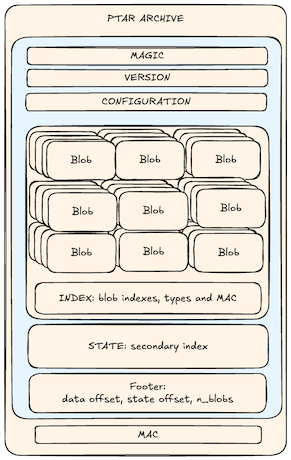
All content inside a .ptar is:
- encrypted using the same encryption keys and schema as “regular” Kloset stores.
- integrity-checked — any corruption or tampering is detectable before extraction.
The archive is designed for streaming and partial access:
- You can browse contents with a CLI or UI without extracting anything.
- You can extract a single file without reading the entire archive.
- You can pipe it into a remote Plakar instance for restoration or inspection.
This makes .ptar not just a backup format — but a reliable container for long-term, verifiable storage that travels with its own integrity guarantees.
Some Real-World Use Cases
The .ptar format isn’t just a theoretical improvement over .tar.gz. It solves concrete problems in modern backup and archival workflows — especially where trust boundaries, compliance, or long-term durability are involved.
Air-Gapped Backups
Export a .ptar archive to USB, store it in a vault, and forget about it.
When you need it, everything — metadata, snapshots, file content — is inside, encrypted and verifiable. No runtime, no dependencies, no cloud needed.
Cold Storage
.ptar is optimized for random reads and high-density archiving. Snapshots remain deduplicated, compressed, and inspectable without restoring the full payload.
Disaster Recovery
You can generate .ptar files as part of your offsite rotation. In a worst-case scenario, restoration is as simple as transferring the archive to a fresh host and running plakar restore. No coordination, no external service, no upstream verification required.
Compliance and Legal Retention
Each .ptar is immutable (tamper-evident), signed, and traceable. Snapshots inside the archive retain their metadata, timestamp, and audit trail — making .ptar a strong fit for GDPR, HIPAA, and internal data retention policies. It could become a legally-verifiable record of state.
Distribution and Transfer
Need to ship a dataset or backup across environments, air gaps, or legal zones?
.ptar packages it up in a single file, preserving structure, permissions, and history. You can hand it over safely, knowing the contents can be validated — but not altered.
How to Create and Use a .ptar (hand-holding)
A .ptar builder and reader are implemented into plakar, so creating and interacting with archives doesn’t require extra tooling. Everything happens via the CLI.
Create a .ptar from local directories
The following command creates an encrypted snapshot of my ~/Downloads directory into the file downloads.ptar:
The resulting file has its content deduplicated, compressed, encrypted and is self-verifying. No need to bundle external metadata or config files.
A non-encrypted version can be produced by passing the -plaintext option:
A .ptar can be browsed without extracting the actual data.
This gives you a tree view of all files, snapshot info, timestamps, and version diffs — similar to ls, but scoped inside the archive.
Of course, you can also use the UI, providing you with a local web-based filesystem browser, preview, search and more:
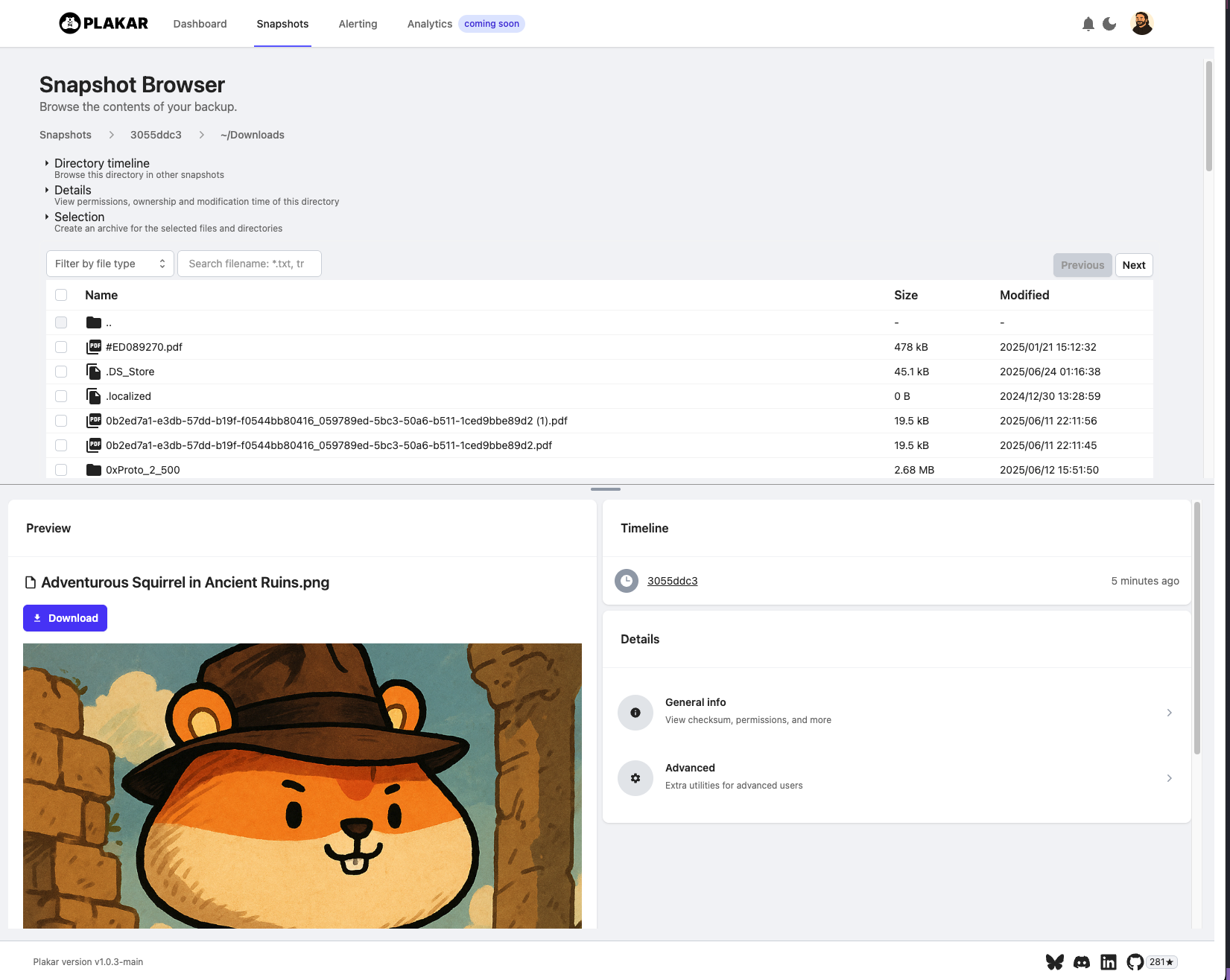
Inspect a single file
Inspecting a single file is as simple as using cat on a specific snapshot:file, as shown below:
Useful for quickly validating what’s in a backup without extracting or restoring the whole archive.
Restore files from archive
You can restore full trees, subdirectories or single files.
Sync into a regular kloset
.ptar can also be used as a mean to import data into a regular kloset:
This makes it easy to sync or relocate backups between machines, zones, or storage tiers: you can export some or all snapshots to a .ptar archive, then use that .ptar as a sync source for the target machine.
Conclusion
The .ptar format was built because we needed to be able to export Kloset stores, and traditional archive formats weren’t designed for encrypted, deduplicated, or versioned data.
With .ptar, you get a single file that’s encrypted, immutable, portable, and fully self-contained. You can inspect it, restore from it, verify it — without needing a running server, a database, or even internet access. It works offline, across systems, and under stress. If you’re archiving sensitive environments — production configs, logs, legal data — .ptar ensures the archive is both safe to store and safe to move, even across untrusted systems.
It is more than just a backup format. It’s shaping up to be a foundation for portable, secure data packaging — usable in CI/CD, air-gapped delivery, or regulatory environments where traditional tooling just can’t keep up.
If you’re already using Plakar, generating a .ptar is one CLI call. If you’re building disaster recovery workflows, compliance retention, or cold storage pipelines, .ptar gives you a format you can trust — ten years from now, on any machine, without any surprises.
This isn’t a better .tar, it’s a new tool, for a different era (another catchy phrase !).
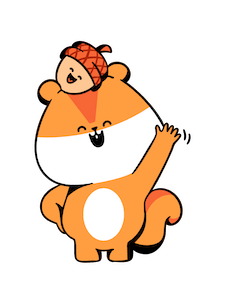
.png)



