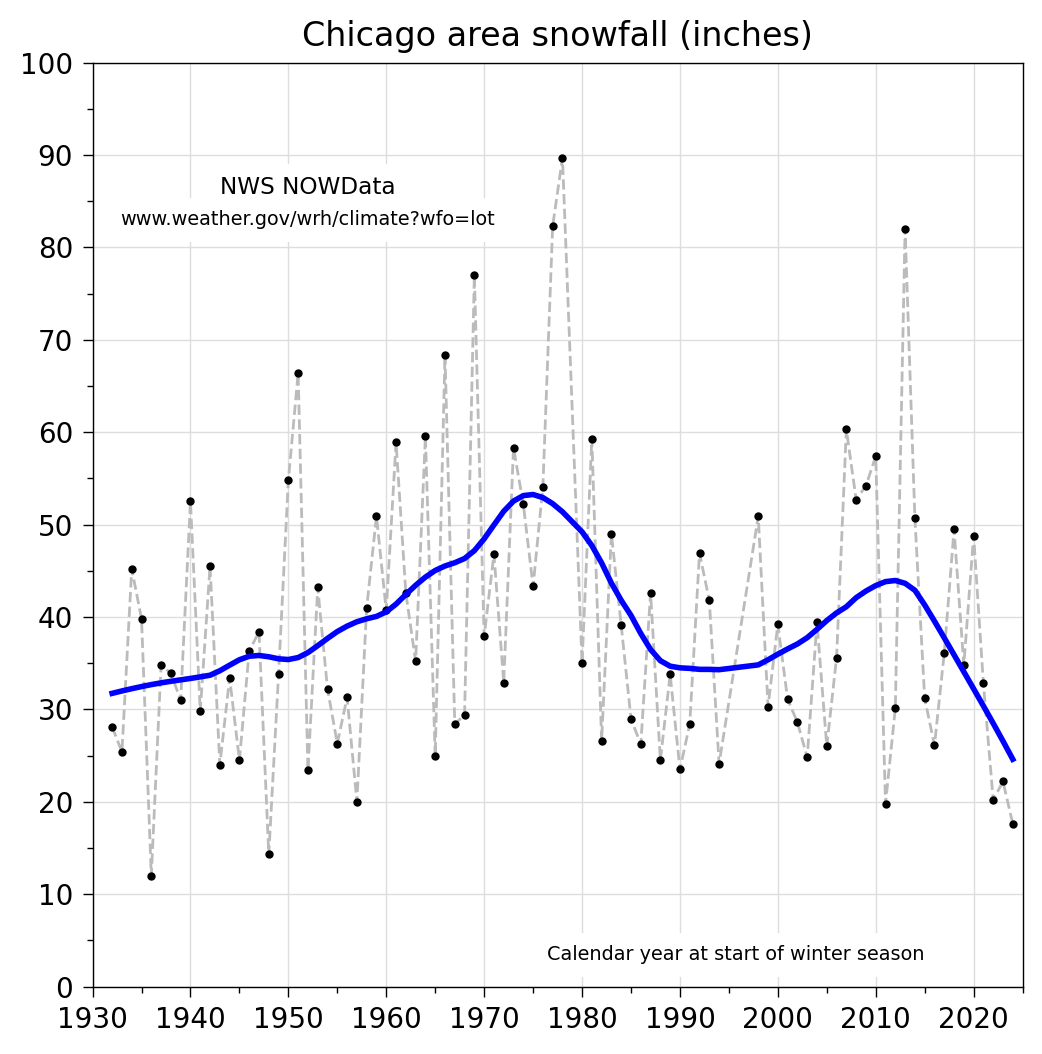Boost your support team's productivity with smart, no-code JIRA automation.
This repository demonstrates all automations use native JIRA features, no plugins or paid tools.
📁 rules/
JSON automation rules you can import directly into your JIRA instance.
📁 templates/
Ready-to-use Confluence documentation and rule breakdown templates.
📁 screenshots/
Dummy visual guides to simulate dashboards and workflows.
📄 LICENSE
MIT License — open to use and extend freely.
- 🔁 Auto-assign tickets by category or support level
- 🔄 Auto-transition statuses via keywords
- 🔔 SLA alerts to Slack/email when breached
- ⏳ Flagging aging or high-priority issues
- 🔃 Reopening tickets upon customer comments
- 📊 Dashboard tagging for executive visibility
- Tech support & NOC engineers
- DevOps teams using JIRA
- Project managers looking to reduce SLA risk
Arooj Javed
Support Engineer | Automation Enthusiast | Workflow Optimizer
🔗 GitHub | Blog
This project is licensed under the MIT License.
Feel free to fork, use, or adapt for your technical teams.
🙌 Support This Project
If you find this project helpful, please consider giving it a ⭐ on GitHub!
Your star helps others discover this project and motivates continued improvements! 💡
.png)