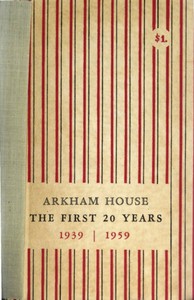A web-based JSON editor application.
Features
- Edit JSON files via a web interface
- Compare JSON files
- Read-only mode option
- Configurable indentation
Show me
Home Page
The landing page of the application provides quick access to all main features. From here, you can:
- Create a new JSON document
- Open an existing JSON file
- Access the comparison tool
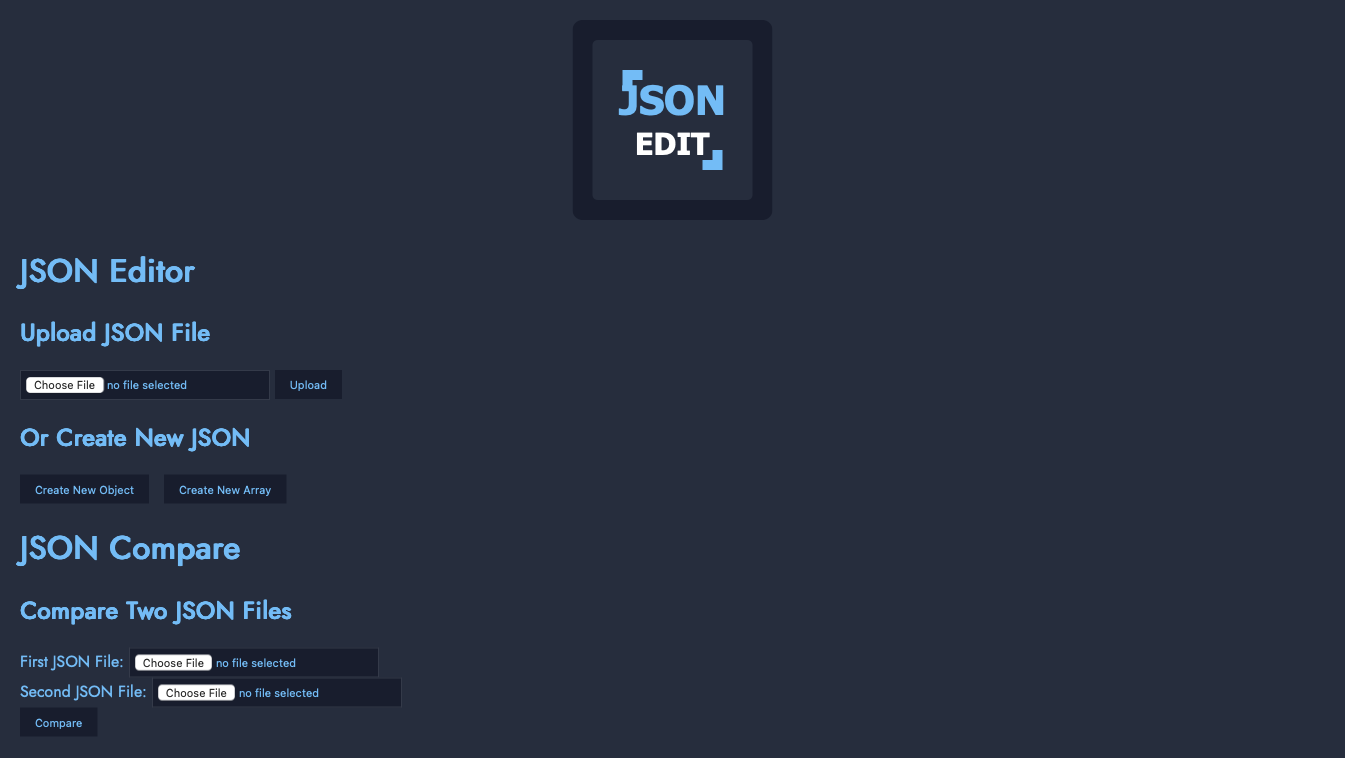
JSON Editor
A full-featured JSON editor with syntax highlighting and validation. This view allows you to:
- Edit JSON content
- Save changes to files
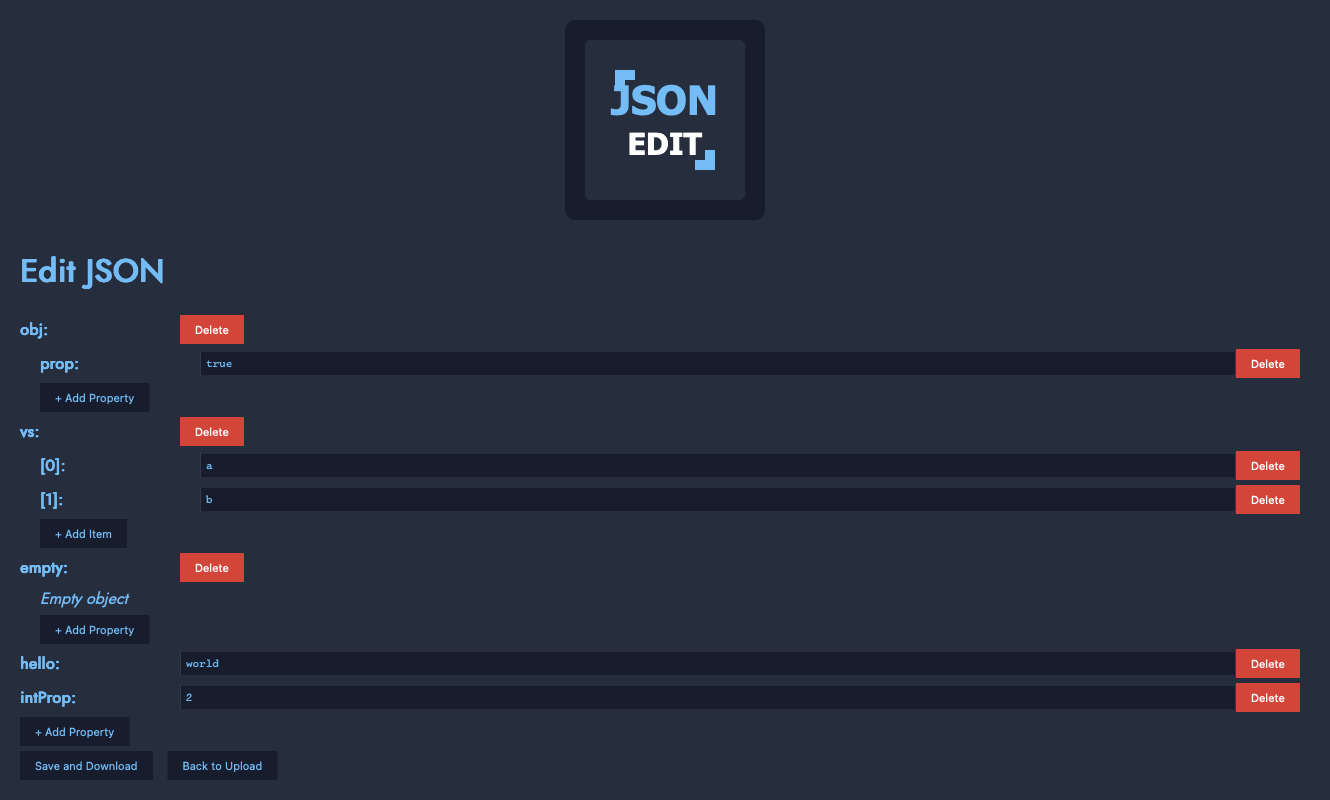
JSON Viewer
A read-only view for JSON documents with collapsible sections. This view is ideal for:
- Reviewing JSON data without risk of accidental changes

JSON Comparison
A comparison tool that highlights differences between two JSON documents. Features include:
- Visual highlighting of added, modified, and removed elements
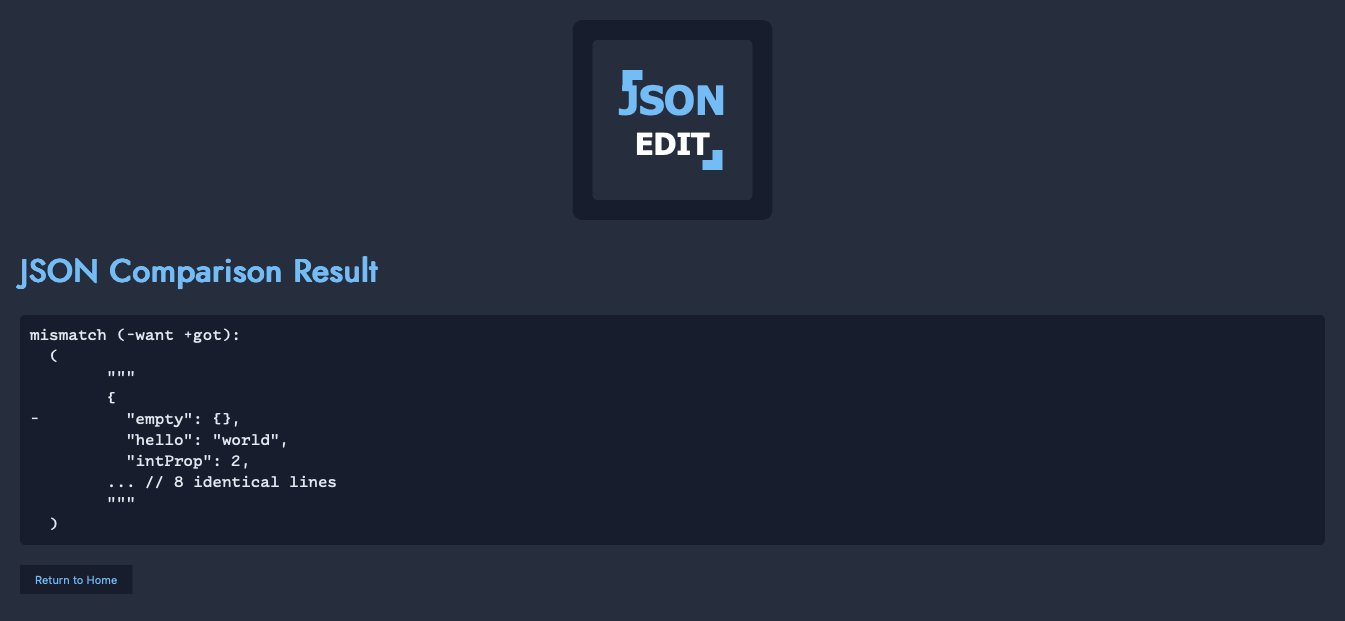
Debug Visualizer
An advanced debugging tool available in debug mode that shows:
- HTTP request and response details
- Application logs and events
- Performance metrics
- Request tracing information
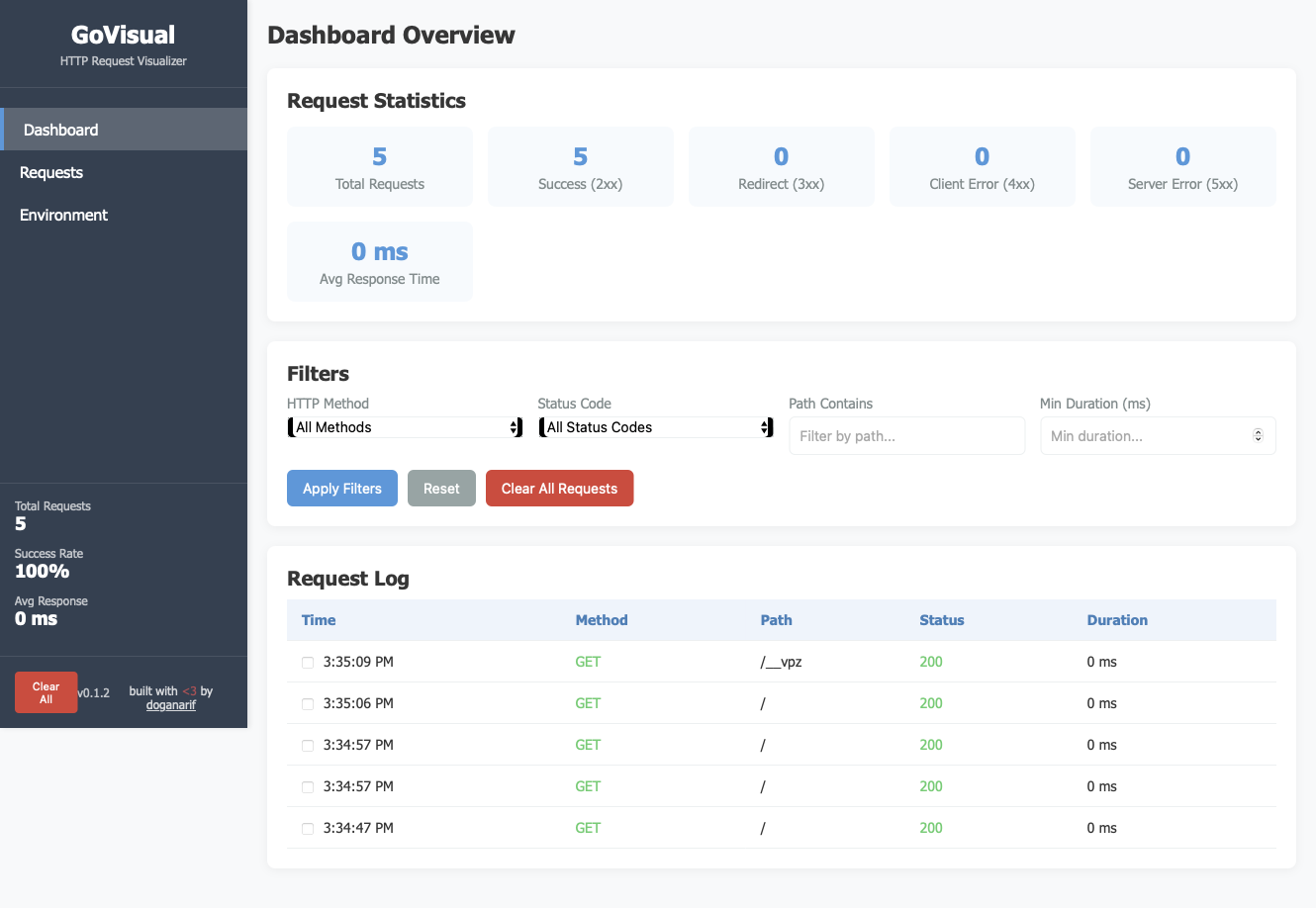
Usage
Configuration
The application can be configured using command-line flags or environment variables:
| --port | JSON_EDIT_PORT | 8080 | Port to listen on |
| --host | JSON_EDIT_HOST | localhost | Host to listen on |
| --indent | JSON_EDIT_INDENT | ” “ | Indentation level |
| --read-only | JSON_EDIT_READ_ONLY | false | Read-only mode |
| --log-level | JSON_EDIT_LOG_LEVEL | info | Log level (debug, info, warn, error) |
When running in debug mode (by setting --log-level debug), the application exposes a /__viz endpoint that provides visualization and logging of HTTP requests and responses, which is useful for debugging and development.
Building and Releasing
This project uses GoReleaser to build and release binaries for multiple platforms:
- macOS (arm64, amd64)
- Linux (arm64, amd64)
- Windows (amd64)
Local Testing
To test the build process locally:
The built binaries will be available in the dist/ directory.
Creating a Release
To create a new release:
- Tag the commit you want to release:
git tag -a v0.1.0 -m "First release" git push origin v0.1.0
-
The GitHub Actions workflow will automatically build and release the binaries.
- The release will be available on the GitHub Releases page.
Used dependencies
Go dependencies
This project uses the following dependencies not from the same author:
- github.com/doganarif/govisual - Visual debugging tool
- github.com/google/go-cmp - Package for comparing Go values
- github.com/google/gops - Tool to list and diagnose Go processes
Used Fonts
This project uses the following fonts:
License
This project is licensed under the Apache License 2.0 - see the LICENSE file for details.
.png)