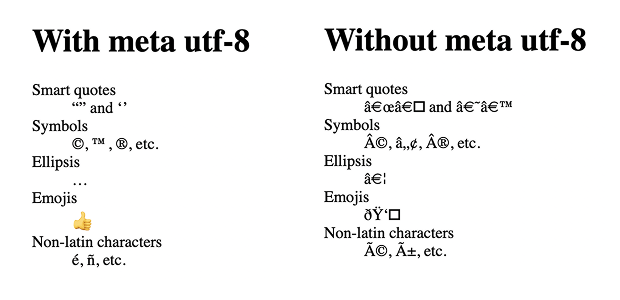It’s been a month and a half since the alpha release of KDE Linux was announced during Akademy 2025, and so far reception has been pretty good. A number of people have started daily driving it and even contributing, which is great!
For anyone new to this project, I’d recommend reading the high-level overview here.
Today I’d like to talk about package management a bit. The lack of a user-facing package manager is a big difference between KDE Linux and most other Linux distros (even immutable/atomic ones), so it bears some discussion!
Let me start by saying:
I absolutely love package management.
No, really!
Before Linux, I came from the Mac world which lacks real package management. To install apps back then, you would fail to successfully drag them to the /Applications folder. Software requiring more integration was installed using Windows-style wizards with no dependency management and no provision for uninstalling them later. (!!!!!)
Moving to Linux was a revelation.
You mean I can just do sudo apt install thingy to get my thingy instantly? And it gets upgraded with the rest of the system automatically? And I can easily remove it if I don’t want it anymore?
It’s just 1000% better. We all know this. It’s a crowning jewel of our ecosystem.
However! There’s package management to get add-on software… and then there’s package management for assembling the base OS on your own computer.
The former is incredibly convenient and amazing. The latter is a Tool Of Power™ best suited for use only by OS builders and true experts.
I feel it’s a problem that historically we’ve used this amazing tool for both of those use cases, because building the base system from packages on users’ computers suffers from a number of nearly unsolvable challenges:
It deteriorates and explodes
As you install, remove, and update packages on your system, you inevitably encounter problems over time:
- Conflicts and incompatibilities with add-on repos
- Heisenbugs from orphaned packages still present on the system
- The ability to uninstall important functionality without realizing it, breaking the system
- Updates that break bootability due to some untested condition present only on your system
True experts and OS engineers can usually resolve these issues as they crop up.
What about everyone else? There’s usually no recovery method exposed in a normal-person-friendly manner, or at all. You’re just screwed unless you have a second computer or a phone set up to be able to talk to the distro developers on Matrix or IRC, and one can walk you through fixing it live.
It’s not a targetable platform
No installation of a package-based operating system can be guaranteed to have the same set of system software and libraries as any other one.
This means if you’re a developer, your software can’t make safe assumptions, and it’s running in an untested environment pretty much all of the time. You can contend with this complexity via a forest of conditional “if this thing is present, enable that behavior” logic, but versions of dependent libraries you didn’t test with can still break your app, and users will report bugs that you can’t reproduce.
It’s a barrier to raising quality levels
Package-based OSs allow for and encourage self-service to fix problems. Install this package. Edit that config file. Replace the version of some package with the one from another repo.
This is great for current you in the short term. But it’s less great for future you, after you’ve forgotten about your local fixes and encounter the same bugs the next time you re-install on a new computer, or after the local fixes have become unnecessary and are now causing issues that nobody will be able to debug.
It’s also less great for the whole project, its ecosystem, and others who might encounter the same issues but lack your level of technical skill or available time for troubleshooting.
But what about the really good distros?
I do think these challenges are manageable, even if they can’t be fully eliminated. My best experiences with a package-based KDE-focused distro have been with Fedora KDE, where they do a great job of it:
- They prevent removing critical packages that would break the system.
- They have a huge main repo with almost everything you could want, and RPMFusion (the only add-on repo you really need), has a close relationship with the primary packagers so conflicts are rare.
- They work hard on shipping a good product out of the box, rather than making you fix bugs yourself, and they regularly make bug-fixy tweaks to improve the out-of-the-box experience.
- In 4 years of usage, I’ve never had a system update break bootability.
And the result is fantastic. I 100% recommend Fedora KDE to anyone who wants a good experience with a GUI-focused package-based operating system. It’s hard to go wrong with it.
And obviously those of us building KDE Linux also think Arch Linux is great, since we use their packages for building our base system! It’s is an amazing tool for OS builders and experts wanting to create the personal OS of their dreams.
Others that I have less experience with are excellent, too. But still, none of them can fundamentally solve the problems I outlined earlier. It’s not for lack of labor or expertise; these simply aren’t easily solvable problems with a mutable system-level package-based design.
So what’s the solution?
Well the world is messy and everything has drawbacks. So there’s no solution that’s better in every way, and worse in none. But the approach we’ve chosen in KDE Linux does solve the above problems:
Stability
In KDE Linux, we build the base system out of Arch packages, but freeze the contents and take responsibility for the result being functional; we don’t offload responsibility onto the user.
Updating the system swaps out the old OS image for the new one; it’s both fast and safe. And you can keep around the old OS image (three of them, in fact) and easily roll back if you have a problem. It doesn’t become “quirky” and degrade over time.
It isn’t 100% perfect, of course. Users can still mis-configure their software and manually install user-level libraries that conflict with system-provided libraries. But it’ll be more obvious that you’re about to shoot yourself in the foot.
Being a platform
Specifically, Flatpak is a platform.
With Flatpak, developers target a specific version of a discrete SDK and its corresponding runtime. This runtime will be the same on every user’s computer. Now developers can make safe assumptions and reproduce bugs — at least, bugs not caused by hardware problems or users’ configurations differing from their own.
And developers who target this platform make their apps available not only on KDE Linux, but also most other Linux-based operating systems, too.
There are problems with Flatpak, of course; I’m not gonna claim it’s perfect. It’s opinionated, restrictive, can’t be used for deeper parts of the OS the way Snap can, and multiple installed versions of each runtime can end up consuming a lot of space. But it solves the platform problem, and traditional system-level package management just can’t.
Quality
Every KDE Linux user is going to to have image and video thumbnails, all the KDE wallpapers, the Desktop Cube effect, KDE Connect, a working installation of Plasma Vault, well-tuned power management, and support for as much exotic hardware as we could stuff in. None of this comes in optional add-on packages you can find yourself missing. You’ll just automatically have it.
If you find that something significant is missing or broken, you’ll need to tell the developers, and then they can fix it for everyone. If you’re an expert who likes fixing problems, you can still make those fixes; you’ll just be doing it for everyone in the world and not just yourself! The project and its entire userbase will benefit.
But what about the glaring, obvious drawbacks?!
The most obvious drawback of not having a package manager, is, well, not having a package manager. I’m pretty sure I don’t need to explain the lost benefits to anyone reading this. 🙂 We all know how amazingly flexible and powerful real package management is.
Thing is, its absence isn’t a problem for regular people because they weren’t using package managers to install gimp and rust and waydroid and whatever anyway. The Discover graphical app store is a waaaaaaay more user-friendly way to get GUI apps from Flathub or anywhere else. It isn’t actually a problem.
 Pictured: a usable way for normal people to find and install apps
Pictured: a usable way for normal people to find and install appsBut the lack of a package manager does become a problem for power users and software developers. Let me group the usages into a few broad categories:
GUI apps not on Flathub
This category shrinks all the time as Flathub cements its position as the de facto repository of GUI apps on Linux.
Still, for the remaining omissions, there are other options such as Snap, finding an AppImage of the app, or installing it using the package manager of another distro using a container. But these don’t offer the level of integration we’re aiming for in KDE Linux, so for that reason, we focus on boosting Flathub as its primary supported repository of GUI apps.
Command-line productivity and software development tools
In KDE Linux, we already pre-install most of the common and modern ones. This includes:
- Performance monitoring/debugging: drm-info, htop, iotop, lsof, lspci, lsusb, nvtop, powertop, and loads more
- Productivity/automation: kdialog, rg, tree, vim, wget, wl-clipboard, ydotool, and many more
- Network management: hostnamectl, ip, iw, resolvectl, tracepath, and more
- Version control: git and svn
- Compilers etc: ccache, gammaray, gcc, gdb, llvm, and lots of ancillary tools
- Build systems: Automake, CMake, Make, Meson, Ninja
For anything you need that isn’t pre-installed, there are multiple options including containers and the add-on Homebrew or Nix package managers. We even include a custom “command not found” handler that can direct you to available options:

Drivers and support packages for hardware
This is a tricky one, as a lot of these include kernel drivers or need to be installed systemwide. So we pre-install as many as we possibly can: support for printers, game controllers, filesystems, fingerprint readers, drawing tablets, smart card readers, braille displays, Yubikeys, specialized audio/video processor boxes; lots of stuff. However there are cases where this isn’t possible, which is a legitimate problem with KDE Linux right now.
Input methods
KDE Linux aspires to pre-install state-of-the-art input methods so you don’t have to install and configure everything yourself. However we haven’t reached this goal yet. We’re building a virtual keyboard with built-in support for CJKV languages, but it’s still a work in progress.
Languages
KDE Linux pre-installs support for all available languages; any that are missing are the result of bugs we should fix!
Support packages for VM guest OS integration
KDE Linux pre-installs all the ones that are available on Arch Linux. Similarly, anything missing is something for us to fix.
Software development languages and toolkits
Qt is obviously included, and so is GTK. There’s also Python, JavaScript, and Rust.
But we can’t pre-install everything here, as software dev stuff tends to be huge. If a large high-level toolkit/language/build dependency/etc. that you need isn’t pre-installed, the best way to use it anyway is by installing it or its development environment a container. Distrobox and Toolbox are fully supported.
And that should about cover it, I think!
Basically, we’ve tried to eliminate the need for traditional package management as much as we can, while preserving your ability to use a package management tool if you’re an expert or a developer who benefits from one. It should just be a userspace package manager (via a container, Homebrew, or Nix — your choice) so it can’t impact the stability of the system so strongly, and so any problems can be easily undone.
And to be clear, if you prefer a traditional OS that’s 100% mutable using a system-level package manager, that’s completely fine. There’s no shortage of Linux-based operating systems using this model out there, and KDE Linux is an admittedly opinionated divergence from it.
On the other hand, if all of this seems really exciting, please feel free to install KDE Linux somewhere and help us build it! At the time of writing, we’re a little over 40% of the way through the Beta milestone, at which point we’ll declare it suitable for general use by current Linux users. Progress is steady but slow; with more help, it can become a polished product much faster!
.png)