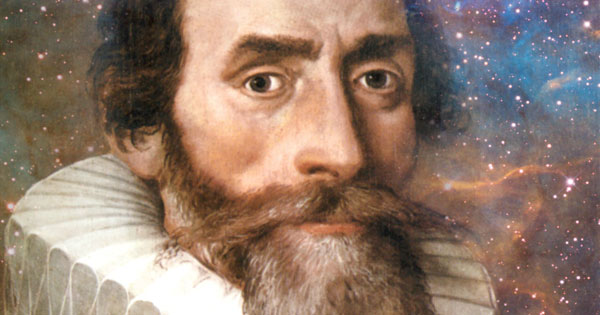I have a setup at my home office with two computers: a MacBook Air, and my FreeBSD work desktop. These are connected to a Dell 4K monitor in two ways:
-
The MacBook Air is connected over a single USB-C cable that delivers power, DisplayPort, and a USB 2.0 hub for my mouse, keyboard, and webcam. I plug in one cable, and it all connects. It’s great!
-
The FreeBSD desktop uses a regular DisplayPort cable to its discrete graphics card, because that’s all it has.
This is what it looks like:
┌─────────┐ ┌───────────┐ │ FreeBSD ├─────────┤ Dell │ │ Desktop │ DP │ Monitor │ └─────────┘ │ │ │ │ ┌─────────┐ │ Internal │ │ MacBook ├─────────┤ USB hub │ │ Air │ USB-C: └─┬───┬───┬─┘ └─────────┘ • Power │ │ │ • USB │ │ │ • DP │ │ │ │ │ │ USB 2.0 │ │ │ │ │ │ ┌─────┴─┐ │ │ │ Mouse │ │ │ └───────┘ │ │ ┌────────┴─┐ │ │ Keyboard │ │ └──────────┘ │ ┌──────┴─┐ │ Webcam │ └────────┘Keen-eyed readers may have already noticed the problem. This single USB-C cable works great for my MacBook Air, but the desktop is only delivering video over its DisplayPort cable. This means if I want to use the desktop, I have to unplug the mouse and keyboard from the monitor, and connect it directly to the desktop. The Dell monitor’s internal KVM is therefore only letting me select V.
Solving this seemed insurmountable. I figured I could get an external KVM with a full suite of ports, which would let me connect USB and DP from the desktop, but then I’d lose the convenience of a single cable to the MacBook Air, which is one of the few remaining nice things about using this.
What I was after was a USB “injector” of sorts, similar to how people use audio injectors to deliver sound over HDMI video cables. We have one of these for our TV, so we can channel audio from our 1980s amplifier without taking up the panel’s only RCA jacks.
Turns out, such devices do exist, like this USB-C combiner box from Level1Techs:
This item will take a DisplayPort 1.4 + USB5gbps input and convert it to USB-C output.
The significance of this is to make USB-C KVMs possible for more people who want them, but have a computer that does not support both display and usb signals on the usbc connector.
The port layout looks promising:

If I’m understanding this correctly, it would let me do this:
┌─────────┐ │ FreeBSD │ │ Desktop │ └───┬─┬───┘ │ │ DP │ │ USB 2.0 │ │ ┌───┴─┴───┐ ┌───────────┐ │ USB-C ├─────────┤ Dell │ │ Combine │ USB-C │ Monitor │ └─────────┘ │ │ │ │ ┌─────────┐ │ Internal │ │ MacBook ├─────────┤ USB hub │ │ Air │ USB-C └─┬───┬───┬─┘ └─────────┘ │ │ │ USB 2.0 │ │ │ │ │ │ ┌─────┴─┐ │ │ │ Mouse │ │ │ └───────┘ │ │ ┌────────┴─┐ │ │ Keyboard │ │ └──────────┘ │ ┌──────┴─┐ │ Webcam │ └────────┘I’m going to keep researching options, but this looks like the best way to do this so far. I’m not fussed about needing another box, because I’d need another one for a full KVM anyway.
What also intrigues me is that some modern AMD graphics cards have USB-C, which I’m not sure are just glorified mini-DisplayPort, or whether they’d also pass through USB. That would be another option, if/when I can finally afford to replace my creaking 3070.
.png)