Recently I was asked to do some homework to prepare for an interview on Linux kernel internals, and I was given the following to analyse:
Specifically, we would like you to study and be able to discuss the code path that is exercised when a kernel caller allocates an object from the kernel memory allocator using a call of the form:
For this discussion, assume that (a) sizeof(*object) is 128, (b) there is no process context associated with the allocation, and (c) we’re referencing an Ubuntu 4.4 series kernel, as found at
git://kernel.ubuntu.com/ubuntu/ubuntu-xenial.git
In addition, we will discuss the overall architecture of the SLUB allocator and memory management in the kernel, and the specifics of the slab_alloc_node() function in mm/slub.c.
I spent quite a lot of time, maybe 8-10 hours, studying how the SLUB memory allocator functions, and looking at the implementation of kmalloc(). It’s a pretty interesting process, and it is well worth writing up.
Let’s get started, and I will try to keep this simple.
On devices which run operating systems, the kernel is in charge of managing hardware, scheduling processes and managing memory. On basic or older operating systems, when a process is loaded into memory, it might be placed in the same place every time, and uses actual hardware addresses.
This is fine for extremely basic systems, like rudimentary embedded systems, but this quickly becomes a problem on more complex systems which need to run multiple processes at a time.
Suddenly you cannot load multiple programs because they may require use of the same addresses, or you run into problems where segmentation is not respected and the user space program decides to overrun and start using addresses reserved for the kernel.
This is all fixed by virtual memory.
On most systems, virtual memory is implemented via paging. Basically, physical memory is divided into small sections, called pages. On normal Intel x86 processors, a page is 4kb / 4096b in size.
Virtual memory is implemented by creating a mapping between virtual addresses and physical addresses, and storing that mapping in page tables.
Now when you start a process, pages are allocated for its memory. The process sees the virtual addresses, and they might start at a specific address, such as 0x0001000, if the application requires it. The nice thing is, we can now load multiple programs into memory, and give them the same addresses if they require it, since the first might map virtual address 0x000139A to physical address 0x07F739A, and another process might map virtual address 0x000139A to 0x043539A.
The translation is done with a linear page table:
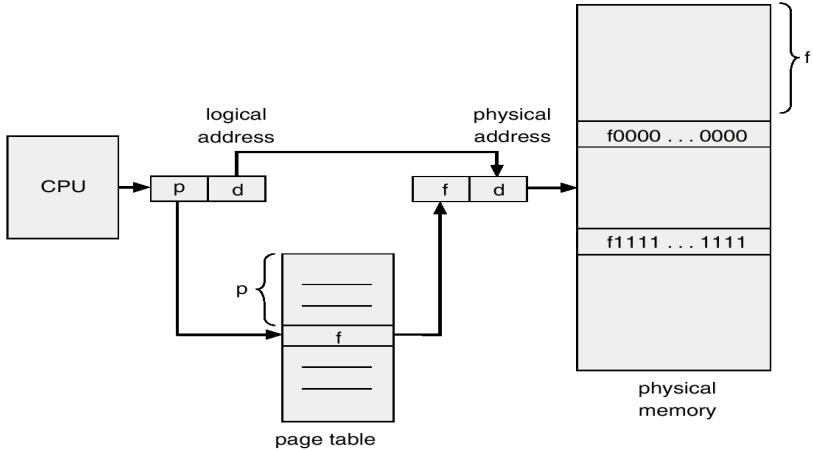
Now, you might imagine that constantly looking up addresses in the page table might have a performance penalty, and you would be right.
Most modern computers use a Translation Lookaside Buffer which is a cache of recently used virtual addresses. This is implemented in hardware and is quite fast.
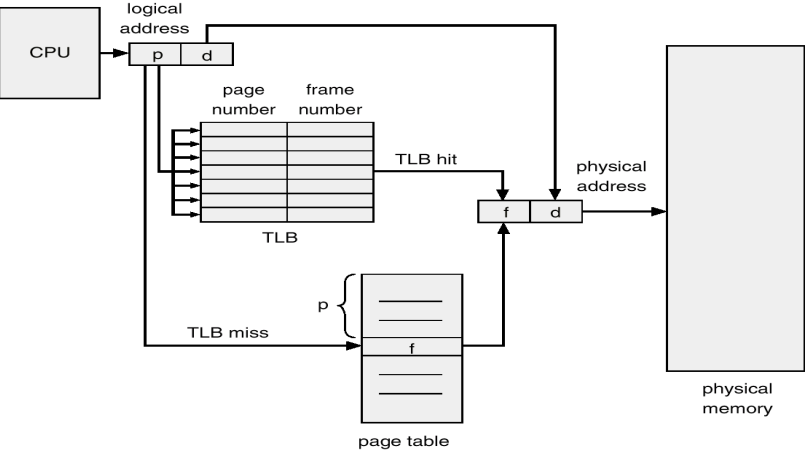
Great. So now, when the kernel needs to allocate memory, it finds some empty pages, and places a new entry in the page table, and returns a virtual address to the requester.
This works great for large blocks of memory, since the kernel will try and allocate pages which are contiguous in memory, keeping read and write times lower.
But what happens if we don’t want to allocate large amounts of memory. What happens if we want small bits of memory, like smaller than a page (4096b)?
This is what the homework is about. What happens when we allocate say, 128b?
The SLOB (Simple List Of Blocks) allocator is on of the three big memory allocators in the Linux kernel. It is primarily used in small embedded systems where memory is expensive, and SLOB on a whole, uses very little memory in its implementation.
It works by using a first-fit type of algorithm.
This is where it places the object in the first possible place in memory which it will fit. If the space is not big enough, it keeps linearly going through memory until it finds a spot.
Now, the problem with this allocator is that it can pretty quickly lead to fragmentation, where there are many small empty slots between occupied slots, but they are not large enough to place larger, newly requested objects.
The primary issues is that we are trying to store objects of different sizes in the same places, and when we free some objects, there is no standardised sized place for new objects.
The SLAB allocator fixes all the shortcomings of SLOB, and then some. It was used as the default memory allocator in the Linux kernel until version 2.6.23, when SLUB took over.
The SLAB allocator works around the idea that allocating memory for objects and freeing memory for objects in the kernel is a very common thing to do, and the act of creating them from scratch and then removing them takes more time than simply allocating the memory.
So, the SLAB allocator sets up a pool of pre-allocated objects of various sizes. Objects of the same size are grouped together and placed in “slabs”. Slabs normally span across many contiguous memory pages, in order to give a good pool to draw from. The objects are all allocated during boot time, where time spent on allocation does not really matter.
There is quite a large overhead involved with keeping these slabs around, since you need a slab for each particular object size, and you also need a slab queue per cpu. This means that SLAB is not all that ideal on systems where memory is limited, like hand-held gaming consoles or embedded systems.
SLAB also has to keep track of significant amounts of metadata for each slab, which also adds to the overhead.
The general process for SLAB is this:
- The kernel is asked for memory for an object of size x
- The SLAB allocator looks in the slab index for the slab that holds objects of size x
- The SLAB allocator gets a pointer to the slab where objects are stored
- The SLAB allocator finds the first place with an empty slot
- The SLAB allocator returns the address of the empty slot, with some housekeeping to do on the side.
A similar process is used for freeing memory, namely, marking the slot as unused.
Now, SLAB had some scalability problems, and is best put by the creator of SLUB, Christoph Lameter:
SLAB Object queues exist per node, per CPU. The alien cache queue even has a queue array that contain a queue for each processor on each node.
For very large systems the number of queues and the number of objects that may be caught in those queues grows exponentially.
On our systems with 1k nodes / processors we have several gigabytes just tied up for storing references to objects for those queues
This does not include the objects that could be on those queues.
One fears that the whole memory of the machine could one day be consumed by those queues.
It appears that SLAB works fine for small workloads such as personal computers, but not for supercomputers.
SLUB was designed by Christoph Lameter, as a drop in replacement for the SLAB allocator, as it conforms to the same API. It is the default memory allocator in the Linux kernel.
It keeps to the same inner principles as SLAB, but it drops the requirements of complex queues and per slab metadata. Instead, it greatly simplifies things by only storing information about the locations of each slab, and for each slab, where to find the next free object.
Information about all active slabs are kept in a list in the kmem_cache structure. Per-slab metadata is kept to three basic fields in struct page, and are:
freelist is a pointer to the first available object inside a slab, inuse is a counter which keeps track of the number of objects being used, and offset is the offset to the next free object. This can be calculated by
When inuse is 0, it means that all objects are not being used, and if necessary, the slab can be freed and the pages returned back to the system if memory gets low.
SLUB is also useful because it can merge slabs together, in order to keep memory overheads low. Objects of similar sizes can be placed in the same slabs, which reduces the amount of slabs you need to allocate at the beginning.
Debugging is also already built into SLUB whether you enable it or not, and if something strange happens during runtime, there are facilities already available to help you debug potential misbehaving slabs. There are poison zones and red zones between objects which are set to fixed values, so if an object has too much data written to it, the red zone will be damaged, and the mistake obvious.
Okay, that is probably enough theory and architecture. Let’s have a look at the implementation.
Remember that the homework was for the call:
kmalloc() is the recommended function to call when you want to allocate an object which is smaller than a page.
kmalloc() is defined in /include/linux/slab.h:446
kmalloc() takes in two parameters, size and flags. size is how large the object we are allocating memory for is, and flags are access conditions. We will talk more about flags later.
The first condition checks to see if the size variable is a constant which the compiler can see at compile time. 128b is not, so we jump straight to the function call __kmalloc(size, flags) at the bottom.
__kmalloc() is defined in /mm/slub.c:3519
The struct kmem_cache contains a list of the active slabs, and ret will be the object that we will be returning.
The first thing that happens, is size is compared with KMALLOC_MAX_CACHE_SIZE. KMALLOC_MAX_CACHE_SIZE is defined in /include/linux/slab.h, and is defined as:
Now, PAGE_SHIFT is 12, since 1 << 12 = 4096, which makes PAGE_SHIFT + 1 = 13. 1 << 13 is 8192, which is the size of two pages. kmalloc() is only meant to be called for object sizes of less than one page, but if called with sizes larger than two pages, then it calls kmalloc_large().
In our case, 128b is nowhere near 8192b, so we head into kmalloc_slab().
kmalloc_slab() is defined in /mm/slab_common.c:851
Again there is a sanity check for too large objects, and now something interesting happens. If the object size is less than 192b, we look it up in size_index table at position size_index_elem(size).
size_index_elem() is fairly simple:
(128 - 1) / 8 = 15, noting that we return an integer. So for objects of size 128, their slab index is stored at position 15 in the size_index table.
The 15th position reveals 7. Objects of size 128 are stored in the 7th slab. We return a pointer to the slab with the final line:
Moving on. __kmalloc() does a quick sanity check with the pointer to ensure it is not 0, and we move onto the next interesting call, ret = slab_alloc(s, flags, _RET_IP_);.
Note: _RET_IP_ is a GCC builtin to access the return address of the current stack frame.
slab_alloc() is defined in /mm/slub.c:2569
Here we pick up another variable NUMA_NO_NODE, which applies to Non-Uniform Memory Access cells.
Now we get to the real action. Let’s call slab_alloc_node().
slab_alloc_node() is defined in /mm/slub.c:2482
I won’t place the entire function here because it is quite long, and we want to analyse it section by section.
For the moment, we will ignore the variable declarations. They will become important soon, but not yet.
For now, we are interested in slab_pre_alloc_hook().
slab_pre_alloc_hook() is defined in /mm/slub.c:1282
We first mask the gfp flags with all allowed bits to make sure nothing untoward gets set.
The next interesting part is the calls: might_sleep_if(gfpflags_allow_blocking(flags));.
gfpflags_allow_blocking() is defined in /include/linux/gfp.h:272
We return true if the provided gfp_flag has __GFP_DIRECT_RECLAIM set. Time to see what the flag which we were given, GFP_KERNEL sets.
And there we have it. GFP_KERNEL sets __GFP_RECLAIM, which sets ___GFP_DIRECT_RECLAIM and another value via bitwise or. Which means gfpflags_allow_blocking() will return true.
Looking at might_sleep_if(), defined in /include/linux/kernel.h
We see that might_sleep_if() eventually maps to _cond_resched().
This is quite important, since it means that a call to kmalloc() with the GFP_KERNEL flag set can potentially sleep.
Sleeping may be required since a page might need to be fetched, and this might take some time, so if we sleep, we can give up our processor to another task, and we can be woken back up once the page has arrived.
Continuing on, the next interesting part of slab_pre_alloc_hook() is the last line, the return statement:
This goes to the memory control group and acquires the slab we will be working on.
Back to slab_alloc_node(). The next section is this:
We read the cpu tid and then obtain a raw pointer to the cpu.
The tid is a unique transaction number, defined as such:
Each cpu has a tid initialised to the CPU number, and with each transaction, is incremented by CONFIG_NR_CPUS, which keeps tid numbers unique.
Afterwards, we start a loop where if pre-emption is enabled, we check to see if the tid we read still matches the tid from the cpu pointer we just got.
Why? Well. If CONFIG_PREEMPT is enabled, it means that kernel code can be pre-empted, which means that an interrupt can occur, and we start executing code in another part of the kernel instead.
This check is in place to ensure that while we were pre-empted, if it did at all happen, that another thread on the cpu did not also call slab_alloc_node(). If it did, then the tid, which acts as a unique number, will be different. If that happens, we simply re-read the tid and cpu pointer.
This is reinforced in the comment above. barrier() is called to ensure that the reads occur in the correct order.
object will be set to the first object on the freelist linked list. We do a quick sanity check here to ensure that object is not a NULL pointer, in which case there would be no slots free on this slab. If that happens, we would then have to call __slab_alloc() to go through the process to decide to allocate a completely new slab, or to borrow slabs from other cpus.
Assuming there are slots free in the lab, we take the false patch, with a call to get_freepointer_safe().
This calls get_freepointer():
This makes sense, since the next_object is determined by the pointer to the current object plus an offset. The same offset declared in struct page for this particular slab.
Now comes the tricky part of slab_alloc_node().
A cmpxchg instruction is performed. What happens here, is that we check to make sure that the freelist pointer and the tid have not been changed, and we do this by comparing the previously read object and tid variables.
If they are the same, then the freelist and tid are updated to their new values of next_object and next_tid().
next_tid() is defined as such:
tid is incremented by the next TID_STEP, which is CONFIG_NR_CPUS.
This cmpxchg actions happens atomically, and enforced by the cpu. Because of this, there does not need to be any locking involved.
The cmpxchg is necessary due to a feature of SLUB. If a cpu finds that their slab is full, instead of allocating a completly new slab, __slab_alloc() will first attempt to borrow a partial slab from another cpu instead. If this happens, then the freelist will be modified and the tid will not match. In this case, cmpxchg will fail, and we take the goto redo; path.
Continuing on, we come to the bottom part of slab_alloc_node():
Next, we have a call to prefetch_freepointer():
What prefetch() does is begin the process of fetching the next free object and sticking it in the cache lines. This is to speed up access later on in slab_post_alloc_hook().
Another interesting thing is that if the __GFP_ZERO flag is set, then the object is zeroed out through a call to memset(). I imagine this is how kcalloc() is implemented.
Next up is a call to slab_post_alloc_hook():
The most important part here is the call to memcg_kmem_put_cache() which returns the modified slab to the memory control group.
Finally we ride return object; all the way up through the call stack, and return it to the caller of kmalloc().
The object is now ready to use.
That is a general overview of what happens when kmalloc() is called. It requires a surprising amount of theory to be able to understand its implementation, and even then, the implementation is quite tricky to understand fully.
I was surprised by the complexity of kernel memory allocators, but in the end I suppose it all makes perfect sense.
Being able to pre-allocate objects of fixed sizes and then offer up available objects to callers is much less work than allocating individual objects on demand. SLUB is a great part of the Linux kernel.
I learned quite a lot about memory management in the Linux kernel studying up for this homework. I’m happy I did it, as now /mm isn’t as scary as it was before.
Hope you liked the read!
Matthew Ruffell
.png)




