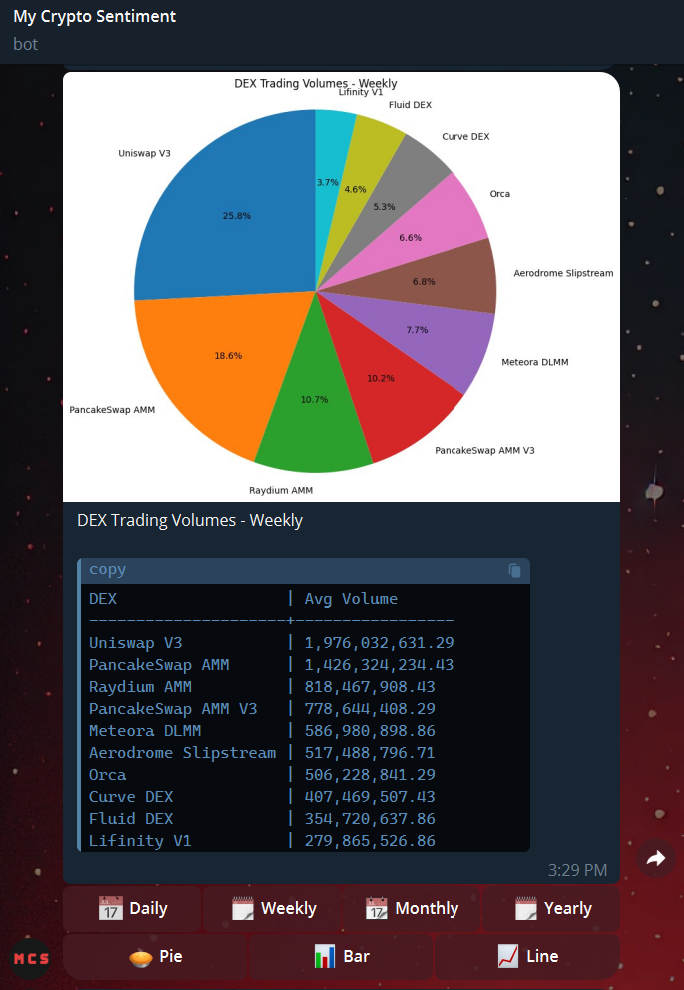LOON is a human-readable, hierarchical, and extensible data format that provides a modular alternative to JSON, XML, and YAML. It introduces the concept of labels and spaces, which form the core of its structure.
LOON is ideal for configuration files, intermediate data representations, and tools that benefit from label-based structure. Its syntax is inspired by simplicity and clarity.
- 🧱 Label-based structure: Organized via uniquely named blocks.
- 🧩 Spaces: Subsections within labels for encapsulated data.
- 🔁 Injection operator (->): Reuse and modularize your data via label/space references.
- 💬 Inline comments: Cleanly document data without affecting structure.
- 🌱 Extensible: Easy to parse, manipulate, and transpile into JSON or other formats.
- 📁 .loon extension: Recognizable file format.
You can install the LOON parser directly from source or use pip to install it locally.
🔧 Option 1: Clone and install from source
git clone https://github.com/mmmmosca/LOON.git cd LOON pip install .
This will install loon as a CLI tool globally, allowing you to run it from anywhere:
loon path/to/file.loon
🔧 Option 2: Install in editable (development) mode
If you're actively developing LOON and want changes to reflect immediately:
git clone https://github.com/mmmmosca/LOON.git cd LOON pip install -e .
This installs the project in "editable" mode. Any edits to the source code will be immediately available without needing to reinstall.
Labels are defined using parentheses and represent top-level named blocks:
Spaces are sub-containers defined using :spaceName inside labels or other spaces:
Spaces always end with end:.
🛠️ The Injection Operator (->)
The -> operator is called the injection operator. It allows you to inject content from one label or space into another label or space.
Inject full label:
->MyLabel
Inject only label content:
->MyLabel&
Inject full space:
->MyLabel:space
Inject only space content:
->MyLabel:space&
💡 Comment Syntax
LOON supports comments using angle brackets:
Comments can be placed anywhere on their own line and are ignored by the parser.
✅ Injection Rules Summary
| Only labels | Labels and spaces | Labels and spaces | Labels and spaces |
📂 Example
➤ Equivalent JSON Output
🔃 Parser Output Behavior
All values are treated as strings.
Nested labels/spaces are translated into nested JSON arrays/dictionaries.
Spaces become named sub-objects in JSON.
🧪 Sample Use Cases
Game data and entity systems.
Configuration and settings files.
Intermediate transformation step before JSON export.
Text-driven data structure prototyping.
Structured prompt building or code generation.
📝 Design Philosophy
LOON was inspired by the verbosity of XML, the strictness of JSON, and the simplicity of YAML. By introducing labels, spaces, and injection, LOON enables modular and structured data modeling in a clear and scriptable format.
It is designed to be:
Declarative — The structure is predictable.
Modular — You can reuse components like code.
Readable — Clean syntax makes it accessible.
Transpiler-friendly — Ideal as an intermediate format.
📁 File Extension
All LOON files should use the .loon extension.
config.loon
📜 License
Licensed under the MIT License.
👤 Author
Created by [mmmmosca]
.png)