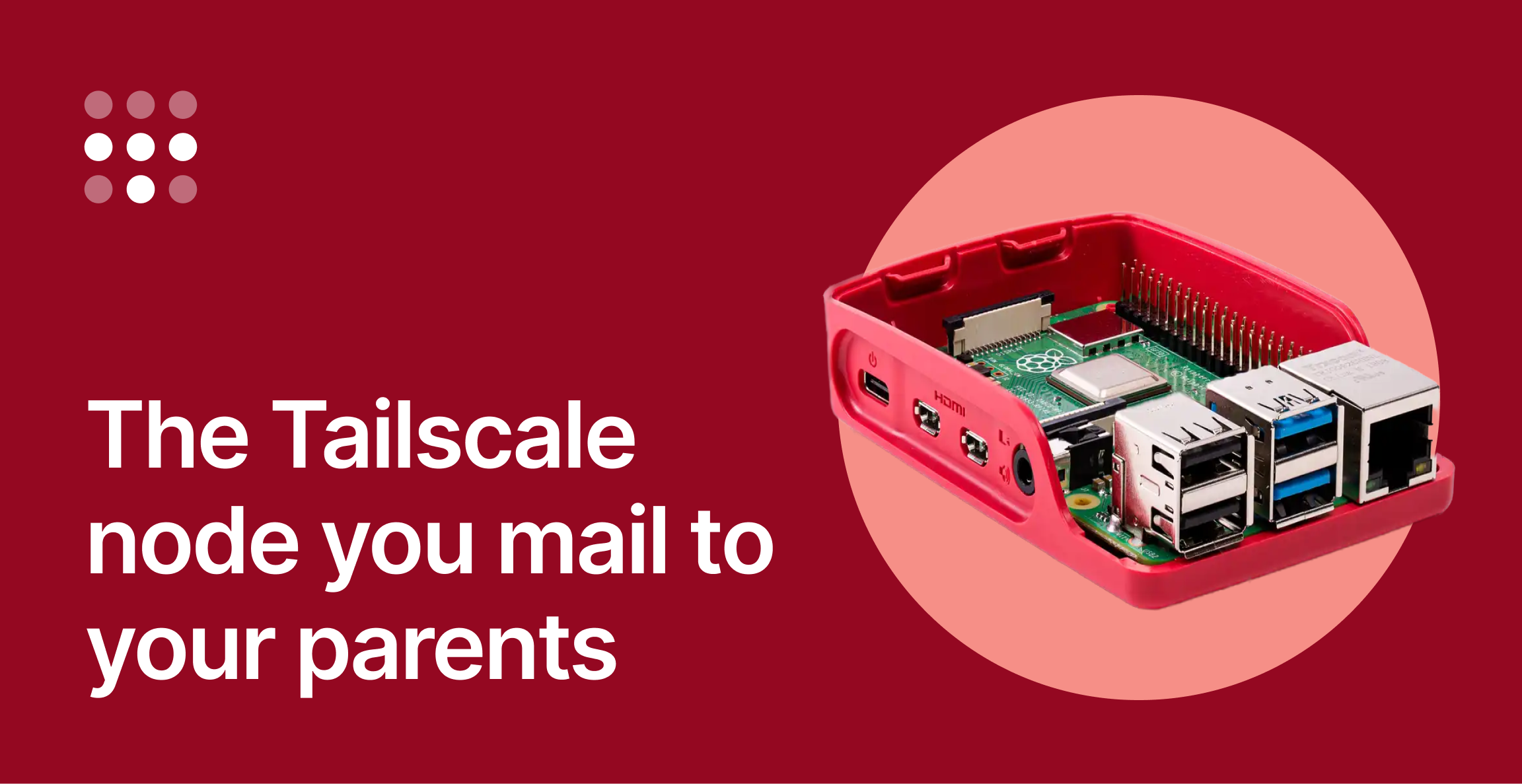Last edited: 4 minutes ago
Added the following:
Working:
- 1Password
- BetterTouchTool
- Spark
- Fantastical
- HazeOver
- iStat Menus
- Owly
- Firefox
- ChatGPT
- MacUpdater
Non-Working:
- SoundSource (disabled as usual with new updates)
Does anyone know if Tailscale works?
For those who use it, Orion by Kagi seems to launch but no window appears.
Dropbox not working for me
it is funny, all other apps seem to be working fine, except their own Finder. It displays funky when it is in column view
If you have access, please update the wiki (as well as posting here if you like). Ta.
Soundsource is working for me
Dropbox not working for me
Are you on the file provider update for Dropbox or did you opt out?
Interested to see if VMWare Fusion works.
Dropbox not working for me
Works fine for me. Using Dropbox v 226.3.5047
Interested to see if VMWare Fusion works.
VMWare Fusion: works OK for me, both Linux and Windows ARM. Although I do note it flickers a bit when I go to hot corners on macOS.
UTM VM: Works OK also; Windows ARM.
LuLu: Works OK.
Try LuLu anyway, better and free.
Would really love to know if DaVinci resolve 20 is working. Rekordbox (USB Export), and Dropbox (those on file provider update & those on not), OBS studio, Serato DJ
So the big thing is any Web App/Add To Dock App that was removed from the dock DOES NOT show up in the new Spotlight. They are still there but hidden in the folder (Macintosh HD - Users - Apps) but just a warning, they seem to have graphical issues when opened up. So I'm wondering if Apple plans to remove this feature, even though the option is still in Safari, but again if you remove from dock, without Launchpad, they DO NOT appear in the new Spotlight.
Please add to working:
- Affinity Designer 2
- Affinity Publisher 2
- Affinity Photo 2
- Proton Pass
- Proton VPN
- CleanMyMac
Edit: thank you kind Internet stranger! Any chance I could get you to add the ones I have in the iOS Wiki post?
Last edited: Monday at 4:48 PM
Are you on the guess for Dropbox or did you opt out?
I never specifically opted in, will double check.
Works fine for me. Using Dropbox v 226.3.5047
Odd, I get an error upon login in "Dropbox unexpectedly quit" and asks me to restart it but just goes on a loop unless I choose the Close option
Working:
Nordvpn
Lulu
Photoshop 2025
Photo Mechanic
Transmit
Things
Lightroom CC
Sorry, dupe post.
Also to add
Working:
VLC
iStat Menus
Wireguard
Working:
Photoshop 2025
Lightroom CC
Lightroom Classic?
I see Parallels Desktop Pro is there. Are there any limitations or issues or does it just straight up work? Does anybody use Acronis True Image for backup and recovery on MacOS? I do, and I’m not super worried because I still use Time Machine which is my primary go to for local backups, but if anybody knows if that app is functional that would be nice to know before I take the plunge. I do like using it to have a backup in the cloud in case the worst happens on-premise here.
Please add
Sky Go working
CoconutBattery Plus
More to add working:
- Microsoft Word
- Microsoft Excel
- Microsoft PowerPoint
- Festivitas
- AdGuard Pro
- Mactracker
- Parcel
- Reeder Classic
- HP Smart
- Geekbench 6
- Speedtest.Net App
Sidenote - I miss legacy Launchpad. I like the Spotlight updates but I didn't want Launchpad gone.
.png)