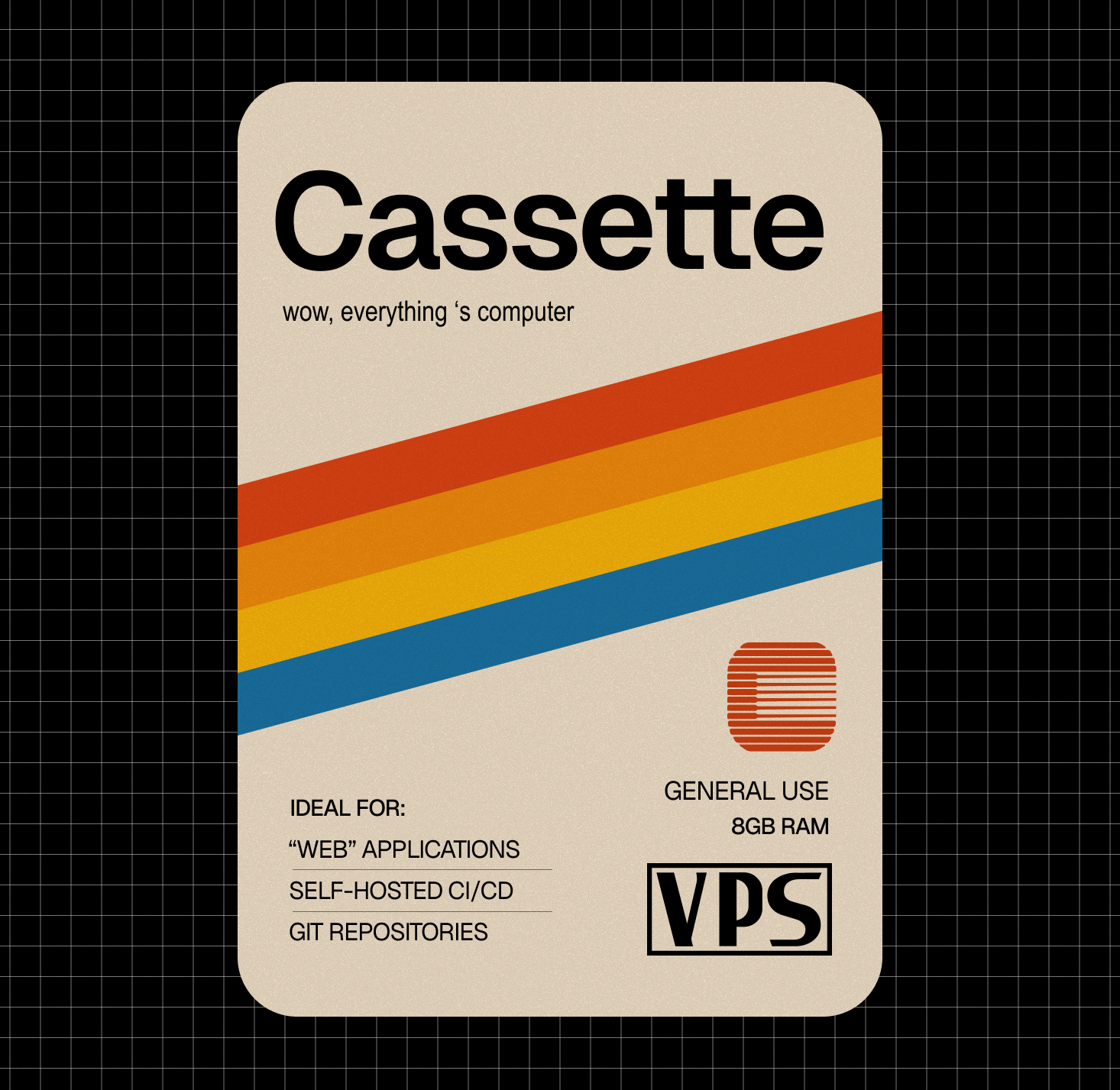Interactive shell navigation and history based on fzf and sqlite.
Motivation
My workflow resembles a squirrel trying to hide a hazelnut so I have declared bankruptcy on my mind and making this made sense.
Usage
Installation
# Install dependencies sudo pacman -Sy fd fzf rustup sqlite3 --needed # If you use Homebrew brew install fd fzf rustup sqlite3 # Install Rust toolchain rustup install stable # Set default toolchain to stable rustup default stable # Build cargo build --release # Initialize database ./db/init # Source shell integration source ./shell/magnoliaUsage
magnolia [--db-path <path>] [--no-color] <command> [limit]Commands
- recent-dirs [500] - Recent directory visits
- recent-files [500] - Recent file opens
- change-to-dir [1000] - Interactive recent file opens
- change-to-file [1000] - Interactive recent file opens
- popular-dirs [500] - Most visited directories
- file-stats - File type usage statistics
- search <query> - Search history
Shell Functions
- d - Fuzzy navigate to directory
- f - Fuzzy open file
- cd - Navigate to directory
- rd - Interactive recent directories
- rf - Interactive recent files
- dg - Recent directories in fzf
- fg - Recent files in fzf, open in vim
File Handling
The f() function opens files based on extension:
- audio mpv
- video mpv
- other vim
Examples
# Navigate to directory d # Open recent file f # Interactively navigate to recent directory dg # Interactively open recent file (if you frequently use `fg`, consider a different function name) fg # Show popular directories magnolia popular-dirs 10 # Search for rust files magnolia search rust # Interactively change to dir magnolia change-to-dir # Interactively change to file magnolia change-to-fileDatabase
SQLite database with two tables:
- directory_history - path, timestamp
- file_history - path, file_type, action, timestamp
Default location: ~/.magnolia.db (configurable with --db-path)
.png)