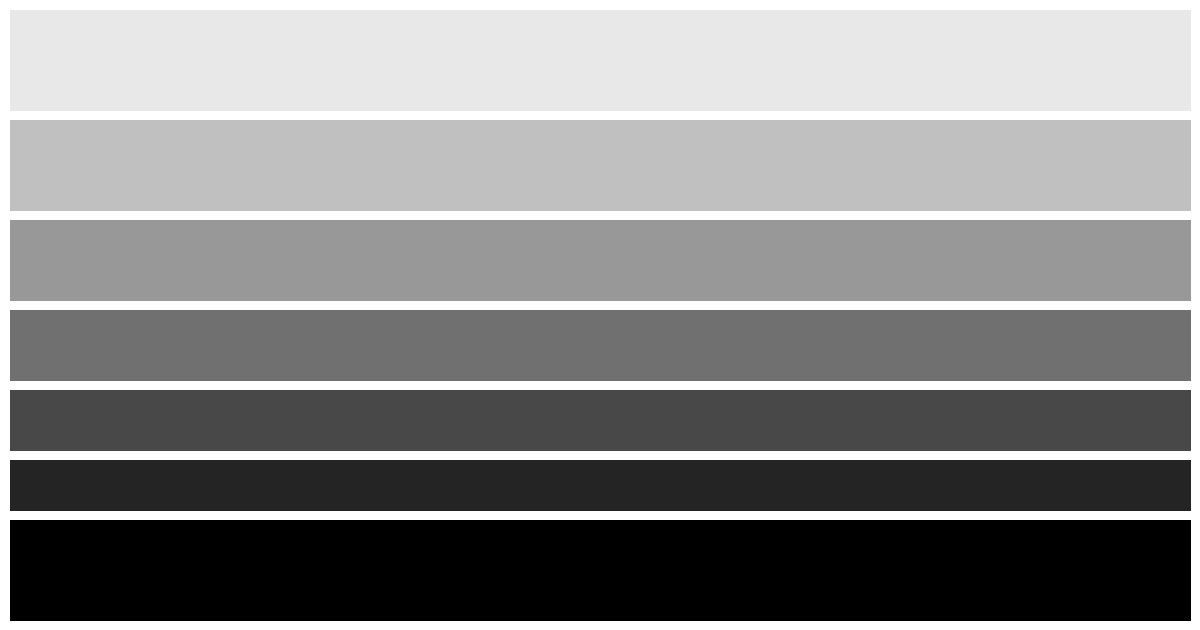- Node.js 18+
- npm or pnpm
# Install dependencies
npm install
# Run development server
npm run dev
# Build for production
npm run build
# Preview production build
npx serve out
The site will be available at http://localhost:3000.
Before committing changes, always run:
# Check code quality and style
npm run lint
# Run tests to ensure functionality
npm test
# Fix auto-fixable linting issues
npm run lint -- --fix
These checks ensure:
- Code follows consistent style guidelines
- No TypeScript errors in production build
- All components render correctly
- Accessibility standards are maintained
Edit data/people.json:
{
"id": "unique-id",
"name": "Name",
"role": "PhD Student",
"project": "Research focus",
"tags": ["tag1", "tag2"],
"links": {
"scholar": "url",
"github": "url"
}
}
Edit data/publications.json:
{
"id": "unique-id",
"title": "Paper Title",
"authors": ["Author 1", "Author 2"],
"year": 2024,
"venue": "Conference/Journal",
"type": "conference|journal|preprint",
"tags": ["tag1", "tag2"],
"featured": true,
"links": {
"arxiv": "url",
"github": "url"
}
}
Edit data/research.json to add or modify research directions.
We welcome contributions to improve the website! All changes should go through the pull request process to ensure quality and allow for review.
-
Fork and clone the repository and create a branch for your update:
git checkout -b update/your-change-name -
Make your changes following our development best practices
- Run npm run dev to preview changes locally
- Test responsiveness on different screen sizes
- Ensure accessibility standards are met
-
Test thoroughly before committing
npm run lint # Check code quality npm test # Run test suite -
Commit your changes with clear, descriptive messages
git add . git commit -m "feat: add new team member profile" -
Push to your branch and create a pull request
git push origin update/your-change-name -
Open a Pull Request on GitHub
- Provide a clear title and description
- Explain what changes were made
- Request review from team members
-
Merge once approved
- Squash commits if there are many small changes
- Delete the feature branch after merging
For simple content updates (team members, publications, research areas):
- Always start with a pull request - even for small changes
- Edit the relevant JSON file in /data/
- Follow the existing data structure and formatting
- Verify the change appears correctly in development mode
- Submit PR with clear description of what was added/changed
.png)