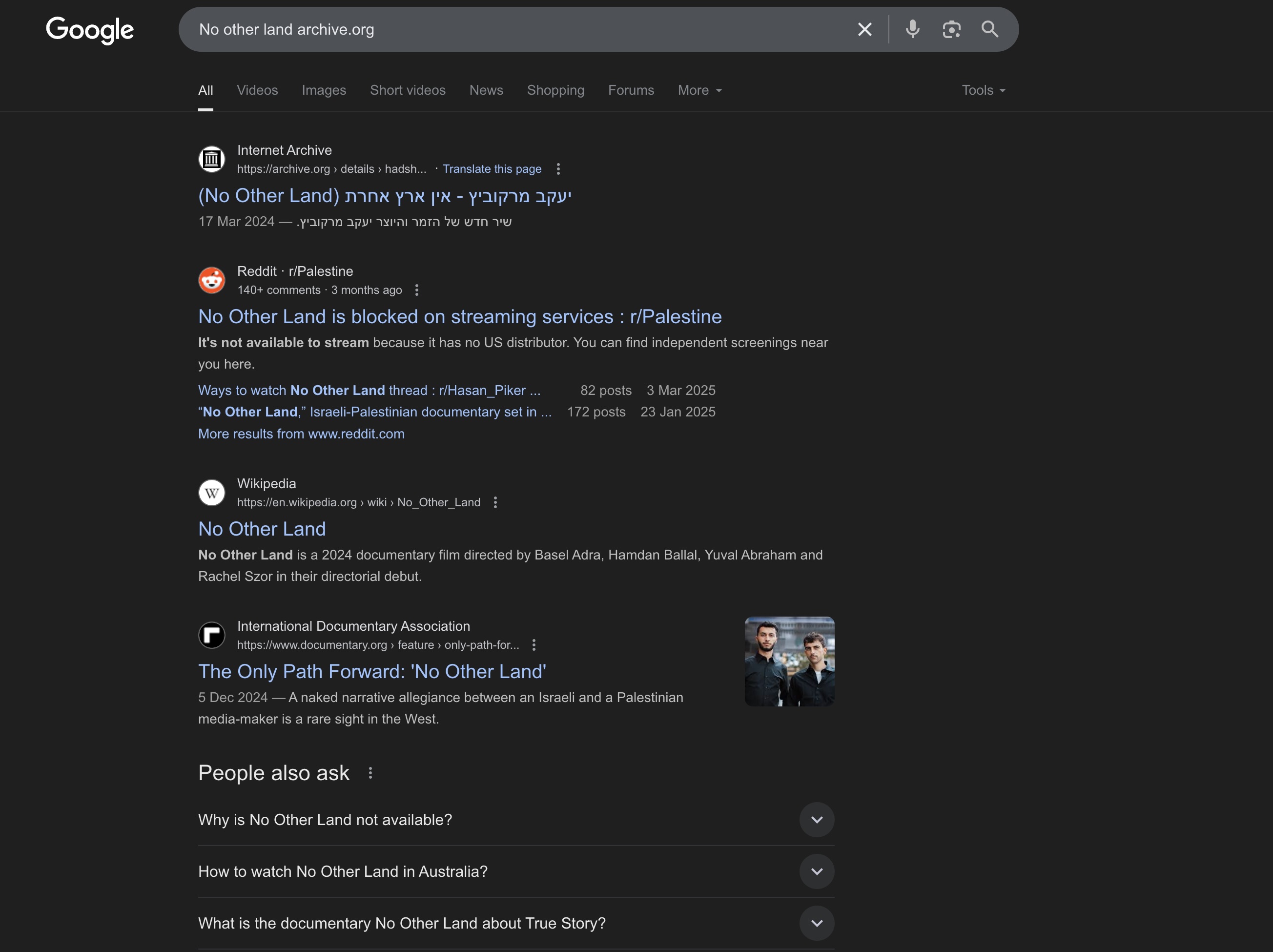Transform videos with simple text prompts. Modify Video by Luma Labs lets you replace objects, change backgrounds, and add new elements to your videos using natural language. No complex editing skills required - just describe what you want to change, and our AI will do the rest.
Transform videos with AI: Replace objects, change backgrounds, and add new elements using simple text prompts
Transform videos in three simple steps with Luma Labs' AI-powered video editing tool.
1
Upload Your Video
Start by uploading your video to the Modify Video platform. Our system supports various video formats. For best results, we recommend using high-quality source videos with clear visuals.
2
Describe Your Changes
Use natural language to describe what you want to change in your video. Our AI understands a wide range of modifications, including:
Available Modifications:
Object Replacement
Replace any object in the scene with something else. For example, "Replace the red car with a blue bicycle"
Background Changes
Modify the environment or background. Try prompts like "Change the background to a beach scene" or "Make it nighttime"
Content Addition
Add new elements to your video. You can add objects, people, or effects with simple descriptions
Style Modifications
Apply different visual styles or effects to your video while maintaining its content
3
Generate & Download
Click the generate button and let our AI process your video. The system will analyze your video and apply the requested changes while maintaining visual consistency. Once processing is complete, you can preview the result and download your modified video.
4
Tips for Best Results
To get the best results with Modify Video, consider these tips:
Tips for Best Results:
Clear Descriptions
Be specific in your prompts. Instead of "make it better", try "make the lighting brighter and add a sunset effect"
Quality Matters
Start with high-quality source videos for the best results
Iterative Refinement
Don't be afraid to make multiple attempts with different prompts to achieve your desired result
Complex Changes
For complex modifications, break them down into smaller, sequential changes
Discover Luma Labs' revolutionary AI video editing technology.
Revolutionary Video Editing with AI
Modify Video is Luma Labs' innovative AI-powered video editing tool that transforms how we edit videos. Unlike traditional video editing software that requires technical expertise, Modify Video uses advanced artificial intelligence to understand and modify video content through simple text descriptions. This revolutionary approach makes professional-quality video editing accessible to everyone.
How Modify Video Works
Modify Video uses state-of-the-art AI models to understand both your video content and your text instructions. When you describe what you want to change - whether it's replacing objects, modifying backgrounds, or adding new elements - the AI analyzes your video and applies the requested changes while maintaining visual consistency. The result is a professionally edited video that looks natural and seamless.
Experience the future of video editing with Luma Labs' AI technology.
Text-to-Video Editing
Transform videos using simple text descriptions. No complex editing software or technical skills required - just tell the AI what changes you want to make.Professional Quality Results
Get high-quality video edits that maintain visual consistency and natural appearance. Our AI ensures professional-grade results with every modification.Versatile Editing Capabilities
From object replacement to background changes, Modify Video offers a wide range of editing possibilities. Add, remove, or modify any element in your video with ease.Time-Saving Solution
Save hours of manual editing time. What would take days with traditional editing software can be accomplished in minutes with Modify Video.User-Friendly Experience
Enjoy an intuitive editing experience designed for everyone. The simple text-based interface makes advanced video editing accessible to both professionals and beginners.Experience the power of AI-driven video editing with Luma Labs' Modify Video.
Text-to-Video Editing
Transform videos using natural language prompts. Simply describe what you want to change, and our AI will understand and implement your vision. No complex editing software or technical skills required.Object Replacement & Removal
Easily replace or remove objects in your videos. The AI maintains realistic lighting, shadows, and perspective, ensuring seamless integration with the existing scene. Perfect for product demonstrations or scene modifications.Background Transformation
Change entire backgrounds while preserving the main subjects. Whether you want to transport your scene to a different location or modify the environment, our AI ensures natural-looking results with proper lighting and perspective.Style Transfer & Effects
Apply different visual styles or effects to your videos. From artistic filters to specific visual treatments, modify the look and feel of your content while maintaining its original quality and meaning.Temporal Consistency
Experience flawless video modifications that maintain consistency across all frames. Our AI understands the temporal nature of video, ensuring smooth transitions and natural-looking changes throughout the entire sequence.High-Quality Output
Get professional-grade results with every edit. The AI preserves the original video quality while making modifications, ensuring your final output maintains the highest possible visual standards.User-Friendly Workflow
Enjoy an intuitive editing experience designed for everyone. The simple text-based interface makes advanced video editing accessible to both professionals and beginners, with no steep learning curve.Experience the power of AI-powered video editing with Modify Video. Upload your video, describe the changes you want to make, and let our AI do the rest. Start creating professional-quality video edits with simple text prompts.
.png)