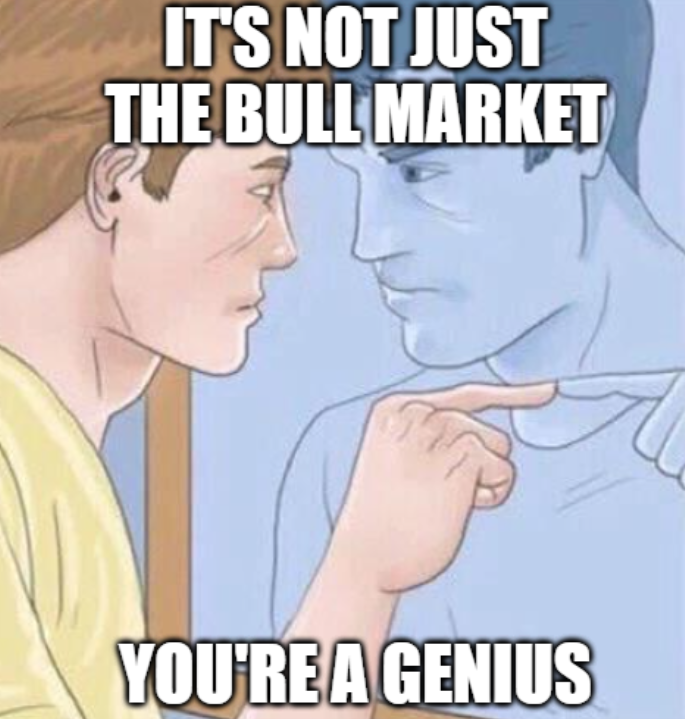A modern Rails 8 application demonstrating how to implement a multi-database setup with SQLite, where each user gets their own isolated database. This setup is perfect for SaaS applications requiring data isolation, multi-tenancy, or applications where each user needs their own data space.
- Multi-Database Architecture: Each user gets their own SQLite database
- Automatic Database Creation: User databases are created on first login
- Database Migration Management: Easy migration of all user databases
- Modern Rails 8 Stack: Latest Rails with Datastar, Stimulus, and Tailwind CSS
- Authentication: Built-in user authentication with Rodauth
- Database Tools: Rake tasks for database management and maintenance
- Production Ready: Configured for deployment with Kamal and Docker
- Ruby 3.2+
- Rails 8.0+
- SQLite 3.8+
- Node.js (for asset compilation)
-
Clone the repository
git clone [email protected]:asmorris/multi_db.git cd data-star -
Install dependencies
-
Setup the database
-
Start the development server
The application will be available at http://localhost:3000.
This application implements a unique multi-database architecture where:
- Primary Database: Stores user accounts and authentication data
- User Databases: Each user gets their own SQLite database for their data
Handles all database operations:
- Creates new user databases
- Manages database connections
- Runs migrations on user databases
- Provides utilities for database management
Controller concern that:
- Automatically switches to user's database on login
- Ensures user database exists before switching
- Maintains connection isolation
Base class for models that should be stored in user databases:
Rake tasks for managing user databases:
- List all user databases
- Create/destroy specific user databases
- Backup all user databases
- Migrate all user databases
- Check database integrity
The application uses different database configurations:
- Development: storage/development.sqlite3 (primary) + storage/user_*.sqlite3 (user databases)
- Test: storage/test.sqlite3 (primary) + test user databases
- Production: Multiple databases for different Rails subsystems (cache, queue, cable)
- User Registration: New users are created in the primary database
- First Login: User database is automatically created using UserDatabaseService
- Data Isolation: Each user's data is completely isolated in their own database
- Automatic Migration: When new migrations are added, use rake user_db:migrate to update all user databases
Run the test suite:
Run system tests:
- Create a new model inheriting from UserScopedRecord:
- Create a migration:
- Migrate all user databases:
- bin/dev - Start development server with Foreman (Rails server + Tailwind CSS watcher)
- bin/rails server - Start Rails server only
- bin/rails console - Open Rails console
- bin/rails test - Run test suite
This application is configured for deployment using Kamal:
-
Configure deployment settings in config/deploy.yml
-
Set up secrets in .kamal/secrets
-
Deploy:
In production, you can manage user databases using:
- Each user's data is completely isolated in separate databases
- Database switching is handled automatically on authentication
- User database paths are validated and sanitized
- No cross-user data leakage is possible with this architecture
- Backend: Rails 8.0.2, Ruby 3.2+
- Database: SQLite 3.8+
- Authentication: Rodauth
- Frontend: Datastar, Tailwind CSS
- Background Jobs: Solid Queue
- Caching: Solid Cache
- WebSockets: Solid Cable
- Deployment: Kamal, Docker
- Testing: Rails default testing framework
This architecture may be suitable for:
- Small to Medium SaaS applications (up to thousands of users)
- Applications requiring strict data isolation
- Rapid prototyping and development
- Single-server deployments
For larger scale applications, consider:
- Using PostgreSQL with schema-based multi-tenancy
- Implementing database sharding
- Using separate database servers
Please note that I have not tested this architecture on a large scale, so it may not be suitable for production use. I just wanted to try out a database for each user with rails
- Fork the repository
- Create your feature branch (git checkout -b feature/amazing-feature)
- Commit your changes (git commit -m 'Add some amazing feature')
- Push to the branch (git push origin feature/amazing-feature)
- Open a Pull Request
This project is open source and available under the MIT License.
- Rails team for the excellent framework
- SQLite team for the reliable database engine
- Datastar team for the alternative frontend approach
- Rodauth for the authentication solution
- Anthropic team for Claude helping me write this README
If you've made it this far, I hope you have a wonderful day!
.png)