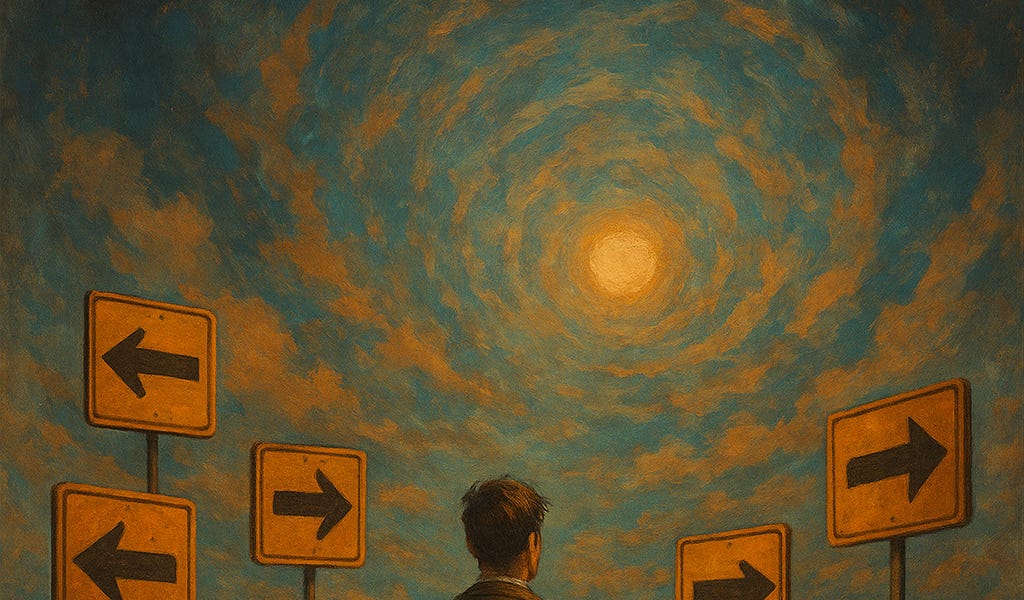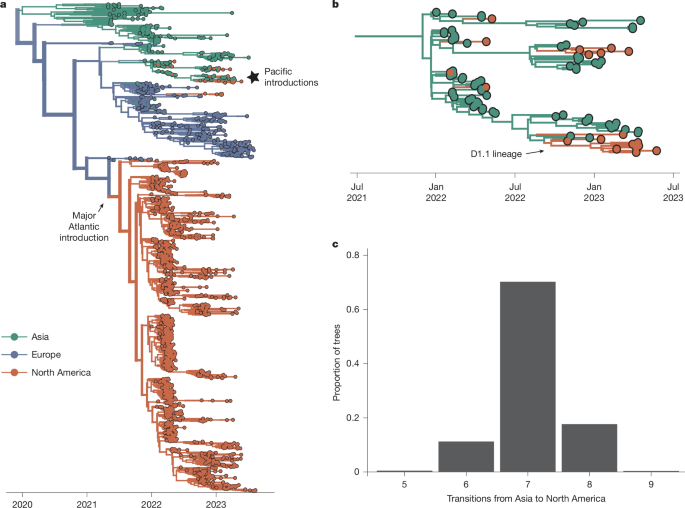This document describes the database schema for your application. The schema provides a foundation for building multi-tenant SaaS applications with authentication, organizations, teams, and role-based access control.
Overview
The database uses:
- Database Engine: Cloudflare D1 (SQLite) for edge computing compatibility
- ORM: Drizzle ORM for type-safe database operations
- Authentication: Built on Better Auth specification
The schema is divided into two main sections:
- Authentication tables - Required for user authentication and session management
- Application tables - For your specific business logic (organizations, teams, and your custom tables)
Entity Relationship Diagram
Authentication Tables
These tables handle user authentication and are based on the Better Auth specification. They form the foundation of your application's security layer.
Core Tables
user Table
Central table for all user accounts in your application.
| id | TEXT | Primary key, typically a CUID or UUID | Yes |
| name | TEXT | User's display name | Yes |
| TEXT | Email address (unique) | Yes | |
| email_verified | BOOLEAN | Email verification status | Yes |
| image | TEXT | Profile image URL | No |
| is_anonymous | BOOLEAN | Anonymous user flag | Yes |
| created_at | TIMESTAMP | Account creation time | Yes |
| updated_at | TIMESTAMP | Last modification time | Yes |
typescript
export const user = sqliteTable("user", { id: text().primaryKey(), name: text("name").notNull(), email: text("email").notNull().unique(), emailVerified: int("email_verified", { mode: "boolean" }) .$defaultFn(() => false) .notNull(), image: text("image"), isAnonymous: int("is_anonymous", { mode: "boolean" }) .$default(() => false) .notNull(), createdAt: int("created_at", { mode: "timestamp" }) .$default(() => new Date()) .notNull(), updatedAt: int("updated_at", { mode: "timestamp" }) .$default(() => new Date()) .$onUpdate(() => new Date()) .notNull(), });session Table
Manages active user sessions with device tracking and organization context.
| id | TEXT | Session identifier | Yes |
| expires_at | TIMESTAMP | Session expiration time | Yes |
| token | TEXT | Unique session token | Yes |
| user_id | TEXT | Reference to user | Yes |
| ip_address | TEXT | Client IP for security | No |
| user_agent | TEXT | Browser/client info | No |
| active_organization_id | TEXT | Current org context | No |
| active_team_id | TEXT | Current team context | No |
identity Table
Handles authentication credentials for both OAuth providers and email/password.
INFO
This table is named identity in our schema but maps to Better Auth's account table.
| id | TEXT | Identity record ID | Yes |
| account_id | TEXT | Provider-specific account ID | Yes |
| provider_id | TEXT | Provider name (google, email, etc.) | Yes |
| user_id | TEXT | Reference to user | Yes |
| password | TEXT | Hashed password (email provider only) | No |
| OAuth token fields... | TEXT/TIMESTAMP | Various OAuth tokens and expiries | No |
verification Table
Manages email verification, password resets, and other verification flows.
| id | TEXT | Verification ID | Yes |
| identifier | TEXT | Email or identifier to verify | Yes |
| value | TEXT | Verification code/token | Yes |
| expires_at | TIMESTAMP | Code expiration | Yes |
Application Tables
These tables implement the multi-tenant architecture with organizations and teams. They integrate with the authentication layer through Better Auth's organization and teams plugins.
organization Table
Represents a tenant/company/workspace in your application. This is the primary grouping mechanism for multi-tenancy.
| id | TEXT | Organization ID |
| name | TEXT | Display name |
| slug | TEXT | URL-friendly identifier (unique) |
| logo | TEXT | Logo image URL |
| metadata | TEXT | JSON for custom fields |
member Table
Defines the relationship between users and organizations, including their role within each organization.
| id | TEXT | Membership ID |
| user_id | TEXT | Reference to user |
| organization_id | TEXT | Reference to organization |
| role | TEXT | Role (owner, admin, member) |
team Table
Optional subgroups within organizations. Use teams when you need more granular permissions beyond organization-level roles.
| id | TEXT | Team ID |
| name | TEXT | Team name |
| organization_id | TEXT | Parent organization |
invitation Table
Tracks pending invitations. Users can be invited to join organizations with specific roles, and optionally assigned to teams.
| id | TEXT | Invitation ID |
| TEXT | Invitee's email | |
| inviter_id | TEXT | User who sent invitation |
| organization_id | TEXT | Target organization |
| role | TEXT | Invited role |
| status | TEXT | pending, accepted, expired |
| team_id | TEXT | Target team (optional) |
| expires_at | TIMESTAMP | Invitation expiry |
Extending the Schema
Adding Your Own Tables
As you build your application, you'll add tables specific to your domain. Here's the recommended approach:
- Create a new schema file in db/schema/ for each logical group:
typescript
// db/schema/product.ts export const product = sqliteTable("product", { id: text("id").primaryKey(), name: text("name").notNull(), description: text("description"), price: int("price").notNull(), // Store in cents organizationId: text("organization_id") .notNull() .references(() => organization.id), createdBy: text("created_by") .notNull() .references(() => user.id), createdAt: int("created_at", { mode: "timestamp" }).$default( () => new Date(), ), });- Add relations for better querying:
typescript
export const productRelations = relations(product, ({ one }) => ({ organization: one(organization, { fields: [product.organizationId], references: [organization.id], }), creator: one(user, { fields: [product.createdBy], references: [user.id], }), }));- Export from db/schema/index.ts and generate migrations
Extending Existing Tables
To add fields to existing tables (like adding custom user fields):
- Update the schema file:
typescript
// db/schema/user.ts export const user = sqliteTable("user", { // ... existing fields ... // Your custom fields phoneNumber: text("phone_number"), preferences: text("preferences"), // JSON string tier: text("tier").$default(() => "free"), });- For authentication tables, update Better Auth configuration:
TIP
When adding fields to authentication tables, always update the Better Auth configuration to ensure proper data handling.
typescript
betterAuth({ user: { additionalFields: { phoneNumber: { type: "string", required: false }, preferences: { type: "string", required: false }, tier: { type: "string", required: false }, }, }, });- Generate and apply migrations:
bash
bun --cwd db generate --name add-custom-fields bun --cwd db migrate # or, bun --cwd db pushWhen extending authentication tables, ensure your changes don't break Better Auth's expected schema. Always test authentication flows after making changes.
Role-Based Access Control
Implement RBAC using the member roles:
typescript
// Check if user is organization admin const membership = await db.query.member.findFirst({ where: and( eq(member.userId, userId), eq(member.organizationId, orgId), eq(member.role, "admin"), ), }); // Get all teams user belongs to const teams = await db.query.teamMember.findMany({ where: eq(teamMember.userId, userId), with: { team: true, }, });Common Query Patterns
Multi-tenant Queries
Always scope queries to the current organization:
typescript
// Get all products for the current organization const products = await db.query.product.findMany({ where: eq(product.organizationId, session.activeOrganizationId), with: { creator: { columns: { id: true, name: true, email: true }, }, }, });User Organization Access
Check user's access to resources:
typescript
// Verify user has access to organization const membership = await db.query.member.findFirst({ where: and(eq(member.userId, userId), eq(member.organizationId, orgId)), }); if (!membership) { throw new Error("Access denied"); }Complex Relationships
Load nested relationships efficiently:
typescript
// Get organization with all members and their teams const org = await db.query.organization.findFirst({ where: eq(organization.id, orgId), with: { members: { with: { user: true, }, }, teams: { with: { members: { with: { user: true, }, }, }, }, }, });Best Practices
Security Considerations
Security Critical
- Never expose sensitive tokens: Access tokens, refresh tokens, and passwords should never be sent to the client
- Validate organization context: Always verify user has access to the organization they're trying to access
- Use parameterized queries: Drizzle ORM handles this automatically
- Implement rate limiting: Especially for invitation endpoints
Performance Tips
Optimization Guidelines
- Index frequently queried fields: Email, slug, and foreign keys are already indexed
- Use relations for complex queries: Drizzle's with clause is more efficient than multiple queries
- Batch operations when possible: Use db.insert().values([...]) for bulk inserts
- Limit data fetching: Only select columns you need using the columns option
Design Patterns
Multi-tenant Data Isolation
Every table that contains user data should reference an organization:
typescript
// Always include organizationId in your tables export const yourTable = sqliteTable("your_table", { id: text("id").primaryKey(), organizationId: text("organization_id") .notNull() .references(() => organization.id), // ... other fields }); // Always filter by organization in queries where: eq(yourTable.organizationId, currentOrgId);Soft Deletes
Preserve data integrity by marking records as deleted:
typescript
// Add to your schema deletedAt: int("deleted_at", { mode: "timestamp" }), // Filter out deleted records where: isNull(table.deletedAt), // Soft delete await db .update(yourTable) .set({ deletedAt: new Date() }) .where(eq(yourTable.id, recordId));Audit Fields
Track who created/updated records:
typescript
createdBy: text("created_by").references(() => user.id), updatedBy: text("updated_by").references(() => user.id), createdAt: int("created_at", { mode: "timestamp" }).$default(() => new Date()), updatedAt: int("updated_at", { mode: "timestamp" }).$onUpdate(() => new Date()),Next Steps
- Add your domain-specific tables in db/schema/
- Configure authentication providers in api/lib/auth.ts
- Set up database backups for production deployments
- Implement proper access control in your API endpoints
Additional Resources
- Better Auth Documentation - Authentication flows and plugins
- Drizzle ORM Documentation - Database queries and migrations
- Cloudflare D1 Documentation - Database deployment and optimization
.png)