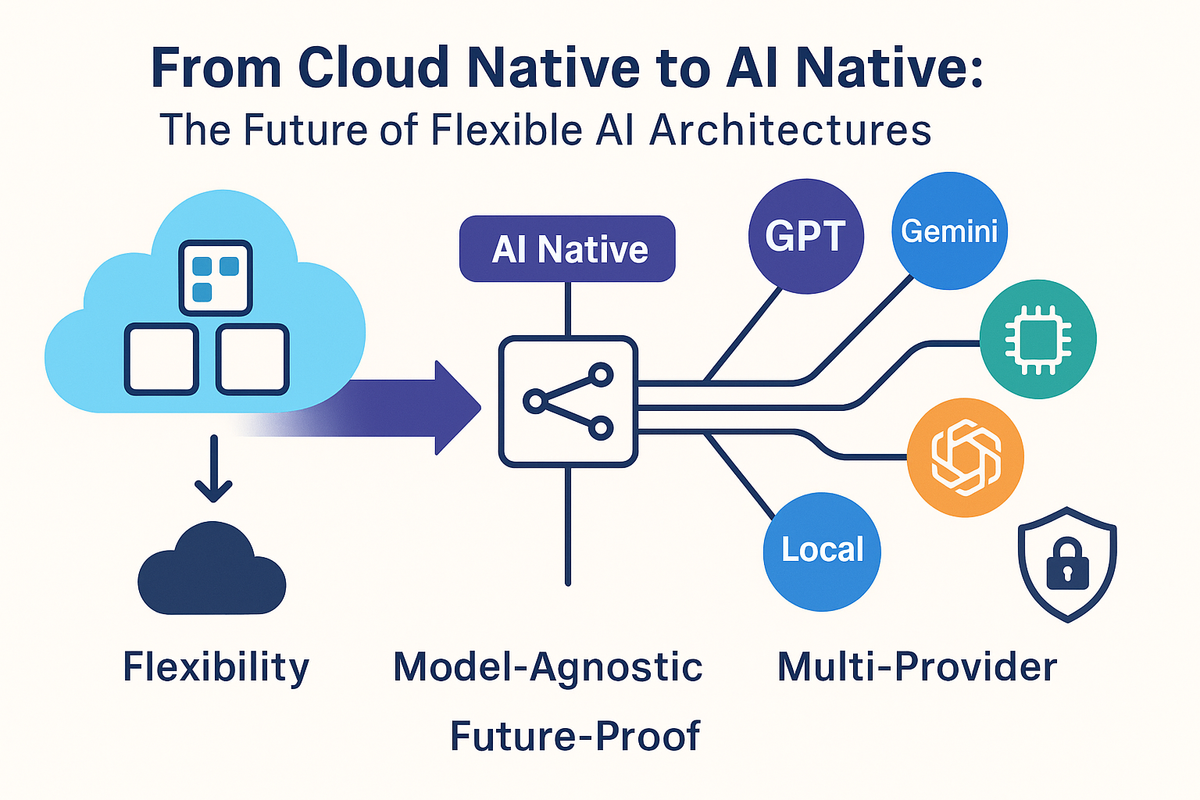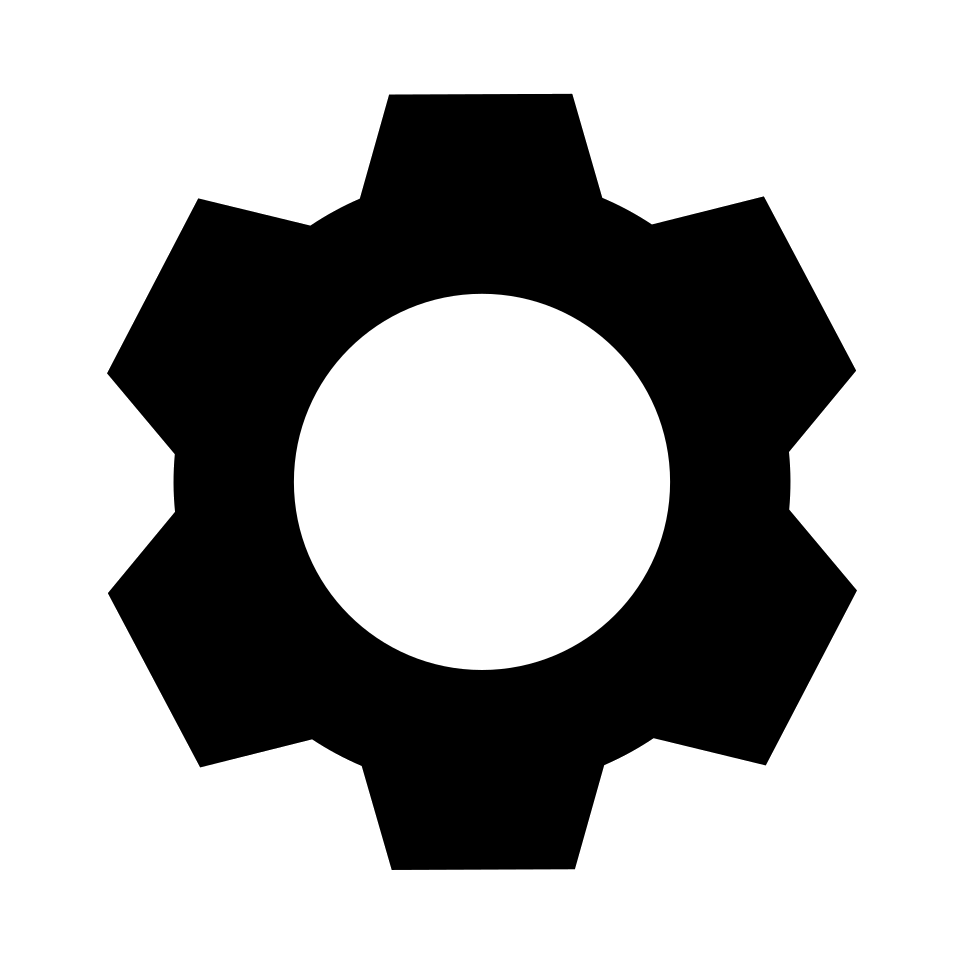This is the sixth part of the “My Apple iBook G4” series of articles, and it’s all about the hardware upgrades you can do to your iBook G4 12".
As you probably know by now, I bought myself an Apple iBook G4 12" laptop (1.2GHz/256/30G/Combo/APX) at the beginning of the year, with the idea of transforming it into a retrobook and replace my trusty Nokia Booklet 3G. The device I have is A1054 from late 2004 (actually launched October 2004), and I’ve always wanted to replace the logic board with the one from the A1133 model number (launched in July 2005), which is powered by a 1.33GHz CPU, has 512MB of RAM built-in and a better GPU (ATI Radeon 9550 instead of ATI Radeon 9200). It’s the most powerful iBook except for the 14" 2005 model, which has a 1.42GHz CPU, but I’m not keen on lugging 2.7kg around, as opposed to 2.2kg for the 12" one.
An option would have been to just purchase the 2005 model and be done with it, but my 2004 unit is in pristine condition with absolutely no problems, a spotless screen and a <30 cycles battery. So, switching the boards it is.
I foolishly believed that replacing the logic boards would be very simple, considering the 2004 and 2005 laptops have the same looks, connectors, and after all, it’s just a year difference, right? Well, yes and no.
This is a very difficult mod of the iBook G4, requires a complete dissassembly of the laptop, including screen, cutting wires, griding the logic board and more fun stuff. Don’t attempt it unless you know what you are doing. It’s way simpler to just buy a 2005 iBook.
iFixit’s pages for the iBook G4 12" 1.2GHz and iBook G4 12" 1.33GHz will be your best friend.
I won’t be talking about the hardware updates I aready did, replacing the Fujitsu HDD with a SSD and replacing the Combo Drive with a DVD Super Drive, because those are basic stuff. Buy new components, open laptop, disconnect old components, replace with new components, done. Maxing the RAM capacity is something you should do, too, OS X Leopard will thrive with more RAM.
Preparation
Taking the iBook apart for the second time (I replaced the SSD and repasted the CPU in January 2025) was way simpler, since now I already had separators for all the screws (over 40 of them, screws I mean). You will have to remove everything from the chassis of the laptop, including storage (HDD/SSD), DVD unit, heat sink and pipe, cooler.
Make sure you have tools, screw separators, spudgers, thermal paste for the new logic board and a lot of cold water.
Problems
- First thing I noticed was that the 2005 board doesn’t have the AirPort card positioned behind the keyboard, above the RAM slot, but somewhere under the display cable connector, meaning that accessing it requires opening up the whole laptop. And that the new card has two antenna cables, main and aux, while the old card had only one (actually, the single cable goes to the screen assembly and there is another board that splits the single antenna into the main and aux cables which go to each side of the screen).
- The IDE connector on the 2004 board looks like a Slim ATAPI connector, while on the newer logic board there is a full mini-IDE connector, but that’s not a problem since IDE is IDE anyway.
- The old antenna cable has to be removed from the screen assembly and replaced with new wire antennas and new connector (even the old antenna connector doesn’t fit).
- The display inverter cable has 6 pins on the 2004 board, and 4 pins on the 2005 one, and this baffled me until I opened the screen. Turns out the inverter has 4 pins going in, and the other 2 pins are the suspend detection mechanism, which Apple in all its wisdom and glory, decided to “invert” between the two different models. How, you might ask: well, it’s simple, the 2004 iBook has a magnet on the right side, behind the keyboard and a “tube”-looking thingy on the right side of the screen behind the mask, and when those two components get close (you fold the laptop’s screen) the laptop goes into suspend mode. Sounds simple, right? No, because on the 2005 iBook, the magnet is behind the screen and the “tube” behind the keyboard! So, the two extra wires on the 2004 model were routed from the same inverter connector and cable, only they went to the “tube” (I need to stop calling it a tube and check out what it really is, I guess it’s some sort of vintage proximity sensor). Fixing this means clipping the wires, clipping two pins off the inverter logic board connector cable (so a 6 pin connector will physically fit a 4 pin connector) and switch the placement of magnet and sensor, while connecting the sensor on the new 2-pin socket that exists on the new logic board, just below the trackpad connector, where the Bluetooth module connector is on the 2004 board.
- The trackpad on the 2004 model is using an ADB interface, while the 2005 model has a USB interface (and two-fingers scrolling). Since you can’t remove the trackpad from the top plate because it’s riveted in place, you will either need a new top plate with the new trackpad or convert the signal from ADB to USB.
- The logic boards are identical is size, except they’re not. There is a small difference on the top of the boards, the 2005 one WILL NOT FIT the 2004 laptop chassis unless you’re willing to either grind about 1mm off board or the chassis.
Check out the red-squared zone on the images below, and also see the different size on the inverter connector (6-pin versus 4-pin), it’s the bottom yellow-squared connector.
Notice how the 2004 board has a straight bottom line, while the 2005 has an edge sticking out? That’s the problem, the chassis of the laptop is different and needs to be grinded down. Or, if you have a 2005 chassis, you can pop the new logic board in.
So, unless you want to grind down the 2004 chassis and/or the 2005 logic board, you will need the chassis of a 2005 model.
The inverter cable (and friends) issue is way simpler to fix, check out the picture below of a 2005 iBook model:
So, the cable coming from the screen has 4 pins (light green, yellow, orange, red) and connects to a 4-pin socket on the 2005 logic board. In my case, I kept the screen assembly from my 2004 iBook model, and that has a 6-pin cable (dark green, black, light green, yellow, orange, red), which needs to fit the 4-pin connector, so you will have to clip the first two wires (dark green and black) and connector plastic. Be careful not to clip too much of the connector because it’s not simple to fix it.
As explained before, the two wires (dark green and black) are the wires for the suspend sensor that used to be in the screen for the 2004 iBook, but it’s behind keyboard on the 2005 model. It’s the magnet that’s in the other place (screen on the 2004 iBook and behind keyboard on the 2005 model), I guess that Apple realised that that way you need two less wires routed through the hinge, into the screen assembly. Good thinking.
The 2005 iBook has a dedicated socket for the suspend sensor (the sensor itself sits on top of the DVD unit, to the right of the keyboard, under the metal screen), it’s below the trackpad connector on the logic board, squared in red in the photo below (where the socket for the Bluetooth module used to be on older iBook models).
And there I needed to connect the suspend sensor that I removed from the 2004 screen, with its black and dark green wires.
Conclusion
While this is a really complex mod, you gain several things out of it:
- newer and faster CPU (1.33GHz, versus 1.2GHz on the 2004 model).
- more RAM (512MB built in, versus 256MB, can go up to 1.5GB with a 1GB module).
- faster RAM (333MHz PC2700, versus 266MHz PC2100 on the 2004 model).
- newer and faster GPU (ATI Radeon 9550, versus ATI Radeon 9200).
- the VREG and GPU/VRAM chip de-solder issues are no longer present.
- integrated Bluetooth 2.0+EDR.
It was totally worth it.

.png)