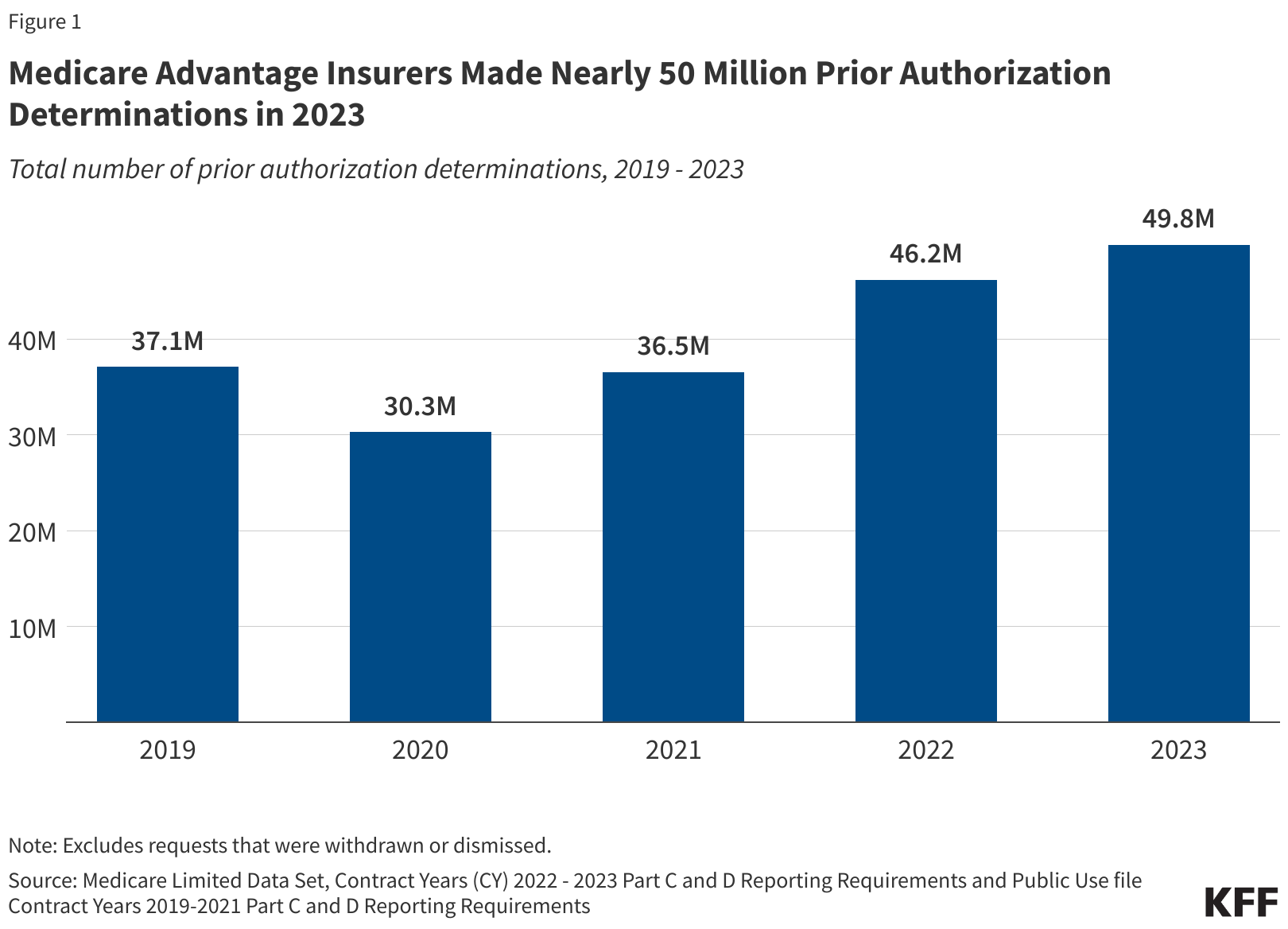Thought I’d share a short, practical write-up on using residential proxies for multi-account management and cross-border data collection. I’ve been running production-ish scripts and some ad/dashboard testing over the last month and the difference compared to what I used before is notable—so I figured others doing similar work might find this useful.
Context / problem If you manage multiple e-commerce or ad accounts, or you need to collect region-specific pages reliably, you’ll run into:
frequent secondary auth / CAPTCHAs
account linkage / bans when many logins come from obvious data-center IPs
inability to view region-restricted content (ads, prices, localized variants)
These issues aren’t solved purely by throttling; the network fingerprint (ISP, ASN, geo coherence) matters.
What I tried For ~4 weeks I used OKKProxy (residential proxies) in several scenarios:
multi-account logins to ad dashboards and e-commerce backends
scraping product lists and regional landing pages (US / JP / UK)
A/B testing ad/admin UX from different geos
Technical bits: OKKProxy exposes HTTP(S) and SOCKS5 endpoints, offers rotating and sticky/fixed-exit modes, and has a simple API to allocate/rotate endpoints. Pricing is pay-per-traffic which worked well for small/medium workloads. What changed / observed results
Stability: requests that used to trigger additional verification now mostly pass. In my tests the success rate for login & data fetch tasks improved by roughly ~30% compared to my prior setup.
Geo access: switching to US/JP/UK exits allowed me to view localized ad creatives and price pages without the proxy-induced blocks I saw before.
Latency: typical round-trip ~150–250ms to US/EU from my location (your mileage will vary). For most admin/dashboard workflows this is acceptable.
Cost: pay-per-traffic model made it easy to try small experiments without long subscriptions.
Practical tips
Start small — buy a small traffic pack and validate success rate for the exact endpoints you care about.
Test endpoints — run curl -x or httpbin.org/ip to log the proxy’s exit IP, then whois/ipinfo to confirm ISP/ASN looks residential.
Choose mode wisely — fixed exit IPs are handy for sessions that must appear stable; rotating is better for large-scale scraping.
Don’t over-parallelize — even with residential IPs, aggressive parallelism can trigger behavioral detection. Pace your requests and randomize timing/UA.
Combine with fingerprint hygiene — proxies help, but device/browser fingerprinting still matters for high-risk actions.
Caveats / compliance Residential proxies are not a silver bullet and must be used responsibly. Confirm the provider’s terms and IP sourcing practices if you care about compliance and privacy. Also, proxies don’t absolve you of the need to respect target sites’ terms of use.
If you want to try I used OKKProxy for these experiments: https://okkproxy.com — they list protocol options, country coverage and pay-as-you-go plans. Happy to share a few quick CLI snippets or test logs if anyone wants more details.
.png)