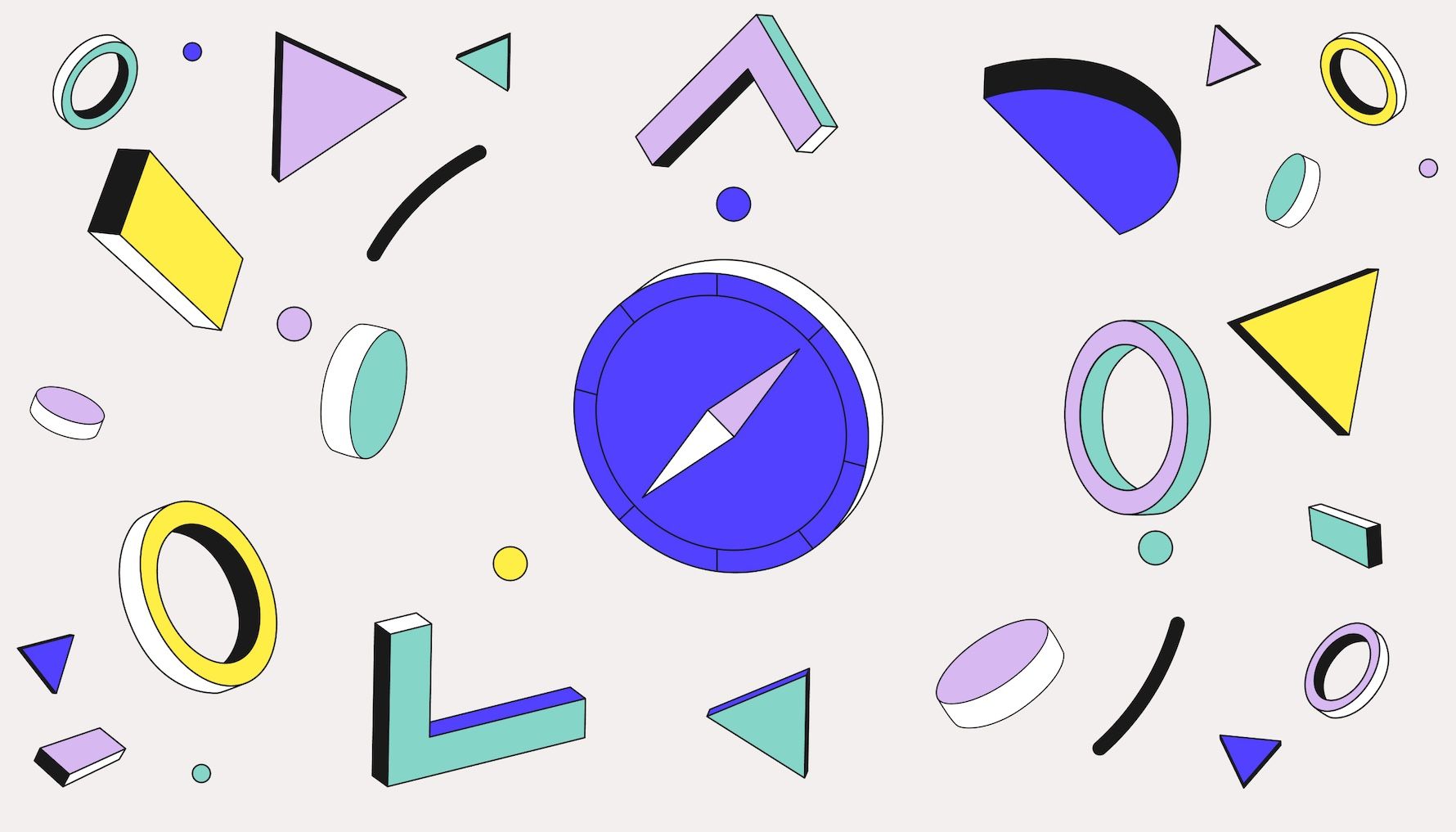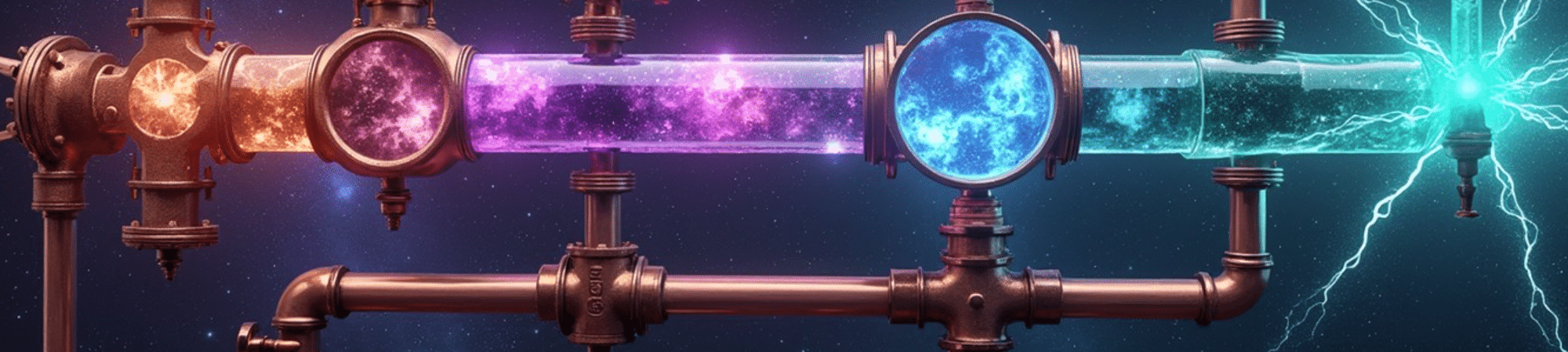English | 中文
you is a command-line tool that translates natural language instructions into executable shell commands, making command-line operations more accessible and intuitive. It's designed especially for newcomers to command-line interfaces, but also helps experienced users by reducing cognitive load and documentation searches.
- Talk in Plain Language: Just tell the tool what you want to do in regular words, and it turns that into commands the computer understands
- Chat Mode: Have a back-and-forth conversation where you can ask for multiple things while the tool remembers what you talked about before
- Command Review: The tool handles the hard technical stuff but lets you decide when to run commands
- Save for Later: Keep useful commands to use again without having to ask the tool each time
Download and run the setup script:
To update:
To uninstall:
If you have Rust installed:
Run a command described in natural language:
Get an explanation of what a command does:
Start a conversational session to run multiple related commands:
List all cached scripts:
Remove a specific cached script:
You may want to use fd over find, or prefer using a different CLI rather than letting the LLM guess. In this case, you may update the configuration file located at ~/.you/configurations.json. Below is an example:
Now, you will use fd over find when you issue commands relevant to searching files.
If you would like to enable cache feature, you may also want to enable it in the ~/.you/configurations.json:
you works with various LLMs:
- Works well with small models like smollm2
- Compatible with OpenAI compatible APIs, such as DeepSeek.
- Compatible with ollama for using any open-source model for free
- Configure your preferred model for the best balance of performance and accuracy
- Type your request in natural language
- Review the suggested command(s) and explanation
- Type 'y' to execute or provide additional guidance
- If there's an error, the AI automatically suggests a corrected command
- Optionally save useful command sequences for future reuse
- Reduce Documentation Searches: Get the right command without extensive searching
- Learning Tool: See how natural language translates to actual commands
- Productivity Boost: Accomplish complex tasks with simple instructions
- Safe Command Execution: Review commands before execution
- Error Recovery: Get help when commands fail
- Context Retention: In interactive mode, the AI remembers previous commands
MIT
Created by Xinyu Bao
This project would not be possible without these amazing libraries:
- anyhow: Error handling made simple and flexible
- async-openai: API client for interacting with OpenAI's language models
- cchain: Command chaining functionality for shell operations
- chrono: Date and time handling with precision
- clap: Command-line argument parsing with a beautiful interface
- console: Terminal text styling and utilities
- indicatif: Progress indicators for command-line applications
- serde/serde_json: Powerful serialization and deserialization framework
- sysinfo: System information gathering across platforms
- tokio: Asynchronous runtime for efficient operations
- surfing: Parse JSON out of plain texts
A big thank you to all the developers who maintain these open-source libraries!
you - because command lines should understand you, not the other way around.
.png)