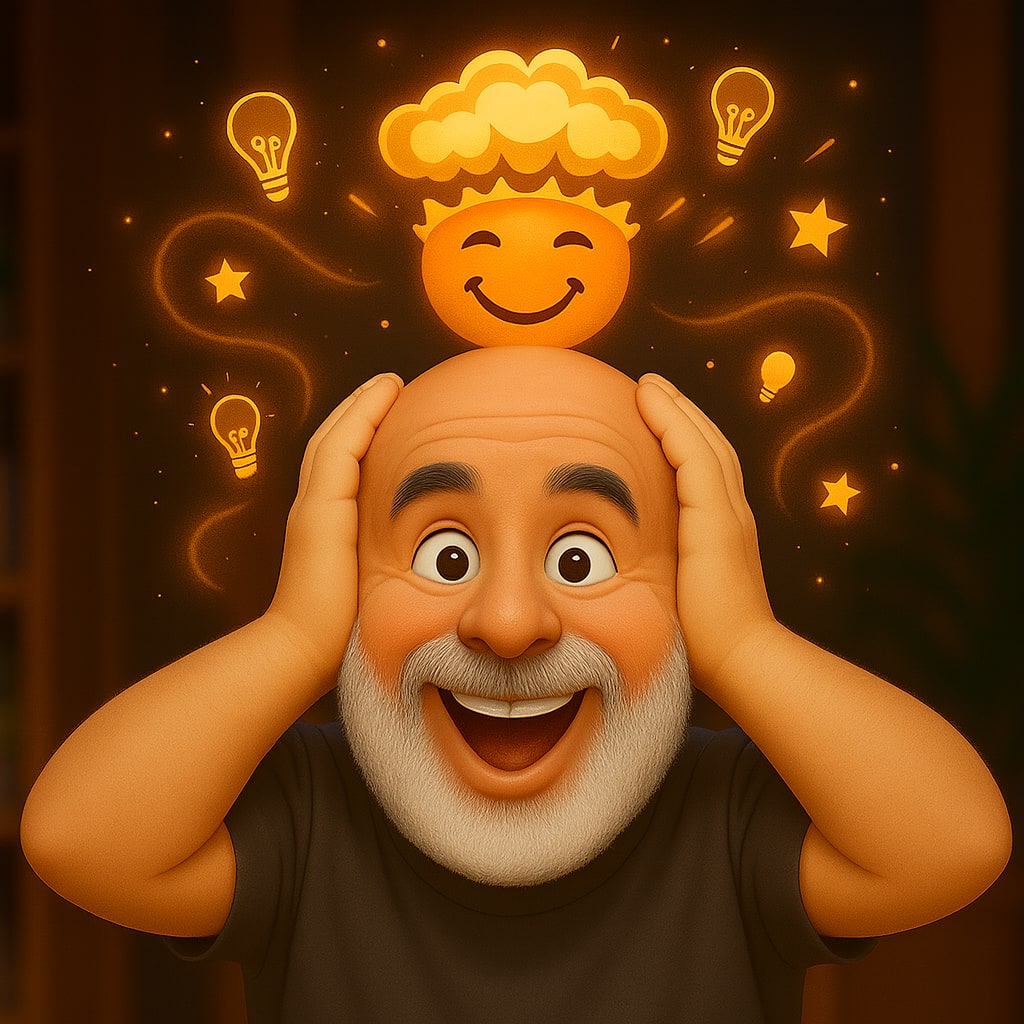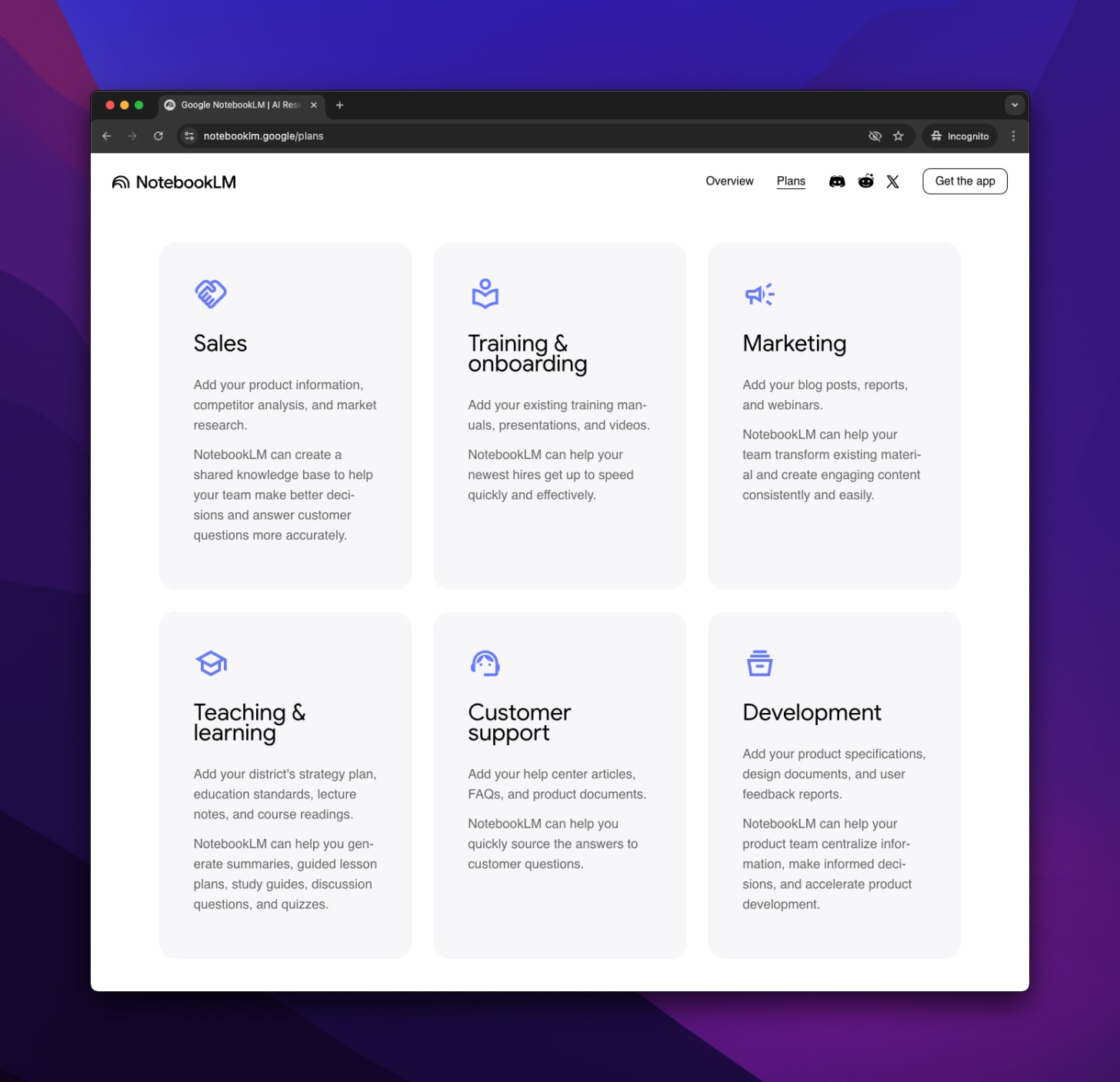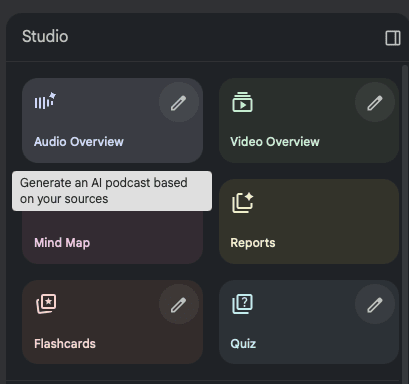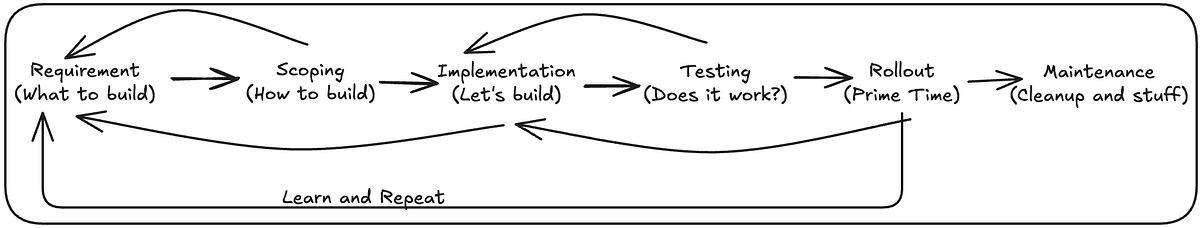A couple of days ago, my mind was blown by a demo of NotebookLM.
and
were showing a group of us how they use AI tools in their daily work.
I had never tried NotebookLM before, but after that session, it became immediately clear: this is a must-use tool.
It’s simple, incredibly powerful, and free. In this post, I’ll show you step by step how to get started.
At the end, you will find two amazing things: check for the audio control and listen… You will not believe it. And I’m sharing two very helpful articles from our Substack community.
Think of it as a focused version of ChatGPT with built-in additional tools.
Instead of working in loose chats, NotebookLM works with Notebooks.
Each notebook contains sources, your documents, links, videos, or research notes. The AI reads those sources and uses them as context for your requests: summarizing, analyzing, comparing, or answering questions.
In other words, your notebooks become thematic containers powered by an AI that learns only from what you feed it.
Yes, ChatGPT lets you create Custom GPTs, but you have to train them before they perform well. NotebookLM skips that step; the “training” happens automatically as soon as you upload your materials.
NotebookLM was born out of Google’s Project Tailwind and became publicly available in 2024. In short, it’s a notebook that thinks with you.
First, you can add your sources.
NotebookLM allows you to combine different types of content in one place:
Add web links as sources.
Paste text directly into your notebook.
Add YouTube videos as sources.
Now imagine this: you use any other AI to discover useful content—popular posts, peer-reviewed research, or insightful interviews—and then bring those links into NotebookLM.
Suddenly, you’re building your own AI-powered knowledge base, one notebook per topic.
Second, you can prompt NotebookLM to work with your sources.
You can ask it to summarize, analyze, or compare the materials you’ve uploaded—and here’s the amazing part: if you find its response particularly useful, you can save that output as a new source.
That means your notebook literally grows smarter and more useful the more you use it. There are many more things you can do, but I will leave it for you to explore; every additional function is a click away.
After you create your free account at notebooklm.google.com, you’ll see the option to create a new notebook.
An empty notebook looks like this:
From here, you simply start adding your sources, and NotebookLM does the rest.
Help others discover this amazing tool:
To make it concrete, let’s honor Jane Goodall’s legacy.
I went to YouTube and found a few videos about her work with chimpanzees and environmental conservation.
Let’s add those videos as sources in NotebookLM.
Now, let’s say you ask NotebookLM to summarize key ideas from those videos—perhaps her philosophy on coexistence or how her research methods evolved.
If the result feels insightful, you can save that response as a new source.
It’s really that simple.
With every prompt, your notebook becomes more complete, more intelligent, and more yours.
When I started testing NotebookLM, I realized how broad its potential is. Each person will use it differently, but the following cases stood out as the most valuable.
(inspired by Fresh van Root and LearnPrompting)
Upload academic papers, PDFs, or YouTube lectures and ask NotebookLM to create study guides, timelines, or FAQs.
(inspired by Wursta and Devoteam)
Upload client briefs, meeting notes, and process documents.
Ask NotebookLM to compare methodologies, extract key takeaways, or summarize recurring challenges.
(inspired by Fresh van Root and LearnPrompting)
Upload your blog posts, transcripts, or newsletters and let NotebookLM extract the core ideas or themes. You can then ask it to propose social media snippets, titles, or summaries based on your own words.
(inspired by Community Wiki and Devoteam)
Use notebooks as shared knowledge bases for your team or community.
Upload onboarding materials, event notes, or coworking guidelines and let NotebookLM summarize the essentials.
I’ll not go into detail here, but I need to share with you something that amazed me. You will see, once within a notebook, that on the top right side of the screen, there are some buttons:
I clicked on the Audio Overview, and this is what happened:
Isn’t that absolutely amazing? One click and all my articles are summarized in a dialog podcast format… whaaaat? One click. A few minutes. Boom.
Can you imagine what you could achieve?
Create one notebook per topic or theme that matters to your work, and update your sources regularly.
Over time, you can even build a sequence of notebooks that help you process information through different filters — reflection, analysis, creativity… the possibilities are endless.
I hope you find this useful.
Love,
José
.png)