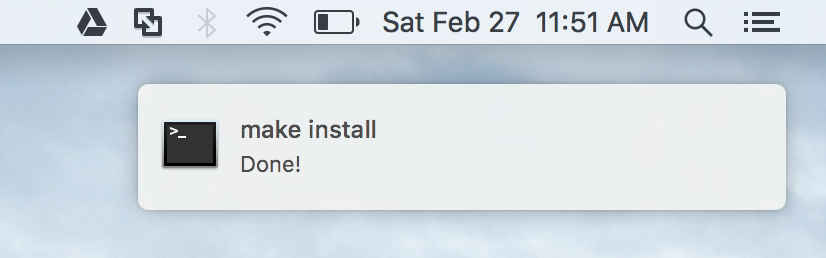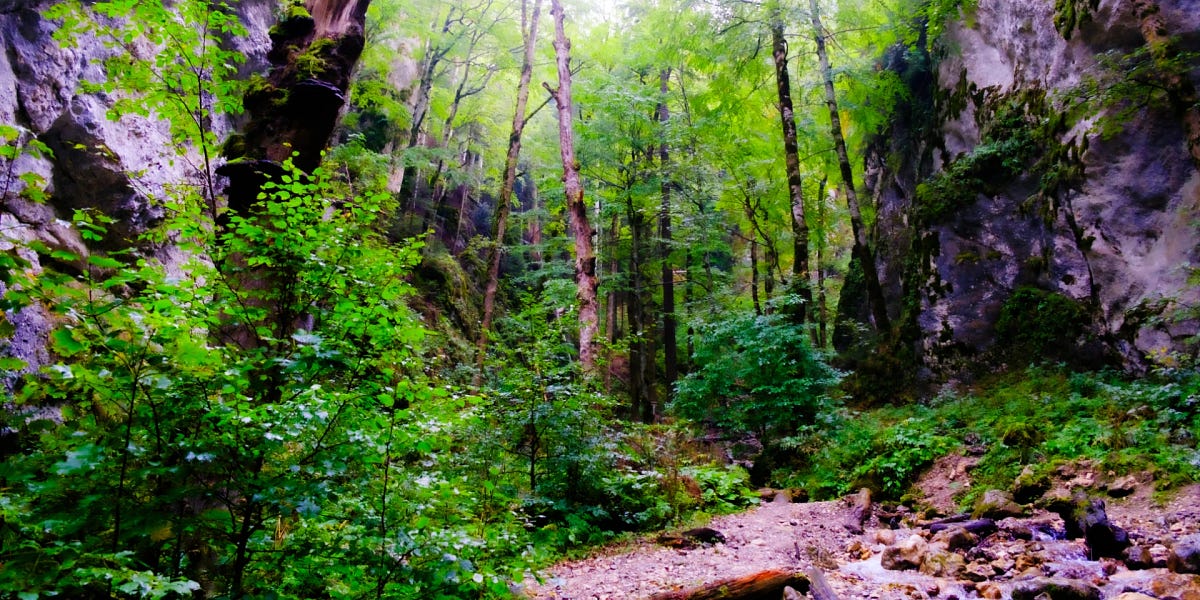Monitor a process and trigger a notification.
Never sit and wait for some long-running process to finish. Noti can alert you when it's done. You can receive messages on your computer or phone.
Noti can send notifications on a number of services.
| Banner | ✔ | ✔ | ✔ |
| Speech | ✔ | ✔ | ✔ |
| BearyChat | ✔ | ✔ | ✔ |
| Keybase | ✔ | ✔ | ✔ |
| Mattermost | ✔ | ✔ | ✔ |
| Pushbullet | ✔ | ✔ | ✔ |
| Pushover | ✔ | ✔ | ✔ |
| Pushsafer | ✔ | ✔ | ✔ |
| Simplepush | ✔ | ✔ | ✔ |
| Slack | ✔ | ✔ | ✔ |
| Telegram | ✔ | ✔ | ✔ |
| Zulip | ✔ | ✔ | ✔ |
| Twilio | ✔ | ✔ | ✔ |
| GChat | ✔ | ✔ | ✔ |
| Chanify | ✔ | ✔ | ✔ |
| Bark | ✔ | ✔ | ✔ |
| ntfy | ✔ | ✔ | ✔ |
Check the screenshots directory to see what the notifications look like on different platforms.
Install the Go binary with these commands.
Or download it with your browser from the latest release page.
If you want to build from the source, then build like this.
Just put noti at the beginning or end of your regular commands. For more details, check the docs.
Display a notification when tar finishes compressing files.
Add noti after a command, in case you forgot at the beginning.
If you already started a command but forgot to use noti, then you can do this to get notified when that process' PID disappears.
You can also press ctrl+z after you started a process. This will temporarily suspend the process, but you can resume it with noti.
Additionally, noti can send a message piped from stdin with -.
.png)