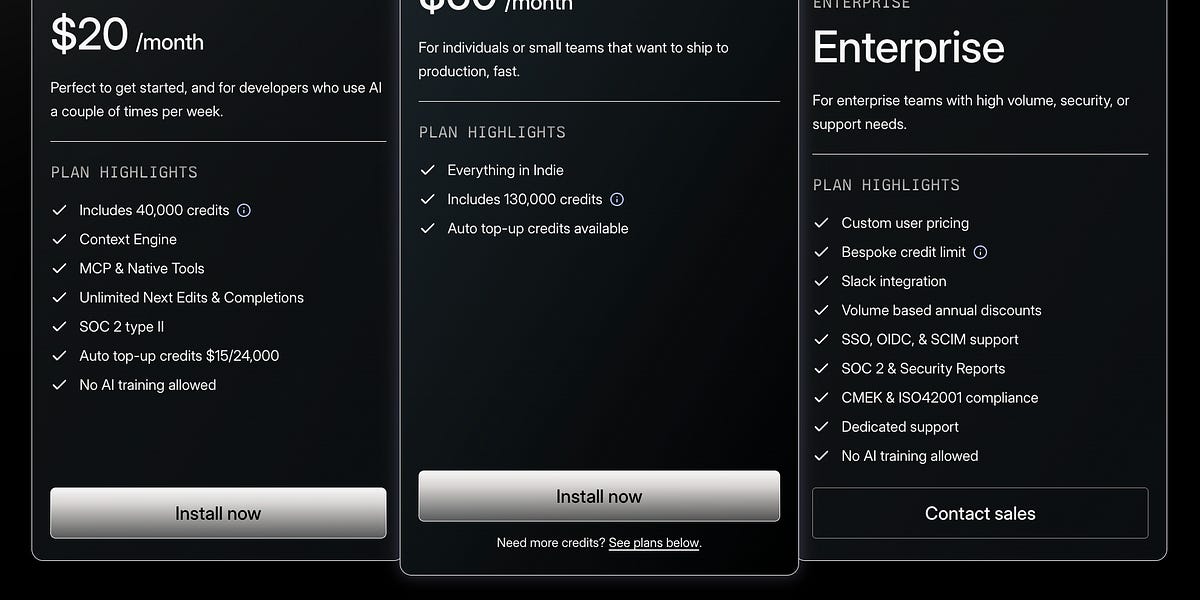⭐️
Stars on GitHub!
Eliminate context-switching and get more done, faster — right from the edge of your screen.
It's like Cursor Chat,
but everywhere
Highlighted Text
Onit opens with your selected text ready to use.

Hi,
Tired of copy-pasting into your AI assistant just to ask a question?
With Onit, you can highlight any text—an error message, a paragraph, a code snippet—and open Onit with that exact content already loaded. No context lost, no switching tabs.
It’s the fastest way to get answers from AI about what you’re looking at.
Try it out and stay in flow: getonit.ai


Highlighted text is useful when you're iterating on a piece of content, like an email.

tl;dr Nothing you share with Onit is ever stored by us. You're always in control of what data gets uploaded.
Create AI profiles
Customize your system prompt and set app-specific defaults.
Upload files
Drag & drop files or upload from computer.

Code blocks
Write, edit, and explore code with ease.
History
Browse global or app-specific chat history

Voice input


LaTeX Support
Renders LaTeX equations
2-week pro trial included!
.png)