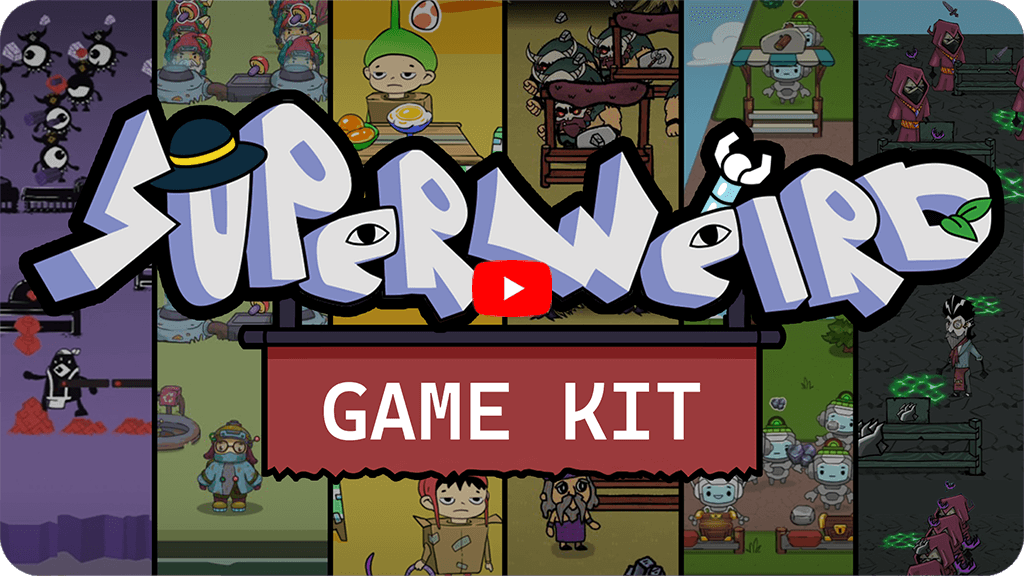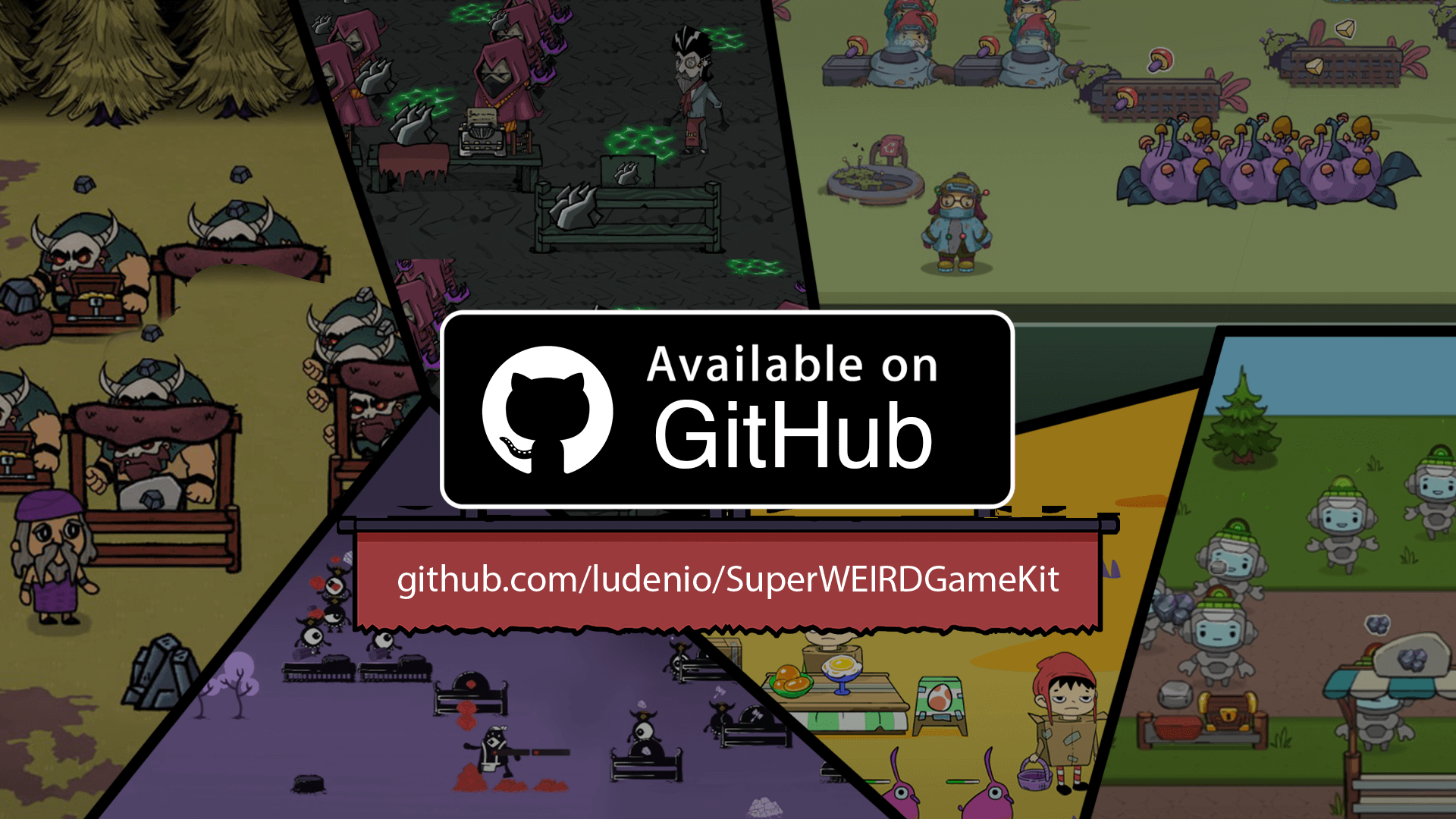Hi! At Luden.io we’re developing SuperWEIRD (see the game on Steam). It’s a co-op game about designing and automating systems with lemming-like robots, built with the Defold engine.
Early in development we ran many experiments with visual styles and gameplay. We figured these might be useful to other developers and decided to release the code, textures, and animations from those experiments under the open CC0 license.
In this repository you’ll find six different visual styles (video) and the gameplay logic of a shop/production simulator. The player fulfills customer orders and expands production. You can play the demo on itch.io. Also available on GitHub.
Join our Discord to tell us what you’d build with these prototypes. Or check out our YouTube channel — there’s a lot of good stuff, including the SuperWEIRD dev diaries.
Links:
- Discord (we’re there every day): https://discord.gg/ludenio
- YouTube: https://www.youtube.com/@ludenio
- Newsletter with updates and text dev diaries: https://ludenio.substack.com/
- Twitter (X): https://x.com/luden_io

SuperWEIRD is being created with support from Carina Initiatives, a philanthropic fund working to give kids from diverse communities access to science and technology. They see mathematics as the foundation of future innovation and fund organizations that inspire and develop mathematical talent. If you’re interested in other educational projects, check out Carina Initiatives’ partners:
- Install Defold Editor: https://defold.com
- Clone or download the repository.
- Open the project folder in Defold Editor.
- Build and run the project.
Note: Editing Spine animations requires the Spine Editor.
- Loading
- loader — starts with the game, remains in memory, and manages loading/unloading collections via the Collection Proxy; on launch it initializes the start menu.
- menu — the start menu shown when the game starts.
- Core
- main — shared game code: scripts and modules used across all worlds; contains the entire game logic.
- assets — game assets: textures, Spine models, tilemaps, and atlases. Each world has its own folder world_1, world_2, etc., with unique visuals.
- worlds — visual setup of worlds: collections and game objects. Each world is a separate collection in world_1, world_2, etc.
- Extras
- SuperWEIRDGameKit_assets — an organized set of graphics and Spine models used in the project.
- World switching is handled via loader, which loads and unloads collections.
- World customization: update visual parameters and game objects in worlds/world_X, and graphics in assets/world_X.
Adding a New World
- Create folders assets/world_N and worlds/world_N.
- Copy a template from an existing world.
- Register the new world in the loader/menu code (see logic in main).
- Ensure collections and assets are correctly linked.
.png)