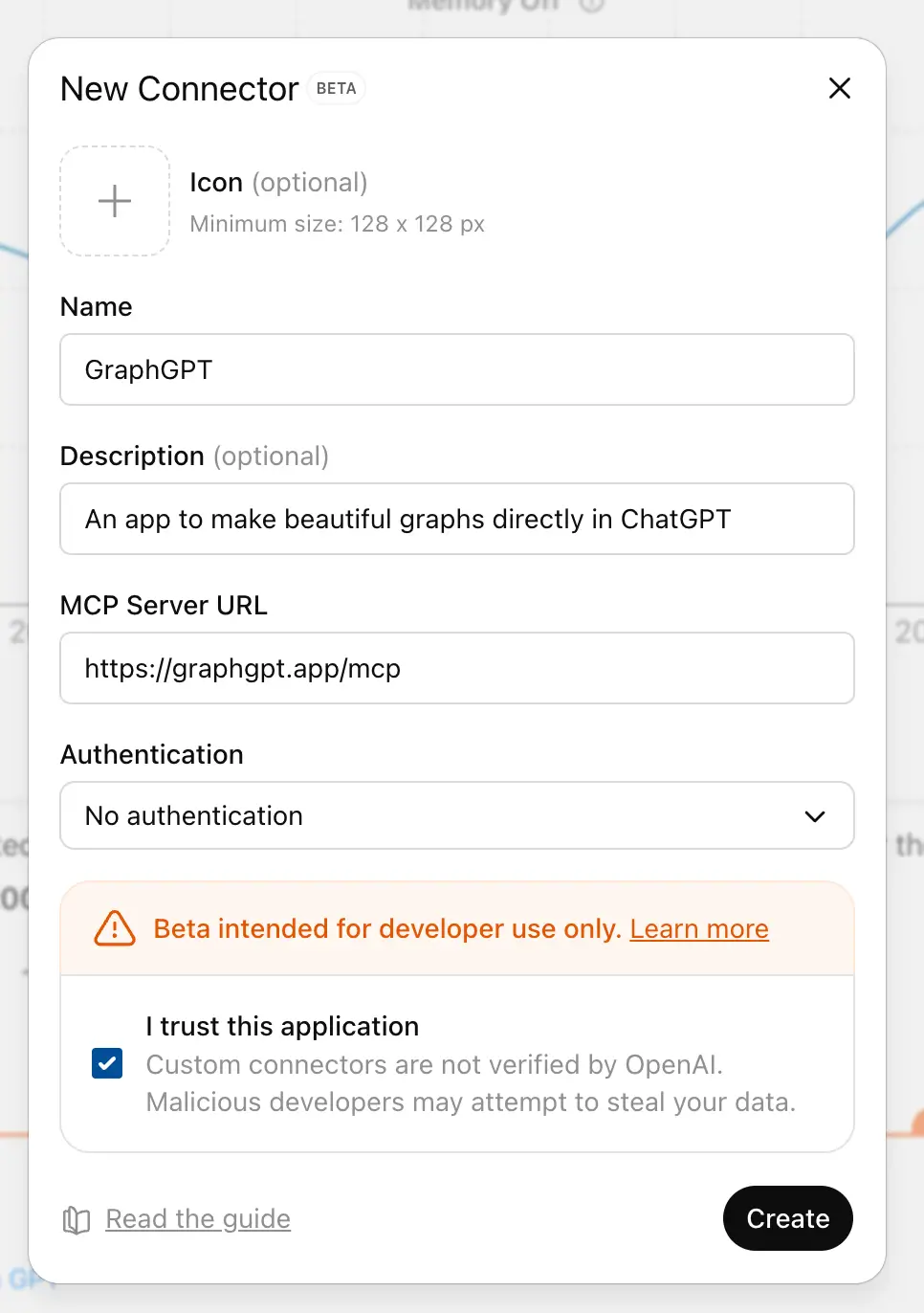Warning
Open SWE is under active development and is not yet ready for production use.
Open SWE is an open-source cloud based coding agent.
First, clone the repository:
Next, install dependencies:
Copy the .env.example files to .env in their respective packages, and fill in the values:
The agent .env file should contain the following variables:
And the web .env file should contain the following variables:
To generate the GitHub personal access token, you should:
- Go to GitHub settings
- Click on Generate new token to generate a new fine grained token.
- Give the token a name & description.
- Choose Only select repositories, and select the repositories you want to give Open SWE access to.
- Under Permissions, give it Repository permission:
- Contents - Read and write
- Metadata - Read-only (should be auto enabled after selecting Contents)
- Pull requests - Read and write
- Click Generate token & copy the token.
- Paste the token into the GITHUB_PAT variable in the agent .env file.
[!INFO] Since Open SWE is still under development, the following requires hard coding the repository information. This will be changed before the release.
To run the graph, first you must set which repository you want Open SWE to make changes to inside the web package. To do this, search for instances of repo: "open-swe", inside the apps/web directory. This should yield 7 results in 5 files. Go through each of these, and modify the owner and repo properties to match the repository you want Open SWE to make changes to. (ensure your GitHub PAT has access to this repository).
After updating these values, you should start the web server:
And the agent server:
You can now open the web app at http://localhost:3000 and send a request.
Sending a request will trigger the agent, which first enters the planning subgraph. This will run for just under a minute, and once it's finished, it'll interrupt the graph with the proposed plan.
To start the agent execution flow, you can:
- accept the plan as is
- edit & submit the plan
Both of these actions will trigger the agent to start the execution flow with the plan.
If you are not happy with the plan, you can also send a response. This will cause the agent to rewrite the plan according to the instructions you provided.
Tip
Responding to the plan interrupt will not trigger the agent to re-enter the planning subgraph, so it will not be able to gather more information than it already has. If you want the agent to start over and gather new context, you must create a new chat and send an updated prompt.
Once you've accepted the plan, it will begin the execution flow. When the agent finishes, a pull request will automatically be opened in the repository.
Note
The chat UI is very buggy at the moment, so I recommend also having the agent server terminal window open so you can inspect the logs as the agent runs.
Open SWE will automatically create a branch whenever you create a new thread with a naming format of open-swe/<threadId>. Every time a file is created, modified, or deleted, the changes will be committed to this branch. You can access the changes in the repository by checking out this branch.
.png)