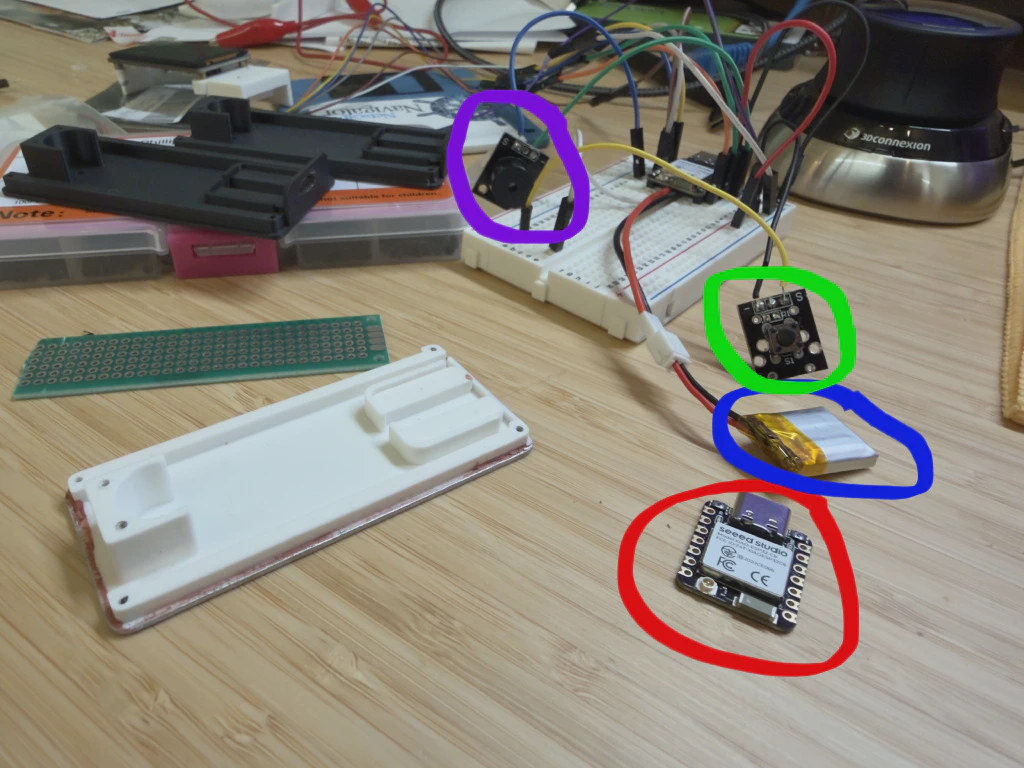AI-powered presentation generation system that creates beautiful HTML slide decks from topics or PDF documents, with automatic quality evaluation and continuous improvement.
- 🎨 Dual Input Support - Generate from text topics or PDF documents
- 🔍 Smart Research - Automatic web research when knowledge is insufficient
- 📊 AI Evaluation - Comprehensive quality assessment with Claude, GPT, or Gemini
- 🎯 Multiple Themes - Professional themes for different presentation contexts
- 🔄 HTML to PDF - High-quality PDF conversion with customizable zoom
- 📁 Organized Output - Structured folders with timestamps and source tracking
- 🚀 REST API - Full RESTful interface for programmatic access
- 🤖 Self-Evolution - Autonomous system that improves presentation quality over time
Required: ANTHROPIC_API_KEY (get from console.anthropic.com) Optional: BRAVE_API_KEY, GEMINI_API_KEY, OPENAI_API_KEY
Start the API server:
Make requests:
Documentation: http://localhost:8000/docs Full API Guide: API_README.md
OpenCanvas creates organized directories for all outputs:
| ANTHROPIC_API_KEY | ✅ | - | Claude API key (generation) |
| BRAVE_API_KEY | ❌ | - | Web search API key |
| GEMINI_API_KEY | ❌ | - | Gemini API key (evaluation) |
| OPENAI_API_KEY | ❌ | - | OpenAI API key (evaluation) |
| EVALUATION_PROVIDER | ❌ | gemini | claude, gpt, or gemini |
| EVALUATION_MODEL | ❌ | gemini-2.5-flash | Model for evaluation |
| DEFAULT_THEME | ❌ | professional blue | Presentation theme |
| DEFAULT_ZOOM | ❌ | 1.2 | PDF zoom factor |
- professional blue - Clean corporate design
- clean minimalist - Simple elegant layout
- natural earth - Warm earth tones
- modern contemporary - Trendy cutting-edge
- warm earth tones - Cozy approachable
- bold high contrast - High-impact design
Full list: See themes.py
OpenCanvas includes an autonomous improvement system that learns from evaluation results:
The system automatically:
- Evaluates presentation quality
- Identifies improvement opportunities
- Evolves prompts and generates new tools
- Tracks performance improvements
Learn more: docs/architecture/evolution-system.md
- Installation Guide - Detailed setup instructions
- CLI Reference - Complete command reference
- API Guide - REST API documentation
- Architecture - System design
- Contributing - How to contribute
- Examples - Usage examples
"opencanvas command not found"
"ANTHROPIC_API_KEY is required"
Playwright not available
Web research not working
More troubleshooting: docs/troubleshooting.md
We welcome contributions! Please see CONTRIBUTING.md for guidelines.
This project is licensed under the MIT License - see the LICENSE file for details.
Built with:
- Anthropic Claude - AI generation
- Playwright - Browser automation
- FastAPI - REST API framework
- Brave Search - Web research
Star this repo if you find it useful! ⭐
.png)