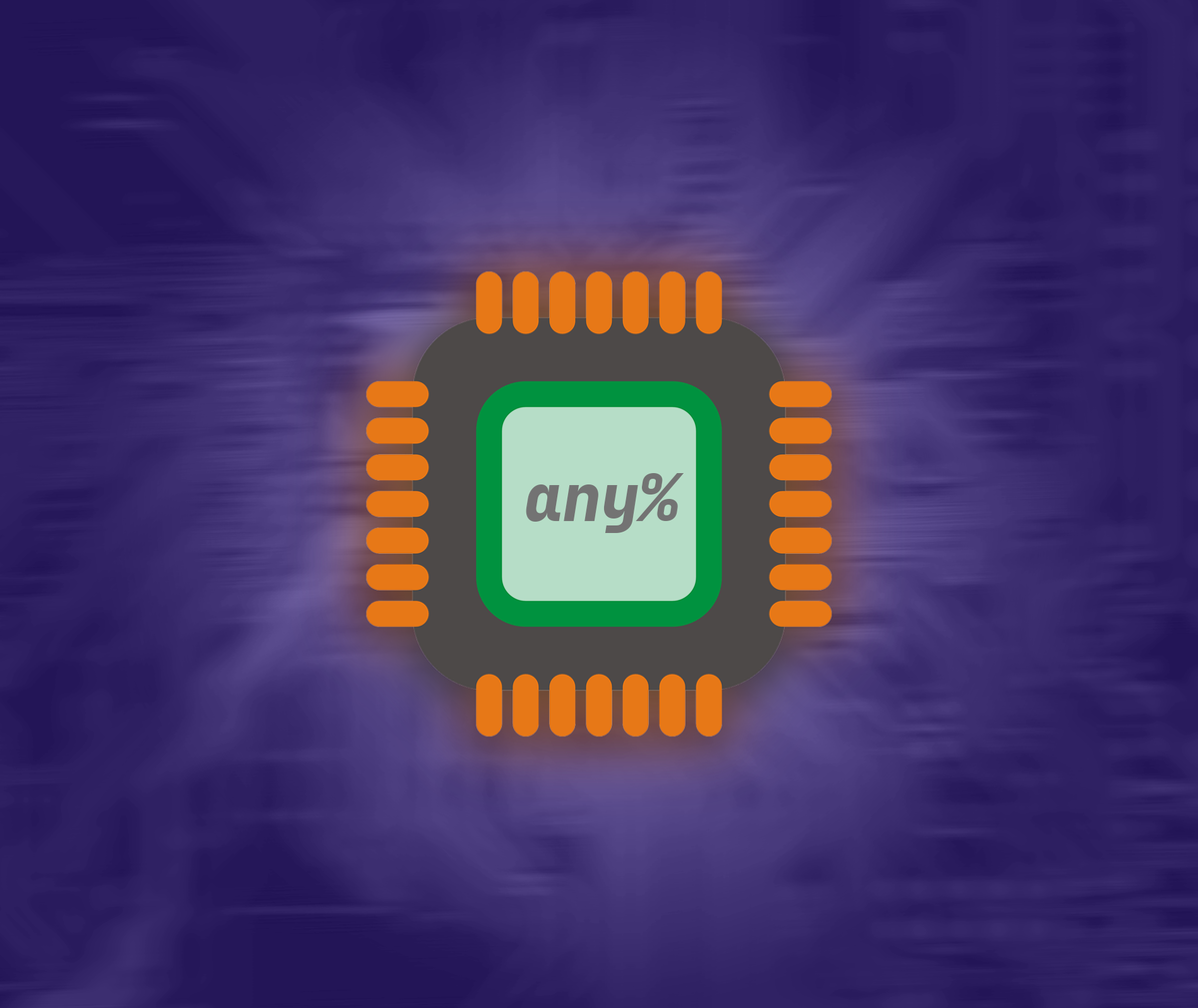I read a very intriguing post explaining how its possible to get a VISA card without needing a bank.
Part of this is getting a Gnosispay account.
Opening an account has had enough problems that I'm inspired to write a post.
So here's how it went;
1. On laptop, go to Gnosispay site, begin sign up process, enter my email addy.
2. The site now instructs you to continue on your mobile phone - you're given a QR code and a URL. I go to my phone.
3. Sign up now asks for photo of passport using mobile camera, no problem.
4. Sign up now performs a liveness check, to make sure you're a human. What you have to do was not clear to me, and it took a good ten minutes of playing about to pass.
5. Sign up now asks fora proof of address less than three months old. Well by chance I happen to have an exactly three months old - to the day - bank statement, but it has the wrong address, my old address. I supply this, because the alternative is changing address with bank and getting new statement, a drawn-out and excruciating task.
5. Sign up checks everything, and on the browser on the phone says I'm verified - but it's a dead end page. No buttons, nothing to do next. I go back to the laptop - nothing has changed. The sign up flow here is fractured. There are no instructions as to what to do next. I guess, reload the laptop browser page, and this takes me to the next step.
6. Next step is the postal address to send the VISA card to - and this address is taken from the proof of address and you can change only the post code. It's my old address, can't use that.
7. There's a "chat with support" button. It's late Friday, support is closed, back Monday.
8. I update my address with the two UK bank accounts. I then need new statements issued, so I have the new addresses. This takes a couple of hours of what has to be called painful and stressful work. I end up swearing quite emphatically and quite a lot, which always happens when dealing with bank web-sites. Some days later, I have the new statements.
9. I left the sign-up window open in the browser, and come to it now to talk to Support to try to give them the new statements. "Support are busy, so you may not get a real-time response".
10. I ping them now and then, to check for connection. After a full day, Support have not replied. I never heard from them, or by email either.
11. I decide to try to sign up again, with a new email address.
12. The sign up process once it comes to the browser is now not working. When it comes to turn on the camera, the screen is black; camera is not working. I know about privs, both for app and to the browser itself, I tried a number of times, cleared everything, no go.
13. I installed an add-on in my laptop browser to fake the user-agent string and this allowed me to pretend to be a mobile phone and continue sign up on the laptop, but the camera use here is really awkward, so I gave up for a while at this point.
14. So now a few weeks later I'm trying again. (Busy with work.)
15. I sign in with my email address - doing this before took me to the page to supply address to post card. Now it produces an error page "something went wrong, we've alerted support".
16. I try again in a different browser and now use sign up, and use the same email address. This works, where it now takes me to the start of the sign up process. I now go through the passport, liveness check, and upload my two bank statements. Account is then verified.
17. This takes me to the shipping page... ...which STILL had the OLD address, and where again I still can only change the postcode. It looks like the old attempt is still around in some form, so if you sign up again with same email, some of what was there before is remembered.
18. I will now start again, with a new account sign up, with a fresh email address, and I expect to get past the point of supplying an address.
.png)