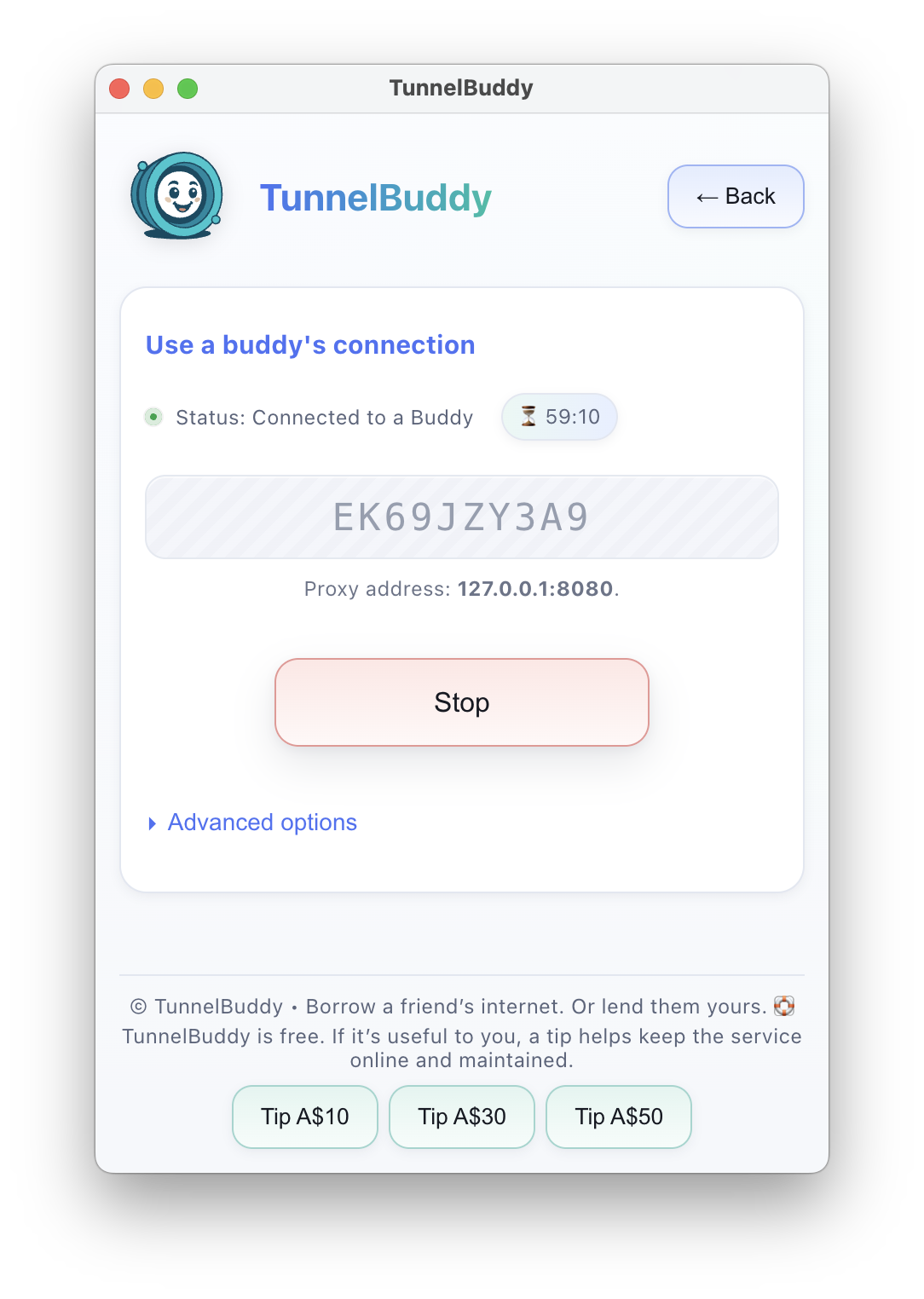A CLI tool to convert OpenBSD Packet Filter configuration files (pf.conf) to JSON and vice versa.
- Bidirectional conversion between pf.conf and JSON formats
- Preserves comments and formatting
- Checksum verification using SHA256 and SHA512 for data integrity
- File metadata tracking including original filename and file size
- File overwrite protection requiring explicit force flag ("-f")
- Stdin/stdout support using "-" as filename
- Syntax validation and dry-run modes
- Full parsing of all pf.conf elements:
- Macros and variables
- Tables with IP/hostname entries
- Filter rules (pass/block)
- NAT and RDR rules
- Scrub rules
- Options and settings
- Comments (standalone and inline)
# Compile from source
v .
# Convert your pf.conf to JSON (backup)
pfjson -e /etc/pf.conf backup.json
# Restore from JSON backup
pfjson -d backup.json restored.conf
# Validate your pf.conf syntax
pfjson -c -e /etc/pf.conf
$ pfjson -h
pfjson v0.9.0
-----------------------------------------------
Usage: pfjson [options] [ARGS]
Description: CLI tool to convert pf.conf to JSON and vice versa
Options:
-e, --encode Encode pf.conf to JSON
-d, --decode Decode JSON to pf.conf
-c, --check Syntax check only
-n, --dry-run Dry run mode
-v, --verify Strict checksum verification (fail on mismatch)
-f, --force Force overwrite existing output files
-j, --json Machine-parsable JSON output
-h, --help display this help and exit
--version output version information and exit
Convert a pf.conf file to JSON format:
# Output to stdout
$ pfjson -e pf.conf
# Output to file
$ pfjson -e pf.conf output.json
# Read from stdin (use "-" as filename)
$ cat pf.conf | pfjson -e -
$ echo 'ext_if = "em0"' | pfjson -e -
# Syntax check only (no output)
$ pfjson -c -e pf.conf
# Dry run (show what would be output)
$ pfjson -n -e pf.conf
Example pf.conf:
# External interface
ext_if = "em0"
# Web server
web_server = "192.168.1.10"
# Blocked IPs table
table <blocklist> { 10.0.0.1, 10.0.0.2 }
# Set options
set block-policy drop
set skip on lo0
# NAT rule
nat on $ext_if from 192.168.1.0/24 to any -> ($ext_if)
# Filter rules
block in all
pass out all
pass in on $ext_if proto tcp from any to $web_server port 80
Generated JSON output:
{
"metadata": {
"filename": "pf.conf",
"sha256": "a1b2c3d4e5f6...",
"filesize": 285
},
"config": {
"macros": [{"name": "ext_if", "value": "em0"}],
"tables": [{"name": "blocklist", "entries": ["10.0.0.1", "10.0.0.2"]}],
"rules": [...],
"nat_rules": [...]
}
}
The JSON contains structured representations of all pf.conf elements with metadata for integrity verification.
Convert a JSON file back to pf.conf format:
# Output to stdout
$ pfjson -d config.json
# Output to file
$ pfjson -d config.json restored.conf
# Read from stdin (use "-" as filename)
$ cat config.json | pfjson -d -
$ pfjson -e pf.conf | pfjson -d -
# Force overwrite existing file
$ pfjson -d -f config.json existing.conf
# Strict verification mode (fail if checksums don't match)
$ pfjson -d -v config.json
# Dry run (show what would be generated)
$ pfjson -n -d config.json
By default, pfjson will not overwrite existing files:
$ pfjson -e pf.conf existing.json
Error encoding: Output file "existing.json" already exists. Use -f to force overwrite.
$ pfjson -e -f pf.conf existing.json
Encoded to: existing.json
The tool automatically verifies data integrity during conversion:
$ pfjson -d config.json
Checksum verification passed - output matches original (from pf.conf)
$ pfjson -d -v tampered.json
Error decoding: Checksum verification failed - output does not match original metadata (from pf.conf)
Common error scenarios and their solutions:
# Invalid syntax in pf.conf
$ pfjson -c -e broken.conf
Error: Syntax error at line 5: unexpected token 'invalid'
# File doesn't exist
$ pfjson -e missing.conf
Error: Input file does not exist: missing.conf
# Attempting to overwrite existing file
$ pfjson -e pf.conf existing.json
Error: Output file "existing.json" already exists. Use -f to force overwrite.
# Corrupted JSON during restore
$ pfjson -d -v corrupted.json
Error: Checksum verification failed - data integrity compromised
The -j flag provides structured JSON responses for automation and scripting:
# Successful operation
$ pfjson -e -j pf.conf backup.json
{"success":true,"message":"File encoded successfully","data":{"output_file":"backup.json","input_file":"pf.conf"}}
# Syntax check
$ pfjson -c -e -j pf.conf
{"success":true,"message":"Syntax check passed"}
# Checksum verification with details
$ pfjson -d -j backup.json
{"success":true,"message":"Checksum verification passed (from pf.conf)","data":{"sha256":"abc123...","sha512":"def456...","size":"2048"}}
# Error handling
$ pfjson -e -j nonexistent.conf
{"success":false,"message":"Encoding failed","error":"Input file does not exist: nonexistent.conf"}
# Integration with jq for processing
$ pfjson -e -j pf.conf backup.json | jq -r '.data.output_file'
backup.json
$ pfjson -c -e -j pf.conf | jq '.success'
true
JSON Response Structure:
- success: Boolean indicating operation success
- message: Status message
- data: Structured data (file paths, checksums)
- error: Error details when success=false
See LICENSE
.png)