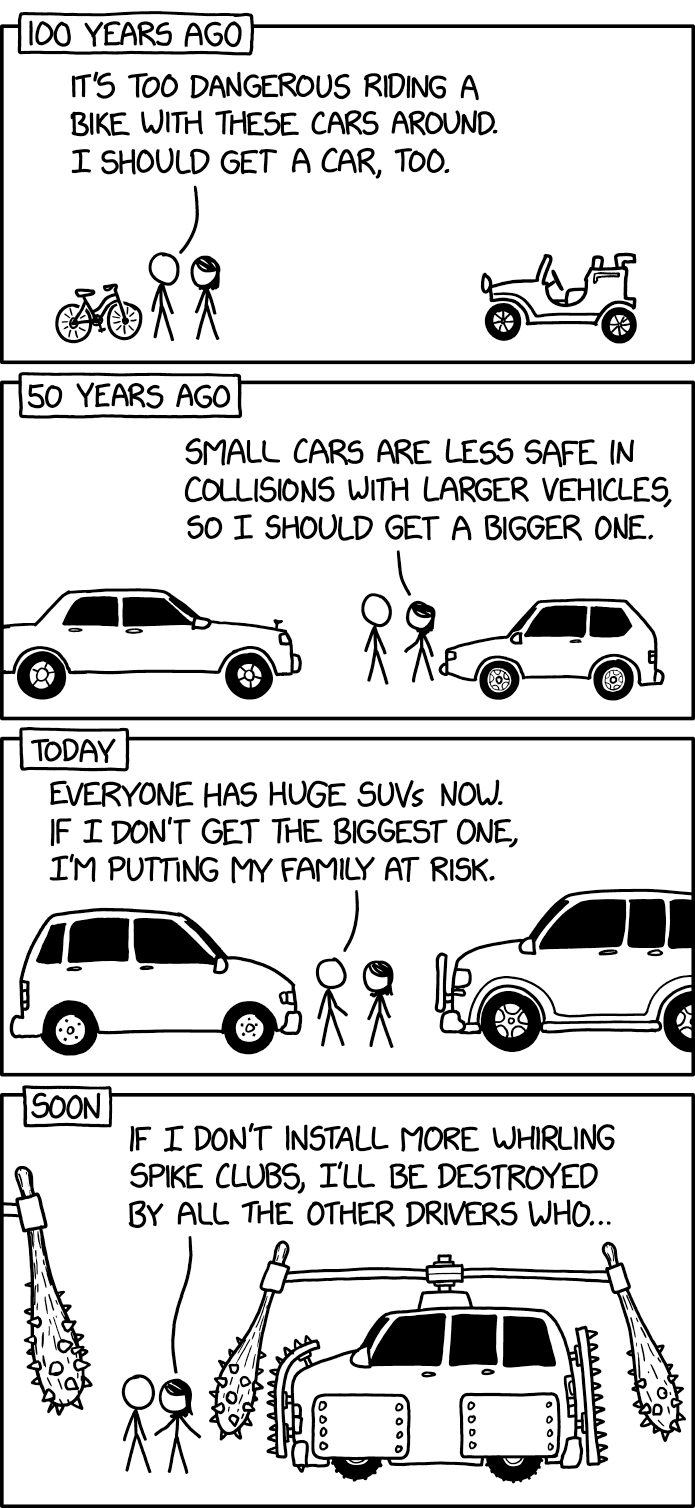This package contains two tools for backing up PostgreSQL database dumps.
To install in a virtualenv or globally as a superuser:
pip install pgtricksTo install only for the current user:
pip install --user pgtrickspg_dump_splitsort is a handy script for pre-processing PostgreSQL's pg_dump output to make it more suitable for diffing and storing in version control.
Usage:
pg_dump_splitsort <filename>.sqlThe script splits the dump into the following files:
0000_prologue.sql: everything up to the first COPY
0001_<schema>.<table>.sql
:
:
NNNN_<schema>.<table>.sql: COPY data for each table sorted by the first field
9999_epilogue.sql: everything after the last COPY
The files for table data are numbered so a simple sorted concatenation of all files can be used to re-create the database:
$ cat *.sql | psql <database>I've found that a good way to take a quick look at differences between dumps is to use the meld tool on the whole directory:
$ meld old-dump/ new-dump/Storing the dump in version control also gives a decent view on the differences. Here's how to configure git to use color in diffs:
# ~/.gitconfig [color] diff = true [color "diff"] frag = white blue bold meta = white green bold commit = white red boldNote: If you have created/dropped/renamed tables, remember to delete all .sql files before post-processing the new dump.
The pg_incremental_backup script
- makes a database dump using pg_dump
- splits the dump into per-table files using pg_dump_splitsort
- creates or commits changes into a local Git repository containing the dump
- pushes the changes to the remote repository
Usage:
pg_incremental_backup [-h] [--output-dir OUTPUT_DIR] database [remote] positional arguments: database remote optional arguments: -h, --help show this help message and exit --output-dir OUTPUT_DIR, -o OUTPUT_DIRThanks goes to these wonderful people (emoji key):
This project follows the all-contributors specification. Contributions of any kind are welcome!
.png)