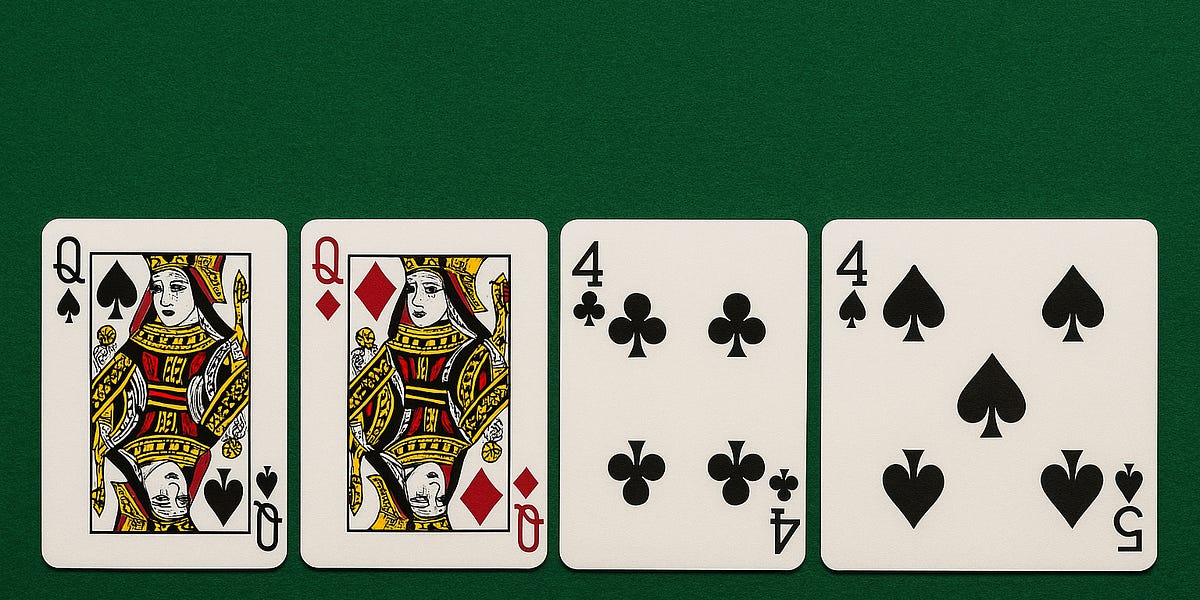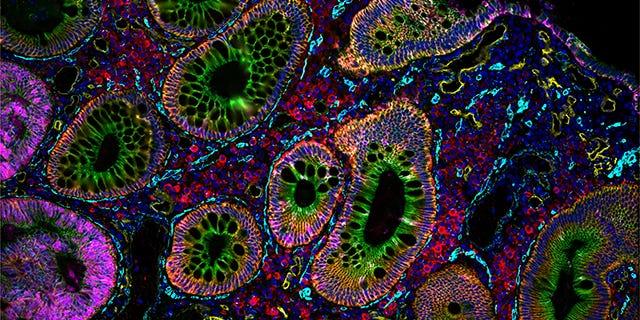Since its debut in February, creators have embraced the Photoshop mobile app, using it for everything from editing photos and unique digital art on the go, to creating intricate collages, amazing thumbnails and more. Now, we're excited to bring Photoshop to Android to empower more mobile creators to bring their ideas to life with creative freedom, anytime and anywhere.
Starting today, the Adobe Photoshop (beta) app is available for download for free on Google Play on Android devices.
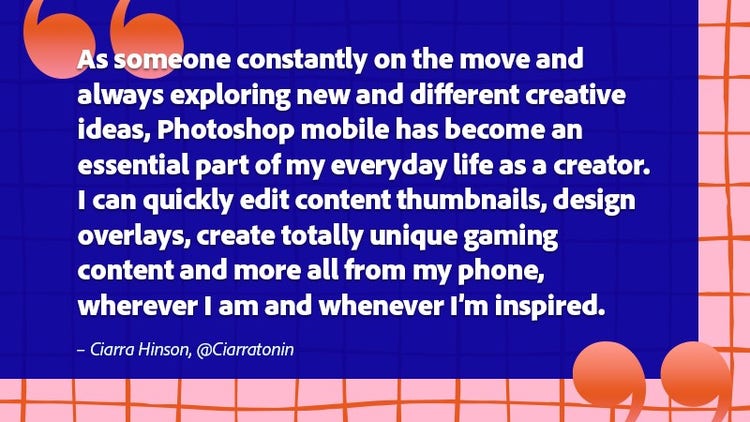
Photoshop mobile is designed to be intuitive and accessible for creators who prefer to work on their phones. The all-new Android app includes Photoshop’s iconic image editing and design capabilities, including tools such as layering, masking and the popular, Firefly-powered Generative Fill. Photoshop mobile makes it easy to create wherever inspiration strikes, from designing cover art, to a video thumbnail, a vision board, or capturing an idea on the go.
The mobile app makes it fast and easy for the next generation of creators to get started with Photoshop. The app provides flexibility for experienced professionals, empowering desktop creators to access work, make quick edits or capture creative ideas anywhere.
Photoshop mobile features and capabilities
Android users can access all the app’s features for free during the initial beta period, with additional capabilities coming soon. Available now:
- Combine and blend images using core Photoshop tools like selections, layers, and masks
- Quickly remove or replace parts of an image with the intuitive Tap Select tool
- Brush away distractions in seconds using tools like the Spot Healing Brush
- Use Firefly-powered generative AI features like Generative Fill to effortlessly add or transform elements in visual designs
- Enhance creative work with a growing library of free Adobe Stock assets
- Make accurate selections with Object Select and Magic Wand
- Refine images with advanced tools like Remove and Clone Stamp
- Control layers and effects with advanced blend modes and adjustment layers
Inspiring work made by mobile-first creators
Since introducing Photoshop mobile, we’ve been inspired by creators using the app in unique ways, including crafting beautiful visual stories, creating digital art on the go and transforming everyday moments into art with powerful tools at their fingertips. Below are a few examples.
Explore, create and connect with the Photoshop community
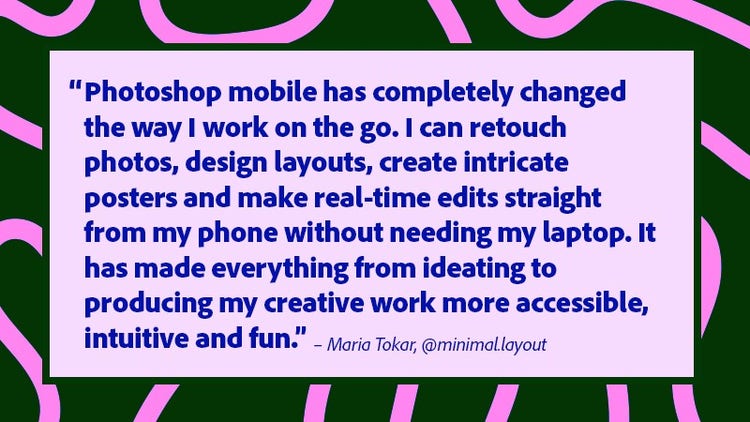
Whether you’re trying Photoshop for the first time or exploring new ideas, we want to help you dive in with confidence:
- Explore the Photoshop mobile tutorials directly in the app to learn how to work with layers, selections, and generative AI tools like Generative Fill.
- Connect with the Photoshop community through the Adobe Community Forums to share work and connect with others for feedback, support and inspiration. As we continue to develop the Android experience, community feedback will help shape what comes next.
- Visit the Adobe Inspiration Hub to explore new creative ideas, read real creator stories and try thought-starters to help guide projects.
Adobe Photoshop (beta) app on Google Play is now available for devices running Android 11 or later, with a minimum of 6GB of RAM (8GB or more recommended for optimal performance).
Photoshop on iPhone is also generally available worldwide in the Apple App Store.
.png)