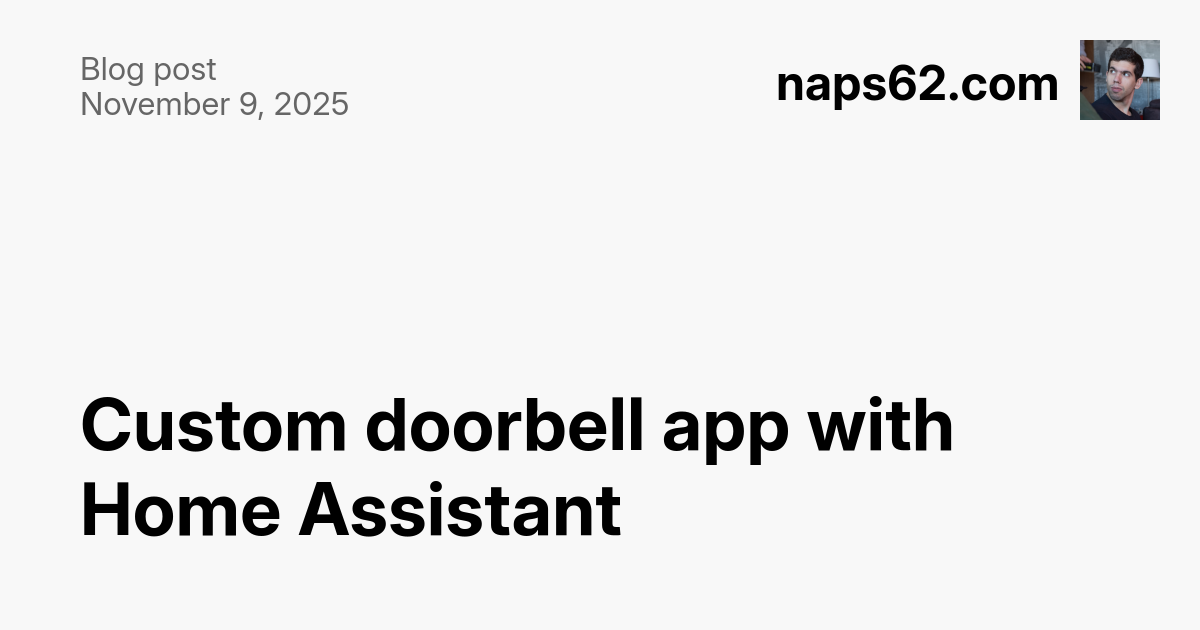Turn Project Gutenberg books into very compact versions, to print on standard A4, fold to pocket size, and carry around to read anywhere.
The python script downloads the html version of a book and converts it into a pdf with minimised margins, tiny font size, no page breaks etc to fit as much text on paper as possible.
The minified pages are arranged to be printed on standard office paper and folded into a booklet the size of a credit card.
The books directory contains a few books ready to print (see below for folding instructions)
- Lewis Carroll: Alice's Adventures in Wonderland
- HG Wells: The War of the Worlds
- Marcus Aurelius: Meditations
- Fyodor Dostoyevsky: Notes from the Underground
Clone the repository
Create a python virtual environment and install required libraries
Copy the book's "Download HTML (zip)" url from Project Gutenberg:
Run the python script on the download link:
(Alternatively, download the zip file and run the script on the local file ./pocketbook.py path/to/downloaded/pg36-h.zip)
Print out on regular A4 office paper (one- or two-sided, margins as small as possible). Then cut & fold each page using the "zine fold":
(Printing two-sided creates smaller books but you have to re-fold after reading 8 pages.)
I use recycled cardboard and string to bind my pocket book. Just slide the individual booklets through loops of string wrapped around the cardboard sleeve like this:
.png)