MLJAR Studio is a desktop app that will help you analyze your data. No coding exprience required.
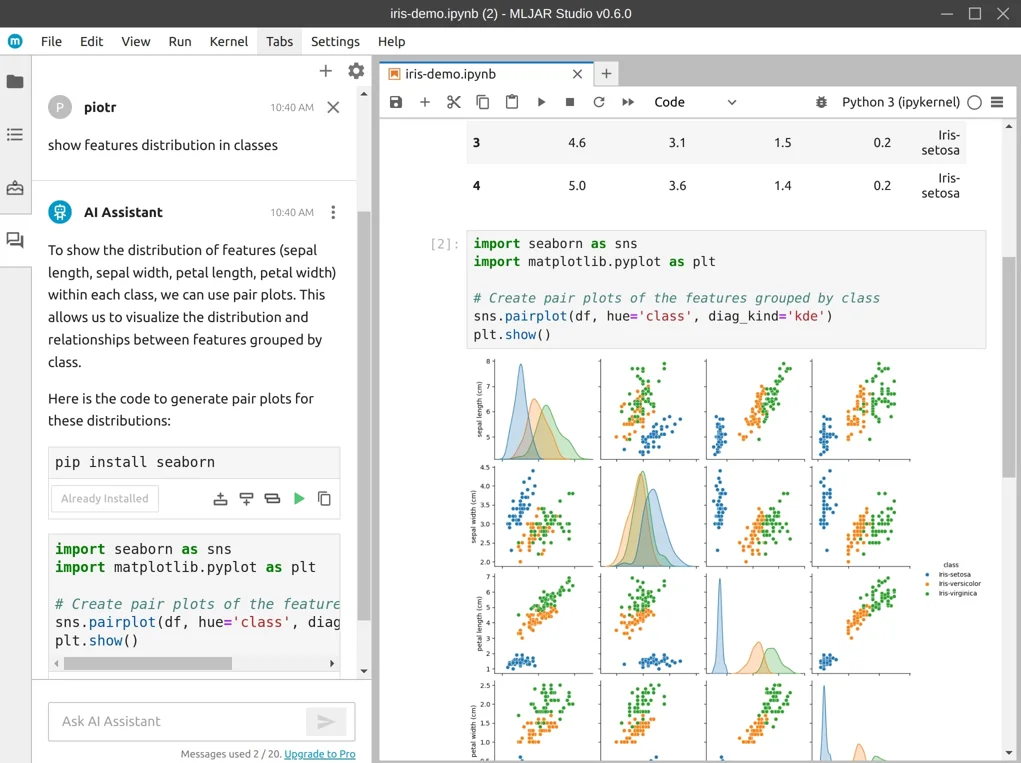
Chat with your data
Ask in plain English and get expert-level analysis. Our AI assistant converts your questions into Python, runs the code, and delivers insights, analyses and visualizations instantly.
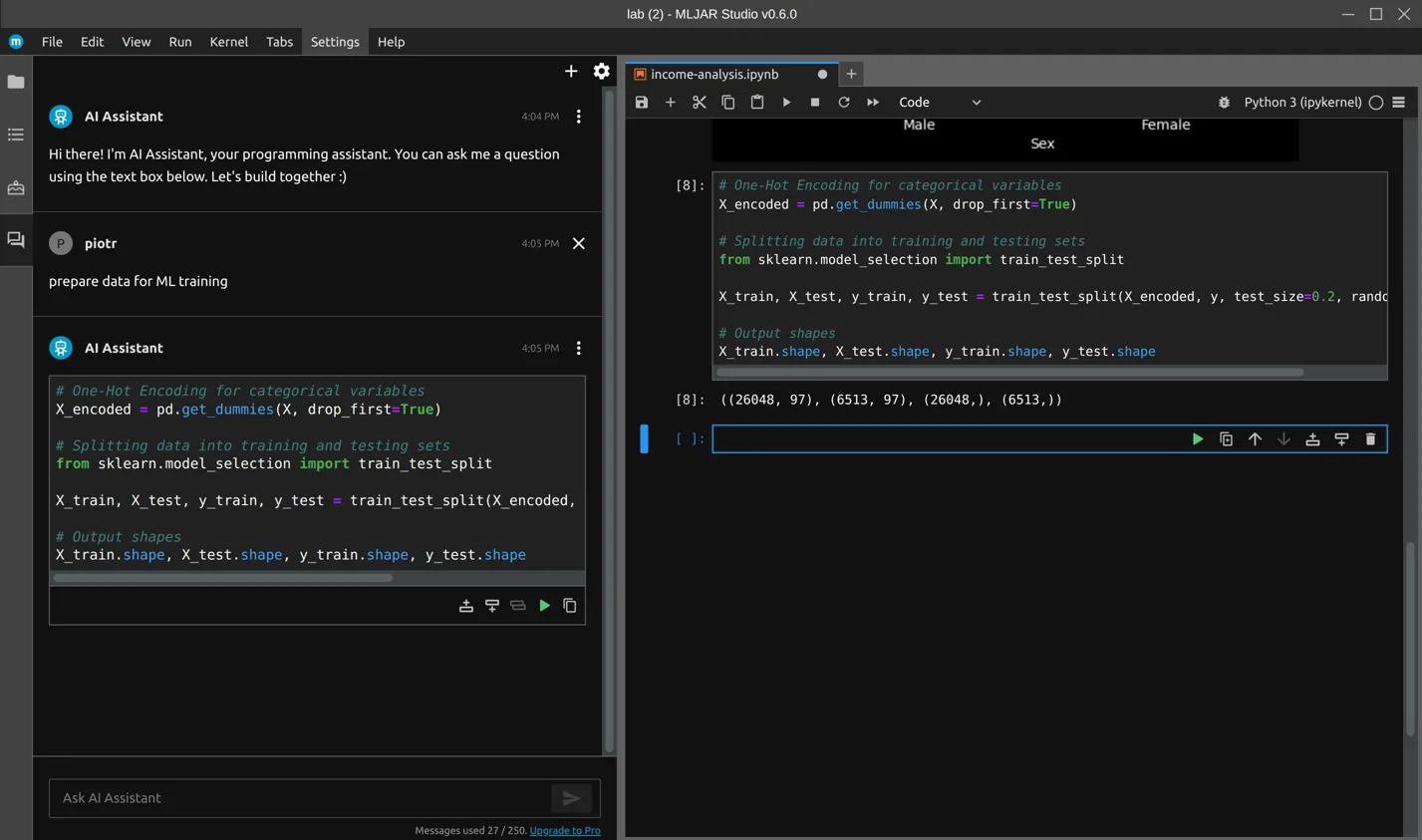
Ready code recipes
Stop wasting time on copy-paste random code snippets from the internet. Use our interactive code recipes with Graphical User Interface.
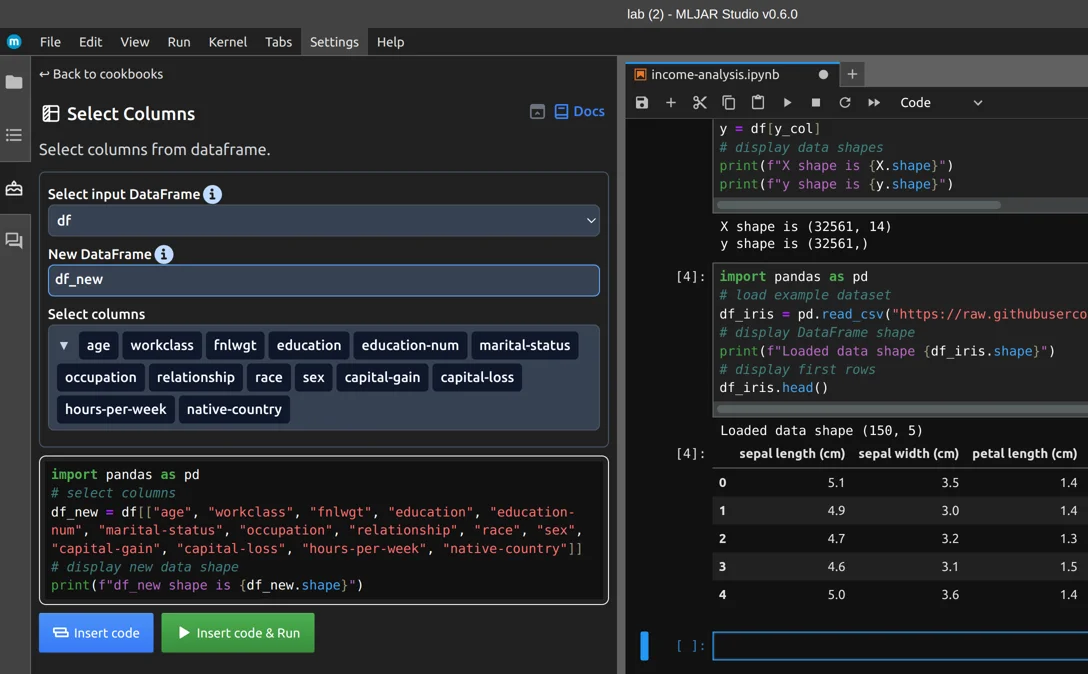
AI Agents
AI Agents for Data Analysis
There are 3 AI Agents available to help you!
Data Analyst
Analyzes your data and creates plots without showing any code, delivering insights automatically.
Teacher
Turns coding tasks into interactive multiple-choice quizzes, revealing the code after you answer.
Code Assistant
Shows Python code in the chat for your review and only runs it after you manually approve.
Ready to code workspace
Use ready to code workspace with all Python packages you need
Start with empty notebook
Enjoy more efficient work thanks to the low-code Studio with full control over the code used, ready-made recipes, and support from AI Assistant.
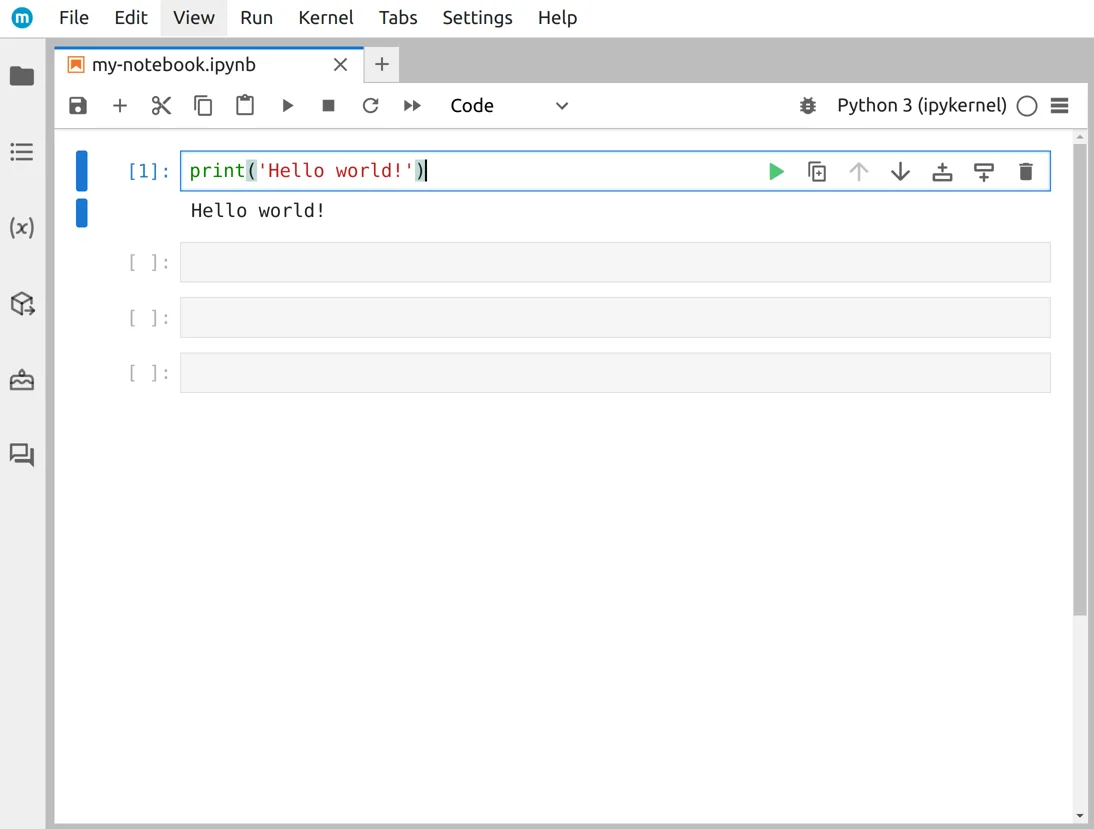
Or use quick-start templates
Use quick-start templates with instructions that will guide you through the whole process of data visualization, exploration, machine learning training and more.
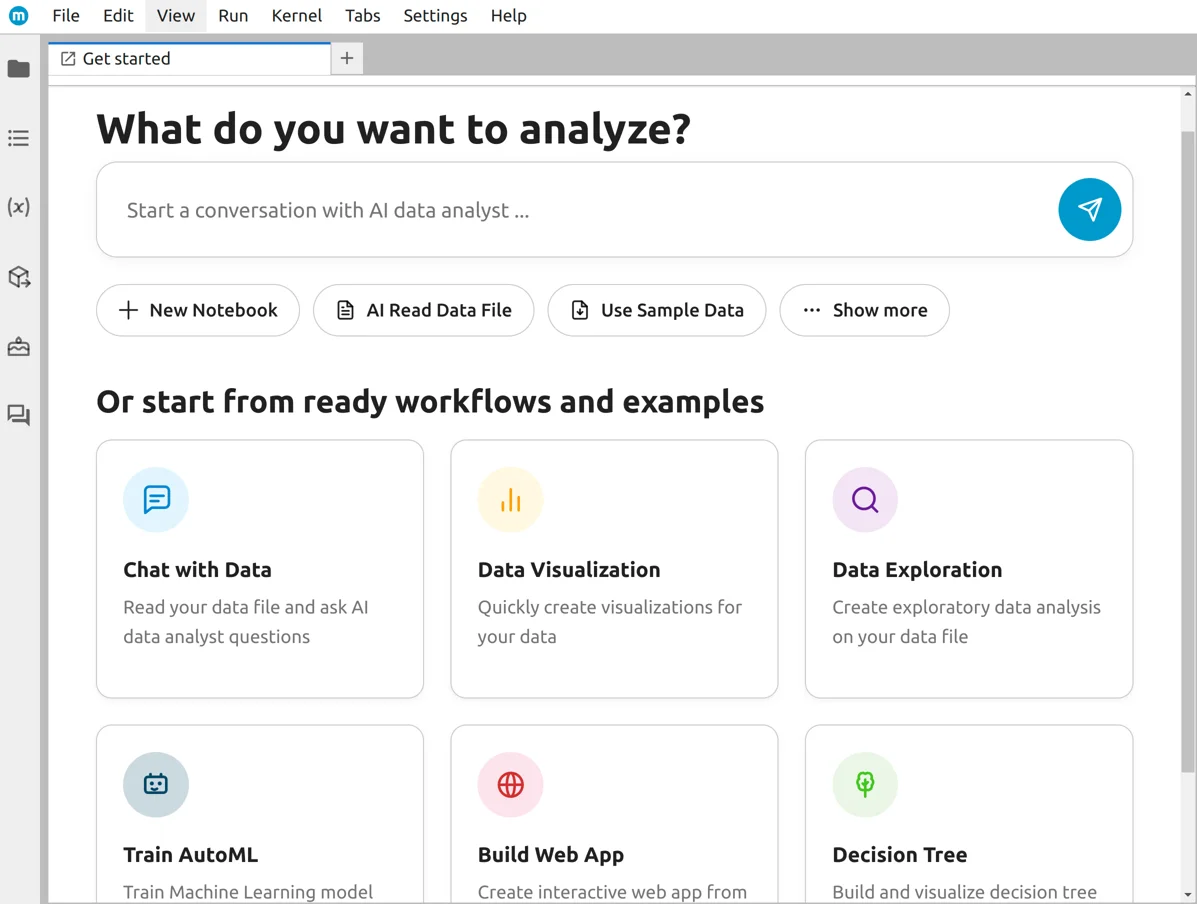
Running locally
Data & Code stays on your machine
Easily install MLJAR Studio on your machine and analyze your data locally.
YOUR ADVANTAGE
Everything you need is in MLJAR Studio
From insights to models-MLJAR’s all-in-one suite powers every step of your data analysis.
Get insights
Chat with your data in plain English and uncover key insights instantly.
Quick visualization
Generate stunning, interactive visualizations with just a few clicks.
Clean your data
Let AI handle the tedious cleaning: fill gaps, remove duplicates, and standardize formats effortlessly.
Data wrangling
Merge, filter, and transform datasets in a snap to make them analysis‑ready.
Machine Learning
Build and train models—or let AutoML do the heavy lifting—to forecast trends and make predictions.
Share results
Easily share your findings with teammates through reports, dashboards, or exports.
Best App for AI Data Analysis
MLJAR Studio offers the easiest way to start data analysis
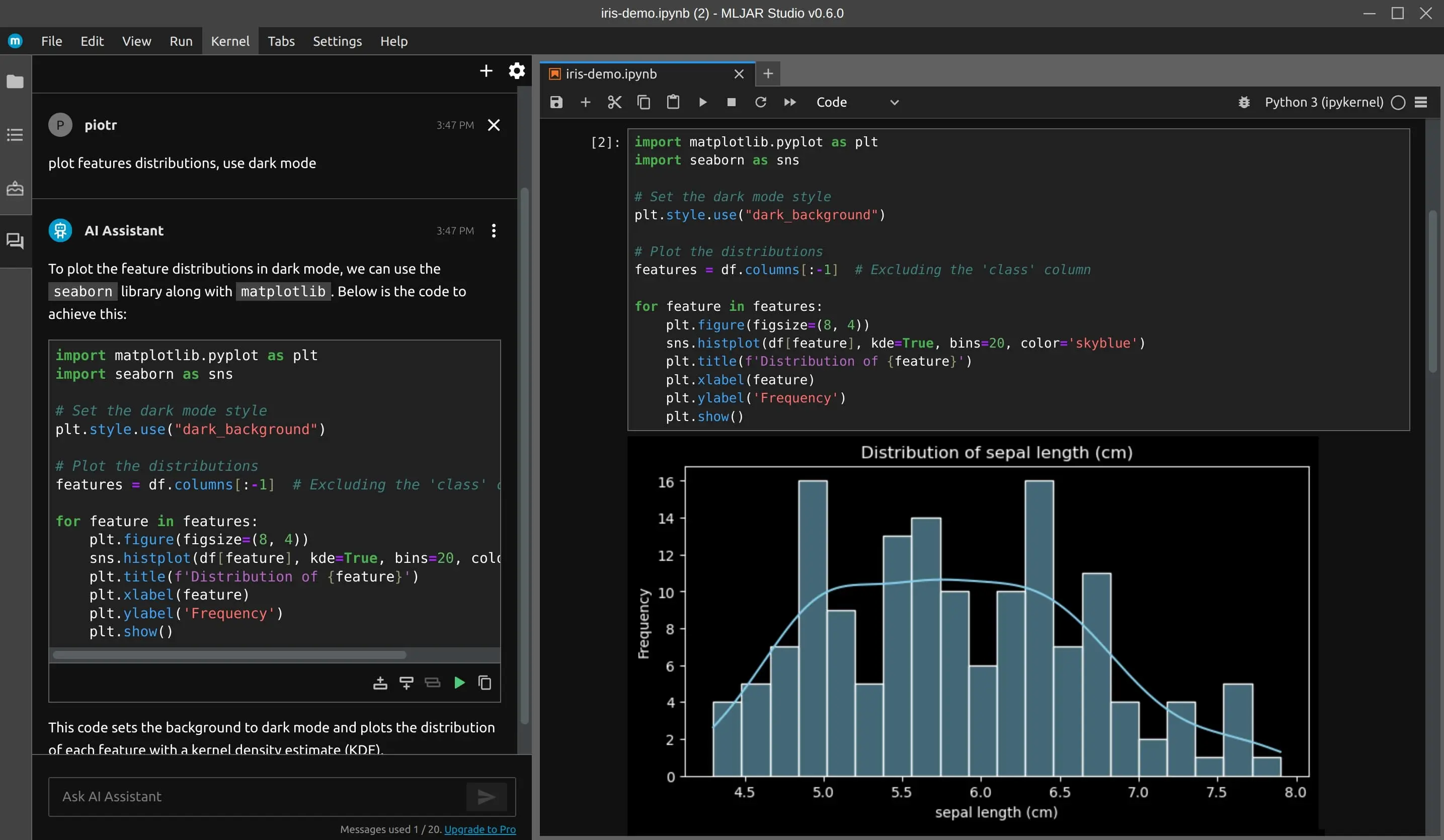
Running locally
All your code and data stays on your machine.
No vendor lock-in
You create Python notebooks in MLJAR Studio that can be used with other notebooks IDE.
Access open source world
Easily use open source packages for Data Science in your machine. Use our open source AutoML framework.
Subscribe
Want to be well informed about our updates and news in our products?
.png)


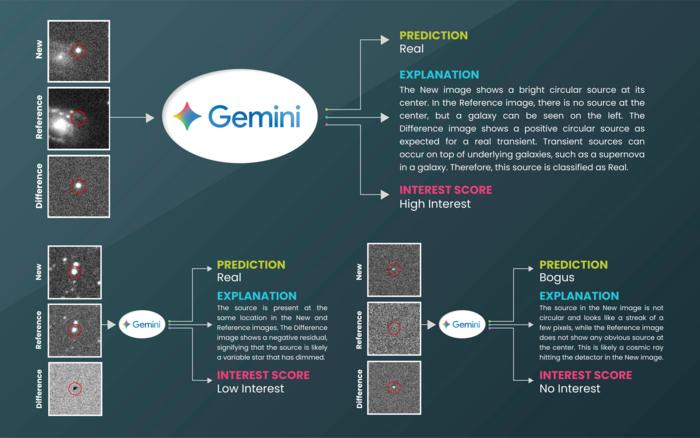
![What if you swam in a nuclear storage pool? [video]](https://www.youtube.com/img/desktop/supported_browsers/chrome.png)
