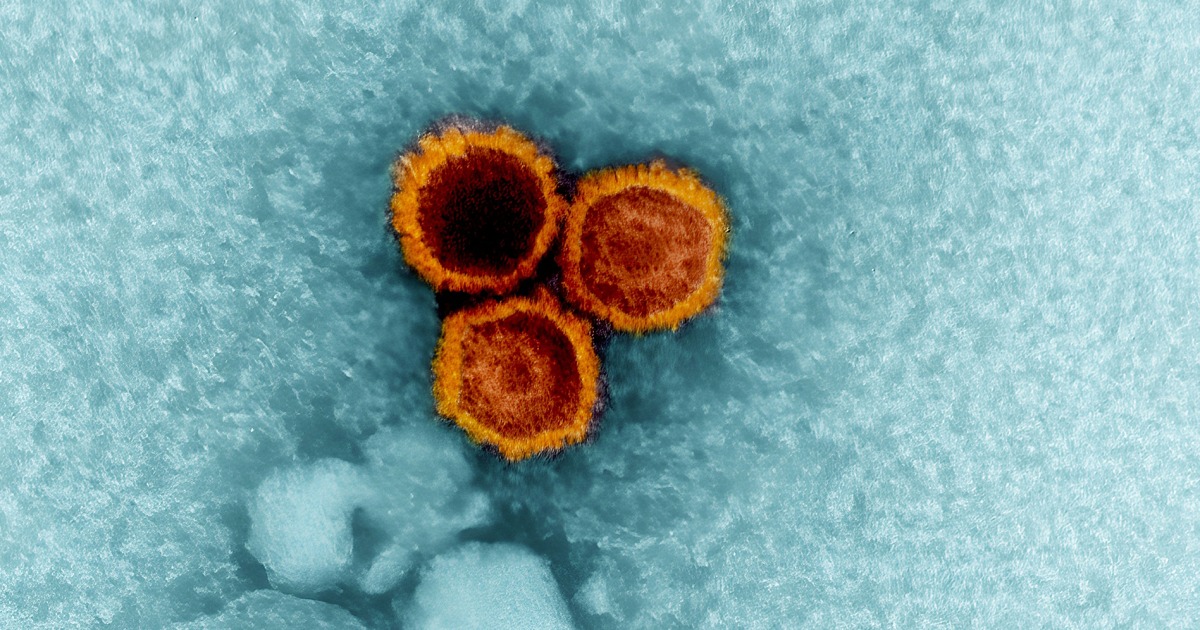What's Qtractor ?
Qtractor is an Audio/MIDI multi-track sequencer application written in C++ with the Qt framework. Target platform is Linux, where the Jack Audio Connection Kit (JACK) for audio, and the Advanced Linux Sound Architecture (ALSA) for MIDI, are the main infrastructures to evolve as a fairly-featured Linux desktop audio workstation GUI, specially dedicated to the personal home-studio.
Qtractor is free, open-source software, distributed under the terms of the GNU General Public License (GPL) version 2 or later.
Project page: https://sourceforge.net/projects/qtractor
Weblog: https://www.rncbc.org
Wiki: https://sourceforge.net/p/qtractor/wiki/
- User Manual & How-To's:
qtractor-manual-and-howtos.epub
qtractor-manual-and-howtos.pdf
Screenshots

Click on image to see more screenshots...
Features
- Multi-track audio and MIDI sequencing and recording.
- Developed on the Qt C++ application an UI framework.
- Uses JACK for audio and ALSA sequencer for MIDI as multimedia infrastructures.
- Traditional multi-track tape recorder control paradigm.
- Audio file formats support: OGG (via libvorbis), MP3 (via libmad, playback only), WAV, FLAC, AIFF and many, many more (via libsndfile).
- Standard MIDI files support (format 0 and 1).
- Non-destructive, non-linear editing.
- Unlimited number of tracks per session/project.
- Unlimited number of overlapping clips per track.
- XML encoded session/project description files (SDI).
- Point-and-click, multi-select, drag-and-drop interaction (drag, move, drop, cut, copy, paste, paste-repeat, delete, split, merge, freeze)
- Unlimited undo/redo.
- Built-in mixer and monitor controls.
- Built-in connection patchbay control and persistence (a-la QjackCtl).
- LADSPA, DSSI, native VST(2), VST3, LV2 and CLAP plug-ins support.
- Unlimited number of plug-ins per track or bus.
- Plug-in presets, programs and chunk/configurations support, including native VST FXB/FXP file support.
- Unlimited audio/MIDI effect send/return inserts per track or bus.
- Loop-recording/takes.
- Audio/MIDI clip fade-in/out, cross-fade (linear, quadratic, cubic).
- Audio/MIDI clip gain/volume, normalize, export.
- Audio/MIDI track and plugin parameter automation (dynamic curves, sample&hold, linear and spline modes).
- Audio clip time-stretching (WSOLA-like or via librubberband), pitch-shifting (via librubberband) and seamless sample-rate conversion (via libsamplerate).
- Audio/MIDI track export (mix-down, render, merge).
- Audio/MIDI metronome bar/beat clicks.
- Unlimited tempo/time-signature map.
- Unlimited location/bar markers.
- MIDI clip editor (matrix/piano roll).
- MIDI instrument definitions (a-la Cakewalk(tm) (*.ins));
SoundFont (*.sf2) and MIDI Names XML (*.midnam) files also supported. - MIDI controller mapping/learn/assignment (mixer and plug-in parameters).
- MIDI system exclusive (SysEx) setups.
- JACK transport sync master/slave.
- JACK session support.
- NSM (Non/New Session Management) support.
- MMC control surface enabled.
- MIDI Clock, Song Position Pointer (SPP) support.
- Configurable PC-keyboard and MIDI controller shortcuts.
Requirements
The software requirements for build and runtime are listed as follows:
Mandatory:
- Qt framework (core, gui, xml), C++ class library and tools for
cross-platform application and UI development
https://qt.io/ - JACK Audio Connection Kit
https://jackaudio.org/ - ALSA, Advanced Linux Sound Architecture
https://www.alsa-project.org/ - libsndfile, C library for reading and writing
files containing sampled sound
http://www.mega-nerd.com/libsndfile/ - LADSPA, Linux Audio Developer's Simple Plugin API
http://www.ladspa.org/
Optional (opted-in at build time):
- libvorbis (enc, file), Ogg Vorbis audio compression
https://xiph.org/vorbis/ - libmad, High-quality MPEG audio decoder
https://www.underbit.com/products/mad/ - libsamplerate, The secret rabbit code, C library
for audio sample rate conversion
http://www.mega-nerd.com/SRC/ - librubberband, Rubber Band Audio Time Stretcher,
an audio time-stretching and pitch-shifting library
https://breakfastquay.com/rubberband/ - liblo, Lightweight OSC implementation
(needed for DSSI GUI and/or NSM support)
http://liblo.sourceforge.net/ - DSSI, An API for soft synth plugins with custom user interfaces
http://dssi.sourceforge.net/ - VST SDK, Steinberg's Virtual Studio Technology
https://www.steinberg.net/ - LV2, Audio Plugin Standard, the extensible successor of LADSPA
http://lv2plug.in/ - liblilv, Lightweight LV2 implementation stack
https://drobilla.net/software/lilv
https://drobilla.net/software/sratom
https://drobilla.net/software/sord
https://drobilla.net/software/serd - libaubio, a library for real time audio labelling
https://aubio.org
Downloads
Qtractor's already in some kind of beta stage of development and hence fully functional. Though, the bleeding-edge development source tree is readily available from the sourceforge's public Git repository.
Latest release
2025-07-19 - A Summer'25 Release.
qtractor-1.5.7.tar.gz
- Give some slack time to stabilize, when updating or changing audio bus channel counts, mitigating the probability to fault when unregistering old and registering new PipeWire/JACK ports in immediate succession.
- Transport/Loop Set behavior slightly changed, now toggling the loop range if the edit-head/tail match current loop-start/end.
- Introducing Aux-Send audio bus I/O matrix functionality.
- Corrected greater-than-2-channel audio clip waveform drawing, while on certain zoom levels, an old bug lurking there since dawn, quite an example to the evil of too-early optimization ;)
- Draw all audio clip peaks+rms waveforms slightly compressed, so that low-level signals have improved visibility.
- Warn when saving any type of session into an extracted archive directory.
Previous and older pre-releases, including the change log, are also available here.
You can browse all files available for download, including binary packages, at Qtractor Files on SourceForge.net.
Installation
Unpack the tarball and in the extracted source directory:
cmake [-DCMAKE_INSTALL_PREFIX=prefix] -B build
cmake --build build [--parallel Njobs]
and optionally as root:
[sudo] cmake --install build
Note that the default installation path prefix is /usr/local .
Configuration
Qtractor holds its settings and configuration state per user, in a file located as $HOME/.config/rncbc.org/Qtractor.conf. Normally, there's no need to edit this file, as it is recreated and rewritten everytime qtractor is run.
Bugs
Plenty still, however Qtractor may be considered in production/stable phase already.
Support
Qtractor is open source free software. For bug reports, feature requests, discussion forums, mailling lists, or any other matter related to the development of this piece of software, please use the Sourceforge project page.
You can also find timely and closer contact information on my personal web site.
Acknowledgements
The dated Qtractor quick start guide and user manual for version 0.5.x has been authored by Seth Kenlon & Klaatu.
The older user manual for version 0.3.0 and before, have been co-authored by James Laco Hines and Stephen Doonan.
Qtractor logo/icon is an original work of Andy Fitzsimon, borrowed from the public domain openclipart.org gallery.
A special mention should also go to the translators of Qtractor, of course:
- Pavel Fric (cs)
- Guido Scholz (de)
- David Reyes Pucheta (es)
- Yann Colette (fr)
- Olivier Humbert (fr)
- Massimo Callegari (it)
- Takashi Sakamoto (ja)
- Esteban Viveros (pt_BR)
- Alexandre Prokoudine (ru)
- Yuri Chornoivan (uk)
And, of course, last but not least, to all the past, present and future contributors of the Qtractor Wiki.
Thank you all.
Enjoy,
.png)