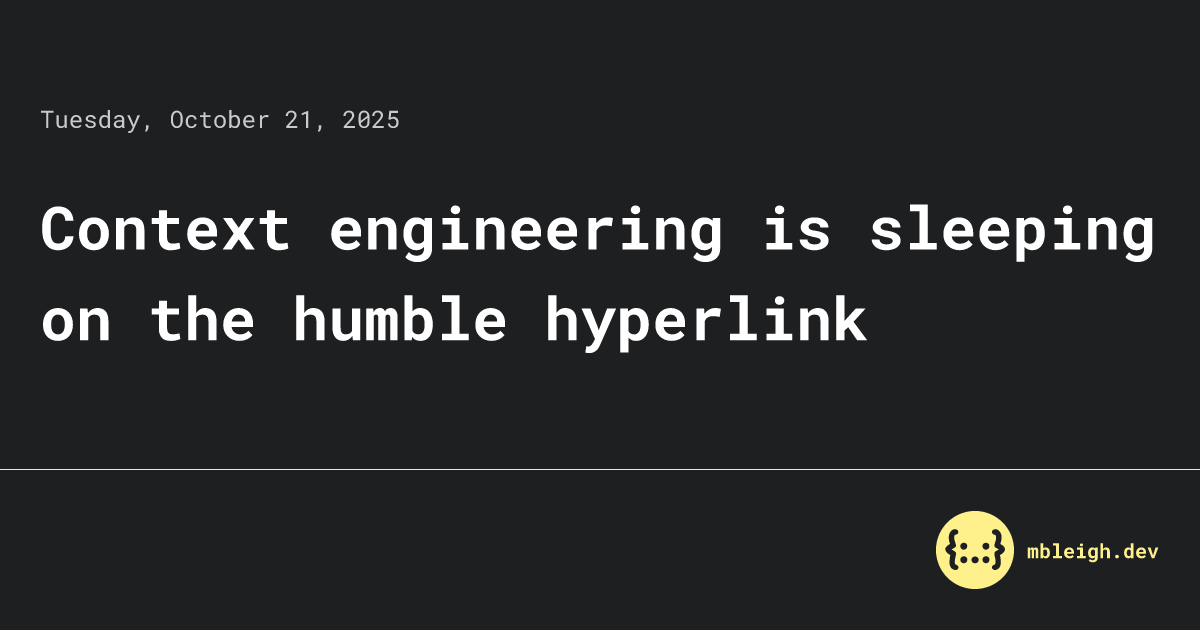Dear Mobile App UX Designers,
Let’s talk about your login forms, shall we? Because, WOW, some of you are really out here making them the UX equivalent of solving a Rubik’s Cube while blindfolded and riding a unicycle.
Here’s the thing: your login form is a HUGE hurdle for users. It’s the wall keeping people from engaging with your app. And here’s the part that might get your attention: less engagement means fewer active users, which means VC investors won’t be happy. And if they’re not happy, well… you know what happens next. So let’s fix this before the pitchforks come out.
Here’s a handy (and slightly ranty) list of things that make me want to delete your app faster than I can say “uninstall”:
1️⃣ Stop making me log in every. single. time. I. open. your. app.
Ever heard of “Remember Me”? It’s been around since the dinosaurs roamed the earth (or at least the internet). Please, remember me. I’m begging you.
2️⃣ Biometrics exist. Use them.
Why are you making me type a password when my phone can just scan my fingerprint or face? If my phone knows it’s me, why doesn’t your app?
3️⃣ If you must use OTPs, make them less painful.
Auto-detect them. Seriously. Don’t make me: switch apps, copy the OTP, switch back, and paste it. That’s four steps too many. If I were your grandpa, would you really expect me to nail this process?
4️⃣ SMS OTPs fail. A lot.
Please, for the love of user sanity, have a backup option. Don’t leave us hanging like Wi-Fi with one bar.
5️⃣ Stop being “creative” with login forms.
This is not the place for your artistic expression. Non-standard elements that block password managers? No thanks. Password managers are more secure than asking users to remember “P@$$w0rd1234!!”
6️⃣ Let us paste passwords.
Blocking paste in the name of “security” is just cruel. Do you seriously expect me to TYPE out my 15-character password full of random symbols? And here’s the kicker: sometimes I have to copy and paste the password from my password manager… the same password manager you blocked in point 5 above! Make it make sense.
7️⃣ Captchas: just don’t.
Let’s face it: most captchas these days are so hard to solve, they might as well be IQ tests for robots. If your average Homo sapiens can’t figure it out, what’s the point? If you’re worried about bots, just stick to OTPs or other simpler solutions.
8️⃣ Stop forcing password changes every 2 months.
Unless you’re a banking app, this is unnecessary torture. Two-factor authentication (2FA) is already doing the heavy lifting here.
Think of this: Wise is a secure banking app used by 100s of millions of users that’s been battle-tested and audited by top cybersecurity teams… and logging in is STILL easier than most of your apps. If your app is harder to log in to than Wise, you’re in trouble. Big trouble.
So, UX friends, take a moment to reflect: Are you making your login form an obstacle course or a welcome mat? Choose wisely.
Sincerely, A Very Frustrated User
.png)