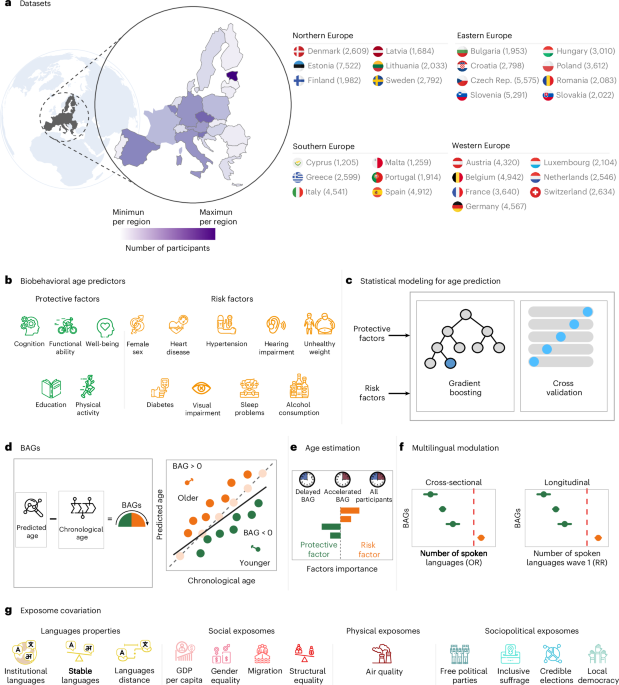👋 join us on Discord and WeChat
- 2024/12/27: Project Initialization
Dingo is a data quality evaluation tool that helps you automatically detect data quality issues in your datasets. Dingo provides a variety of built-in rules and model evaluation methods, and also supports custom evaluation methods. Dingo supports commonly used text datasets and multimodal datasets, including pre-training datasets, fine-tuning datasets, and evaluation datasets. In addition, Dingo supports multiple usage methods, including local CLI and SDK, making it easy to integrate into various evaluation platforms, such as OpenCompass.
Example config_gpt.json:
After evaluation (with save_data=True), a frontend page will be automatically generated. To manually start the frontend:
Where output_directory contains the evaluation results with a summary.json file.
Try Dingo on our online demo: (Hugging Face)🤗
Try Dingo in local:
Experience Dingo interactively with Google Colab notebook:
Dingo includes an experimental Model Context Protocol (MCP) server. For details on running the server and integrating it with clients like Cursor, please see the dedicated documentation:
To help you get started quickly with Dingo MCP, we've created a video walkthrough:
mcp_demo.mp4This video demonstrates step-by-step how to use Dingo MCP server with Cursor.
Dingo classifies data quality issues into 7 dimensions of Quality Metrics. Each dimension can be evaluated using both rule-based methods and LLM-based prompts:
| COMPLETENESS | Checks if data is incomplete or missing | RuleColonEnd, RuleContentNull | Evaluates if text abruptly ends with a colon or ellipsis, has mismatched parentheses, or missing critical components |
| EFFECTIVENESS | Checks if data is meaningful and properly formatted | RuleAbnormalChar, RuleHtmlEntity, RuleSpecialCharacter | Detects garbled text, words stuck together without spaces, and text lacking proper punctuation |
| FLUENCY | Checks if text is grammatically correct and reads naturally | RuleAbnormalNumber, RuleNoPunc, RuleWordStuck | Identifies excessively long words, text fragments without punctuation, or content with chaotic reading order |
| RELEVANCE | Detects irrelevant content within the data | RuleHeadWord variants for different languages | Examines for irrelevant information like citation details, headers/footers, entity markers, HTML tags |
| SECURITY | Identifies sensitive information or value conflicts | RuleIDCard, RuleUnsafeWords | Checks for personal information, and content related to gambling, pornography, political issues |
| SIMILARITY | Detects repetitive or highly similar content | RuleDocRepeat | Evaluates text for consecutive repeated content or multiple occurrences of special characters |
| UNDERSTANDABILITY | Assesses how easily data can be interpreted | RuleCapitalWords | Ensures LaTeX formulas and Markdown are correctly formatted, with proper segmentation and line breaks |
Dingo provides several LLM-based assessment methods defined by prompts in the dingo/model/prompt directory. These prompts are registered using the prompt_register decorator and can be combined with LLM models for quality evaluation:
| TEXT_QUALITY_V2, TEXT_QUALITY_V3 | Various quality dimensions | Comprehensive text quality evaluation covering effectiveness, relevance, completeness, understandability, similarity, fluency, and security |
| QUALITY_BAD_EFFECTIVENESS | Effectiveness | Detects garbled text and anti-crawling content |
| QUALITY_BAD_SIMILARITY | Similarity | Identifies text repetition issues |
| WORD_STICK | Fluency | Checks for words stuck together without proper spacing |
| CODE_LIST_ISSUE | Completeness | Evaluates code blocks and list formatting issues |
| UNREAD_ISSUE | Effectiveness | Detects unreadable characters due to encoding issues |
| QUALITY_HONEST | Honesty | Evaluates if responses provide accurate information without fabrication or deception |
| QUALITY_HELPFUL | Helpfulness | Assesses if responses address questions directly and follow instructions appropriately |
| QUALITY_HARMLESS | Harmlessness | Checks if responses avoid harmful content, discriminatory language, and dangerous assistance |
| TEXT_QUALITY_KAOTI | Exam question quality | Specialized assessment for evaluating the quality of exam questions, focusing on formula rendering, table formatting, paragraph structure, and answer formatting |
| Html_Abstract | HTML extraction quality | Compares different methods of extracting Markdown from HTML, evaluating completeness, formatting accuracy, and semantic coherence |
| DATAMAN_ASSESSMENT | Data Quality & Domain | Evaluates pre-training data quality using the DataMan methodology (14 standards, 15 domains). Assigns a score (0/1), domain type, quality status, and reason. |
| CLASSIFY_TOPIC | Topic Categorization | Classifies text into categories like language processing, writing, code, mathematics, role-play, or knowledge Q&A |
| CLASSIFY_QR | Image Classification | Identifies images as CAPTCHA, QR code, or normal images |
| IMAGE_RELEVANCE | Image Relevance | Evaluates if an image matches reference image in terms of face count, feature details, and visual elements |
To use these assessment prompts in your evaluations, specify them in your configuration:
You can customize these prompts to focus on specific quality dimensions or to adapt to particular domain requirements. When combined with appropriate LLM models, these prompts enable comprehensive evaluation of data quality across multiple dimensions.
Dingo provides pre-configured rule groups for different types of datasets:
| default | General text quality | RuleColonEnd, RuleContentNull, RuleDocRepeat, etc. |
| sft | Fine-tuning datasets | Rules from default plus RuleLineStartWithBulletpoint |
| pretrain | Pre-training datasets | Comprehensive set of 20+ rules including RuleAlphaWords, RuleCapitalWords, etc. |
To use a specific rule group:
- Data Sources: Local files, Hugging Face datasets, S3 storage
- Data Types: Pre-training, fine-tuning, and evaluation datasets
- Data Modalities: Text and image
- Built-in Rules: 20+ general heuristic evaluation rules
- LLM Integration: OpenAI, Kimi, and local models (e.g., Llama3)
- Custom Rules: Easily extend with your own rules and models
- Security Evaluation: Perspective API integration
- Interfaces: CLI and SDK options
- Integration: Easy integration with other platforms
- Execution Engines: Local and Spark
- Quality Metrics: 7-dimensional quality assessment
- Traceability: Detailed reports for anomaly tracking
If the built-in rules don't meet your requirements, you can create custom ones:
See more examples in:
After evaluation, Dingo generates:
- Summary Report (summary.json): Overall metrics and scores
- Detailed Reports: Specific issues for each rule violation
Report Description:
- score: num_good / total
- type_ratio: The count of type / total, such as: QUALITY_BAD_COMPLETENESS / total
- name_ratio: The count of name / total, such as: QUALITY_BAD_COMPLETENESS-RuleColonEnd / total
Example summary:
- WanJuanSiLu: A High-Quality Open-Source Webtext Dataset for Low-Resource Languages Uses Dingo for comprehensive data quality assessment of multilingual web data
- DataMan Methodology: DataMan: Data Manager for Pre-training Large Language Models Dingo implements the DataMan methodology for pre-training data quality assessment
- RedPajama-Data-v2: RedPajama-Data Dingo implements parts of the RedPajama-Data-v2 methodology for web text quality assessment and filtering
- Richer graphic and text evaluation indicators
- Audio and video data modality evaluation
- Small model evaluation (fasttext, Qurating)
- Data diversity evaluation
The current built-in detection rules and model methods focus on common data quality problems. For specialized evaluation needs, we recommend customizing detection rules.
We appreciate all the contributors for their efforts to improve and enhance Dingo. Please refer to the Contribution Guide for guidance on contributing to the project.
This project uses the Apache 2.0 Open Source License.
This project uses fasttext for some functionality including language detection. fasttext is licensed under the MIT License, which is compatible with our Apache 2.0 license and provides flexibility for various usage scenarios.
If you find this project useful, please consider citing our tool:
.png)