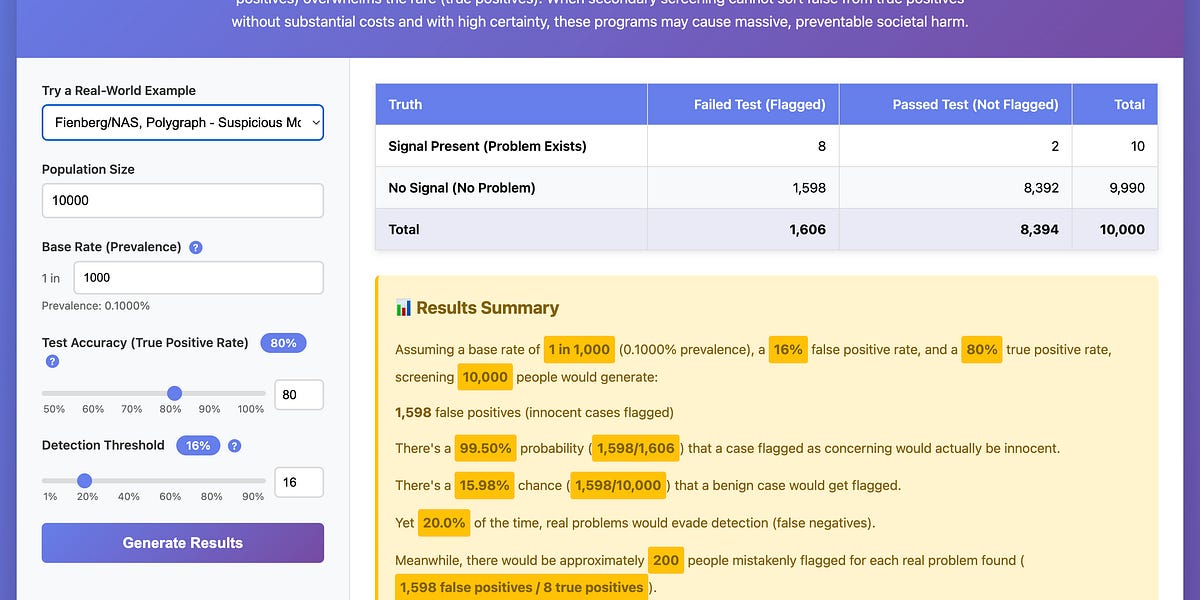Personalized AI News Podcast Generation
Listen to a sample podcast generated by You.FM:
- Python 3.12+ (tested with Python 3.12.9)
- Virtual environment (recommended)
-
Clone and navigate to the project:
-
Create and activate virtual environment:
python -m venv venv source venv/bin/activate # On Windows: venv\Scripts\activate -
Install dependencies:
pip install -r requirements.txt -
Start the web application:
source venv/bin/activate # If not already activated python app.py -
Access the web interface:
- Open your browser and navigate to: http://localhost:8080
- Fill in your API keys through the web form (see Getting API Keys section below)
- Configure your preferences and generate your first briefing!
Run the complete test suite:
The application can be configured through the web interface or via environment variables. The web interface is the recommended approach for ease of use.
- Start the application with python app.py
- Navigate to http://localhost:8080
- Fill out the configuration form with your API keys and preferences
- All settings are configured through the web form
The following API keys are required and can be entered through the web form:
- NewsAPI.ai Key: For fetching news articles
- OpenWeatherMap API Key: For weather data
- Google Gemini API Key: For AI summarization and script generation
- ElevenLabs API Key: For text-to-speech conversion
For automated/CLI usage, you can still use environment variables:
- NewsAPI.ai: Register at newsapi.ai
- OpenWeatherMap: Sign up at openweathermap.org
- Google Gemini: Access via Google AI Studio (make sure you have the gemini genrative language API enabled in Google Cloud)
- ElevenLabs: Sign up at elevenlabs.io
"Port 5000 is in use by another program"
- The application now uses port 8080 instead of 5000
- If port 8080 is also in use, modify the port in app.py
- Check what's using the port: lsof -i :8080
"Missing required API keys" in web interface
- Fill in all required API key fields on Page 1 (API Keys)
- API keys are validated when you submit each page
- The multi-page flow guides you through: API Keys → Settings → Generate → Results
- No need to set environment variables when using the web interface
"ModuleNotFoundError"
- Ensure virtual environment is activated: source venv/bin/activate
- Install dependencies: pip install -r requirements.txt
- Check you're running Python 3.11+
Web interface not loading
- Verify the application started successfully: look for "Running on http://localhost:8080"
- Check browser console for JavaScript errors
- Try accessing http://127.0.0.1:8080 instead of localhost
- The home page (/) redirects to /api-keys automatically
Audio generation fails
- Verify all API keys are entered correctly on the API Keys page
- Check browser network tab for API errors during generation
- The loading modal should show step-by-step progress during generation
- ElevenLabs API has usage limits - check your account status
Tests failing
- Check Python version (3.11+ required)
- Ensure pytest is installed: pip install pytest
- Run tests from project root directory: python -m pytest tests/ -v
- Note: Tests have been updated for the new multi-page architecture
Performance issues
- Audio generation can take 2-5 minutes depending on content length
- The loading modal shows real-time progress with 5 distinct steps
- Large news articles may increase processing time
- The multi-page flow prevents accidental navigation during generation
This project is licensed under the MIT License - see the LICENSE file for details.
.png)