Track who and what is mentioned by ChatGPT, Claude, Gemini, Perplexity and other AIs. See who is mentioned first and how often. See which websites are mentioned and cited by AIs. Track trends over time. See influence scores. See how your brand is positioned compared to competitors. AICW is free open-source and runs on your computer. Explore sample reports: https://aichatwatch.com/demo/reports/
ELI5 (Explain like I'm 5 years old)?: AI Chat Watch is a free app that runs on your computer and asks AIs like ChatGPT to answer a set of questions. Then it reads these answers and telling: which companies, people, places, events are mentioned, in which order and how often. If you run it again after some time, it will also tell how answers changed. Best of all, it's open-source and runs on your computer.
- Sample Reports
- Features
- 🚀 Quick Start
- 🎬 AICW in Action
- 📊 All Sample Reports
- 💾 Data Storage
- 🛠️ Development & Contributing
- 📊 Pipeline Architecture ⭐ NEW
- 🤝 Support
- 📄 License
- Contacts
- ✅ Multi-Model Querying - ChatGPT, Claude, Perplexity, Gemini and others.
- ✅ Influence Scoring - Weighted by AI model usage data
- ✅ Entity Extraction - Identify products, companies, people, places, events mentioned.
- ✅ Beautiful Reports - Interactive HTML with tables, charts, graphs and drill-downs and advanced filtering.
- ✅ Historical Trends - Track rising/falling positions and mentions over time
- ✅ Export to CSV and JSON - Export any data to CSV or access original data in JSON format.
- ✅ Full Source Code - Audit algorithms, verify calculations, contribute
Run Terminal app and paste this command:
Run Terminal app and paste this command:
Then run by typing:
And press Enter to start AICW (AI Chat Watch) and follow the instructions.
Requirements:
- Node.js 18+ (Download)
- API key from OpenRouter (recommended, free tier available) or OpenAI or any other AI model provider.
Cost: The software is free. You only pay for AI usage through OpenRouter/OpenAI/Perplexity as you consume it:
- Typical cost: $0.01-$0.10 per answer + $0.01-$0.05 per question for enrichment/analysis
- Example: 5 questions × 3 AI models = 15 answers + enrichment ≈ $0.30-$1.75 total (depending on which models you select)
- You control costs by choosing which models to query (free, mid-tier, or premium) and how many questions to ask.
Interactive CLI menu - Create projects, run pipelines, generate reports, all from your terminal.
View Top Influencers, Filter by AI Model, Filter by Trend - Explore live reports
https://aichatwatch.com/demo/reports/
Sample reports generated by AICW:
- Best Cities for Nomads - Travel & lifestyle tracking
- Top AI Tools - Technology & platforms
- Y Combinator - Analyzing specific topic (Y Combinator)
- High Blood Pressure & Hypertension - Healthcare & treatment recommendations from AI models
- Best Lawyer for a Startup - Legal services & professionals
- and other sample reports
→ Explore all at https://aichatwatch.com/demo/reports/
AICW stores all data locally in platform-specific directories:
- macOS: ~/Library/Application Support/aicw/default-user/data/
- Windows: %APPDATA%\aicw\default-user\data\
- Linux: ~/.config/aicw/default-user/data/
Data Privacy: All data stays on your machine. AICW doesn't send anything to third parties (except API calls to AI providers you configure).
AICW is built with TypeScript and designed for extensibility.
We welcome contributions! See CONTRIBUTING.md for guidelines.
Last updated: 2025-10-14
AICW uses a multi-stage pipeline to transform AI responses into actionable insights. Here's the complete build pipeline flow:
- pipeline-project-new: Create a new project with questions → Auto-runs pipeline-project-build
- pipeline-project-build: Complete pipeline - Fetch fresh AI answers, extract entities, enrich data, generate reports
- pipeline-project-rebuild: Rebuild from existing answers - Skip fetch step, reprocess everything else
- pipeline-project-rebuild-report-only: Generate reports only - Use existing enriched data, regenerate HTML
- Setup Phase (cyan): Prepares project structure and cleans old data
- Data Collection (green): Queries AI models for answers (skipped in rebuild)
- Entity Extraction (yellow): Identifies companies, products, people, places, events
- Link Processing (orange): Classifies URLs and domains by type
- Enrichment (purple): Calculates metrics, trends, and generates AI insights
- Report Generation (blue): Creates interactive HTML reports with visualizations
Elastic License v2 (ELv2) - See LICENSE.md
In plain English:
- ✅ Run on your computer for any purpose - Personal use, commercial use, business use - completely free with no limits.
- ✅ Use, modify, and distribute freely
- ✅ View and audit all source code
- ✅ You control all costs - Only pay for AI API usage through OpenRouter/OpenAI/Perplexity as you consume it
- ❌ Cannot offer AICW as a hosted service to others
- Website
- Email: [email protected]
.png)

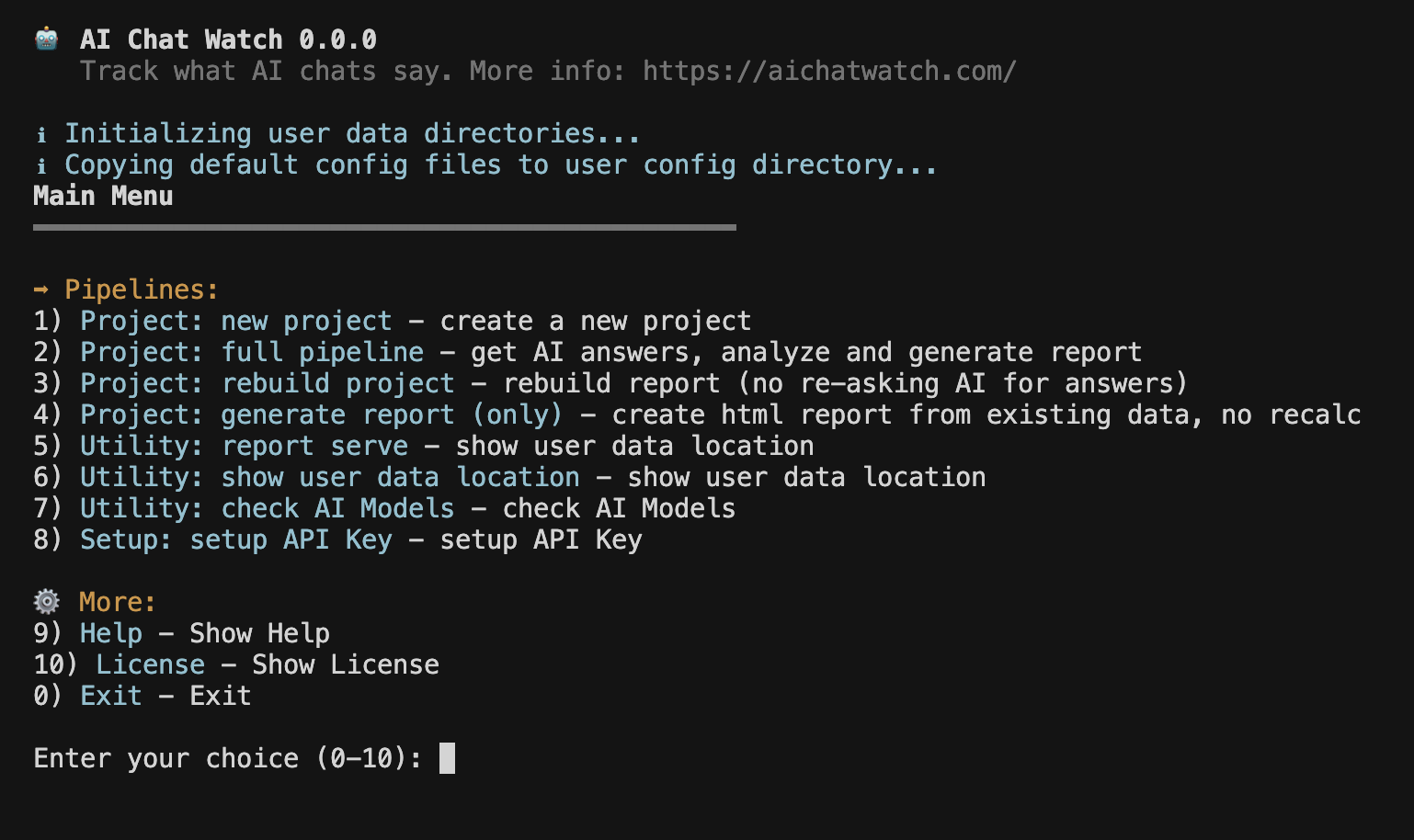
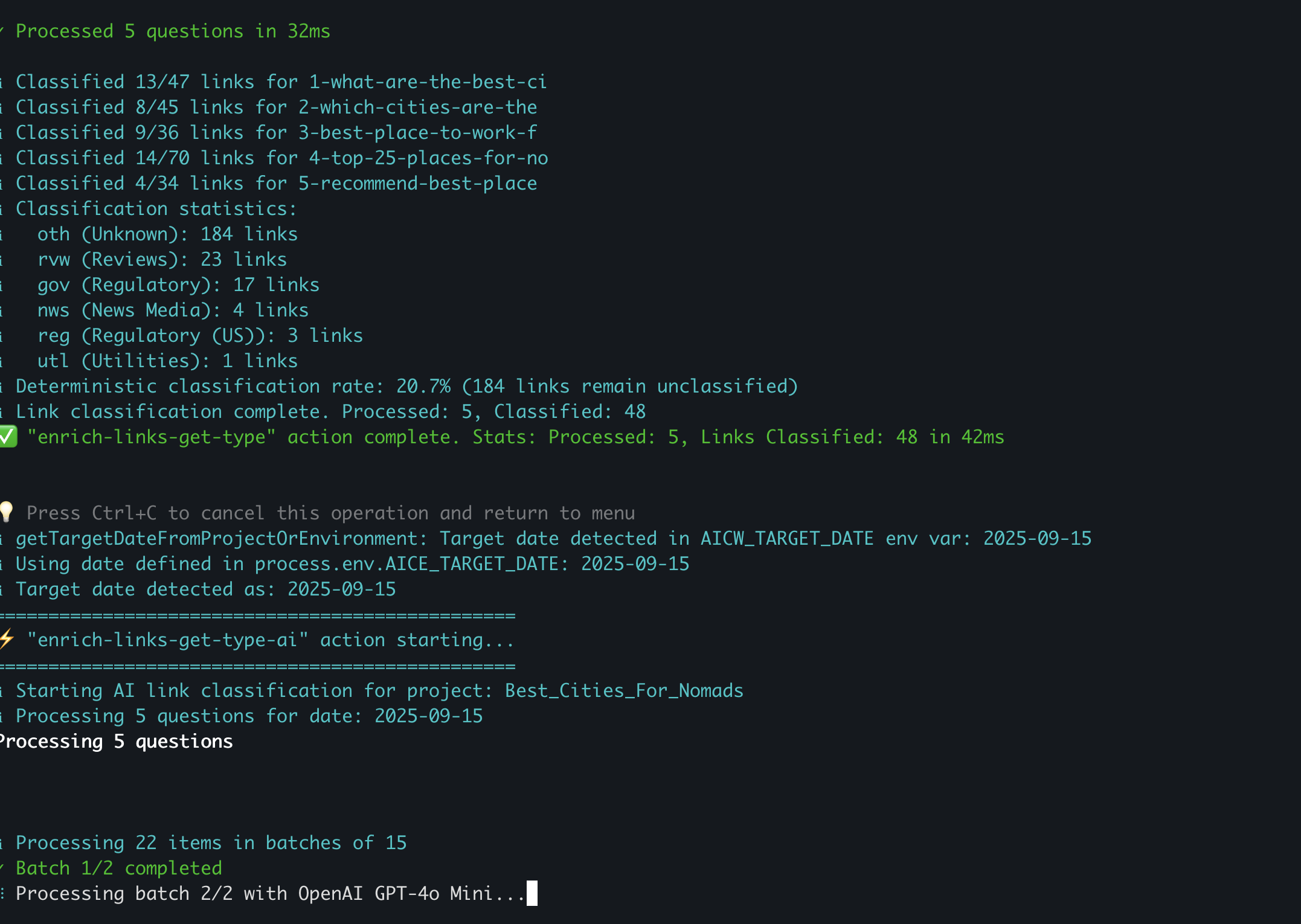
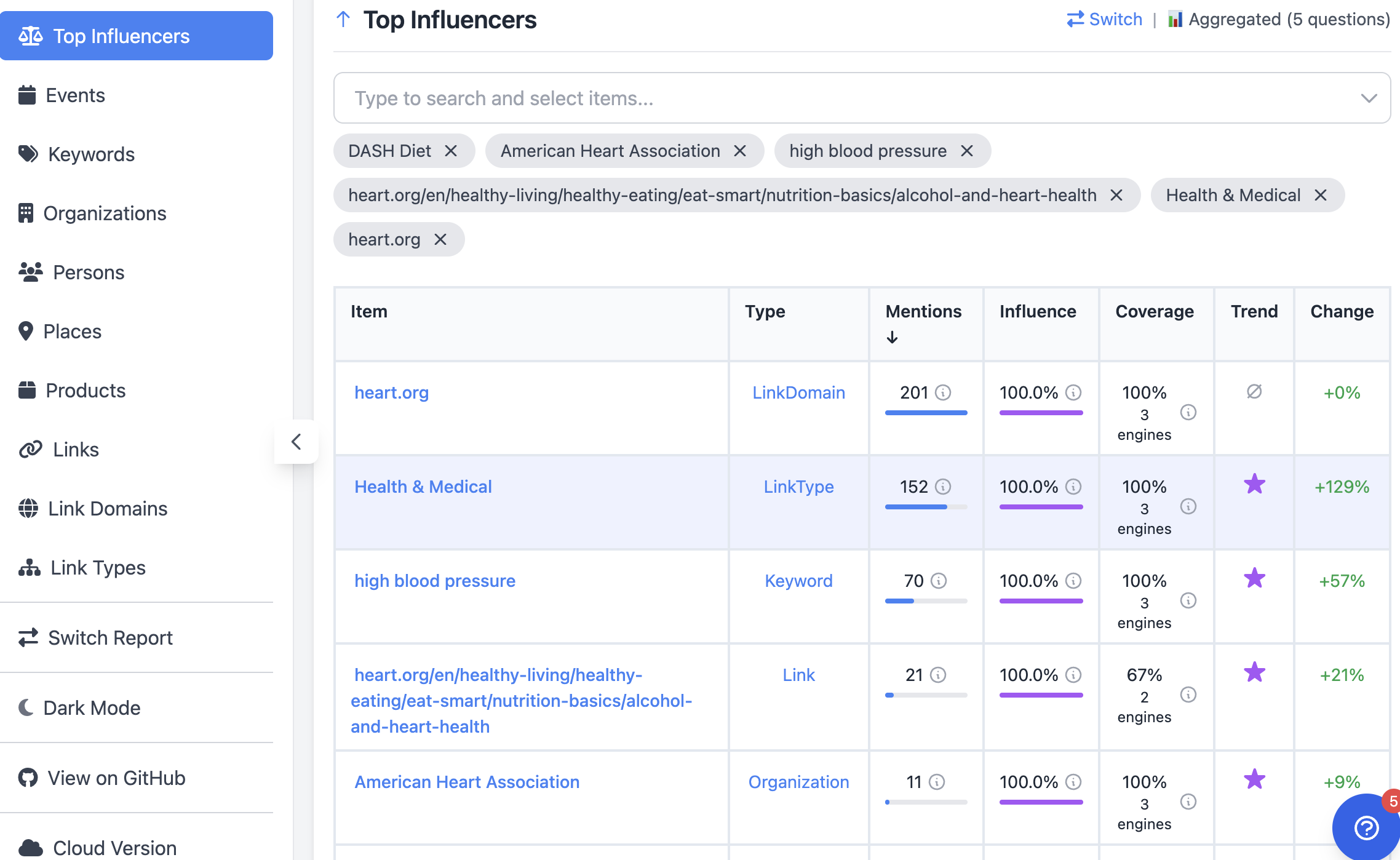
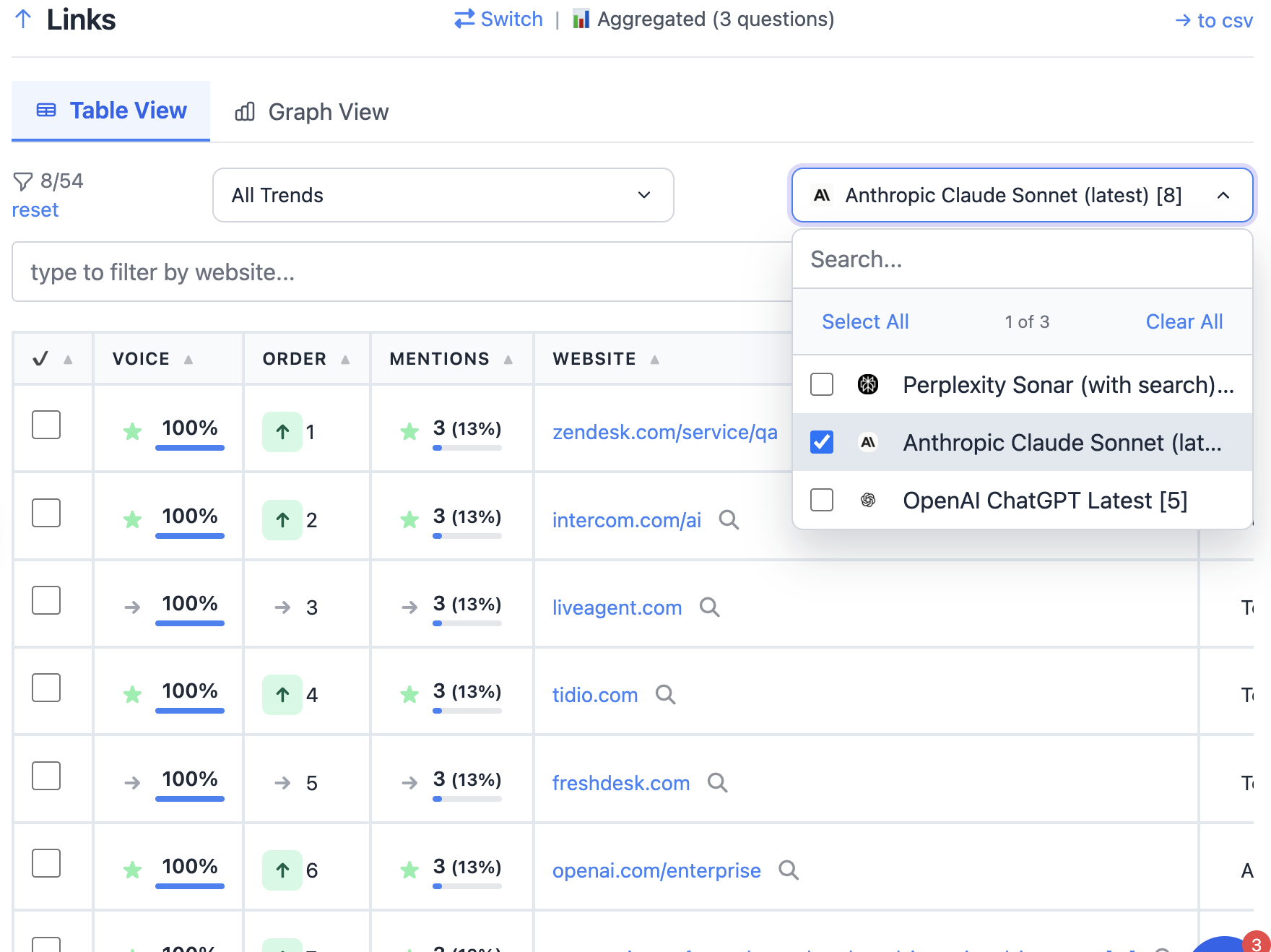

![Simpler Build Tools with Functional and Object Oriented Programming [video]](https://www.youtube.com/img/desktop/supported_browsers/firefox.png)
