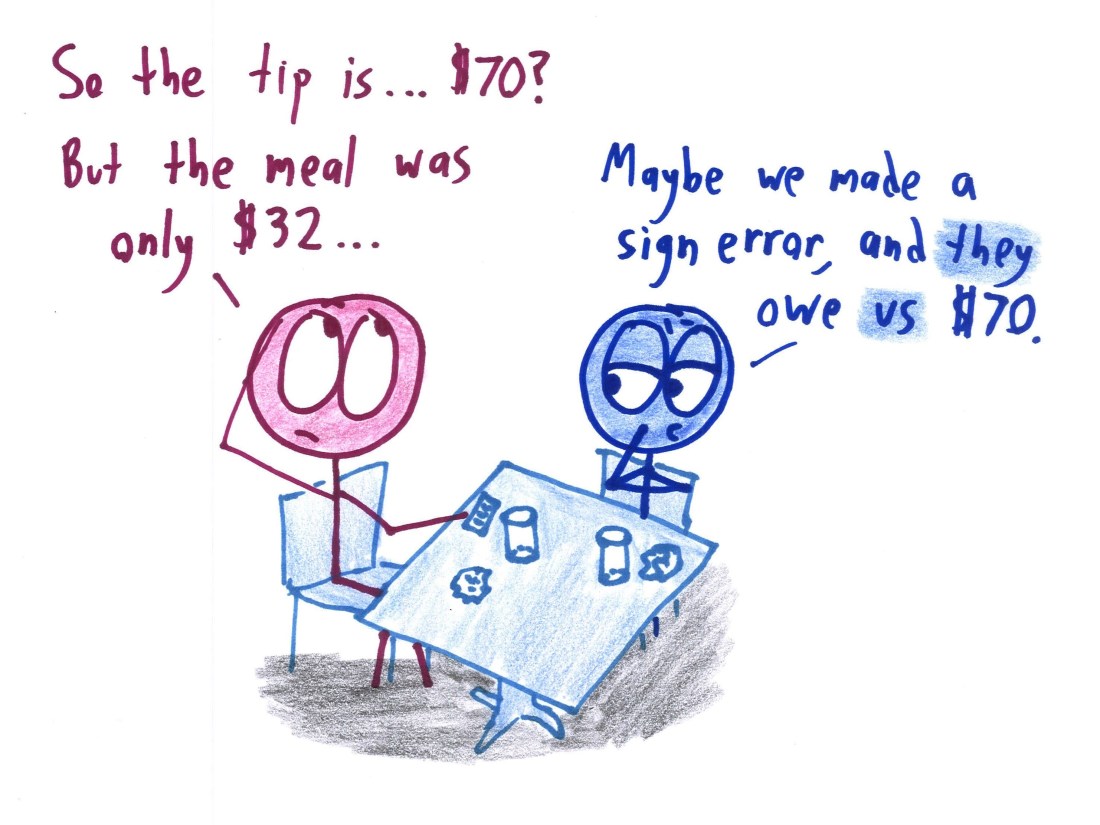A Chrome extension that uses Puppeteer to automate browser interactions through a popup interface.
- Get the title of the current active tab
- Highlight all links on the current page
- Uses Puppeteer Core for browser automation
- Simple popup UI with buttons and input field
- Clone the repository:
git clone <repository-url>
cd auto-browse-agent
- Install dependencies:
- Build the extension:
- Load the extension in Chrome:
- Open Chrome and go to chrome://extensions/
- Enable "Developer mode" in the top right
- Click "Load unpacked" and select the dist directory
The extension consists of:
- src/popup/popup.html - The popup UI
- src/popup/popup.js - Popup interaction logic
- src/background/background.js - Background script with Puppeteer functionality
- public/manifest.json - Extension manifest file
To make changes:
- Modify the source files
- Run npm run build to rebuild
- Click the refresh icon in chrome://extensions/ to reload the extension
- Click the extension icon to open the popup
- Enter a URL (optional)
- Click "Get Current Page Title" to fetch the active tab's title
- Click "Highlight All Links" to highlight all links on the current page
This project is licensed under the MIT License - see the LICENSE file for details.
.png)