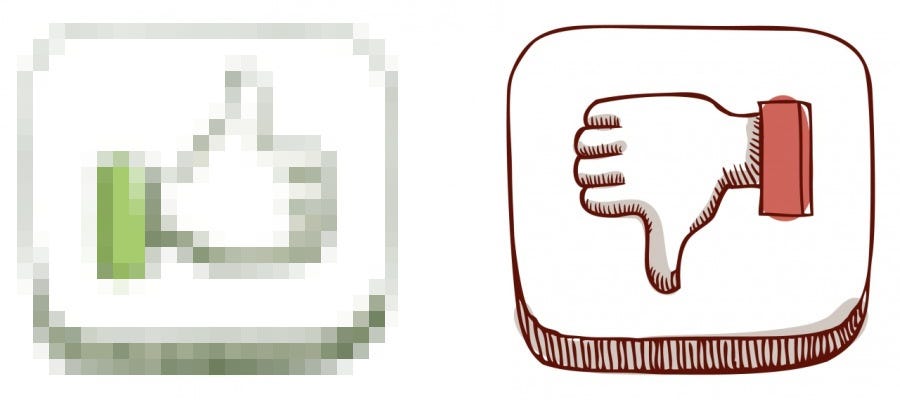Screenshots
Never manually pause music again! AutoPause automatically pauses your music during calls and resumes when you're done. 7-day free trial.
AutoPause intelligently manages your media during calls and recordings. When your microphone becomes active, AutoPause automatically pauses your music and resumes it when you're done.
NEVER MANUALLY PAUSE AGAIN
Stop fumbling for pause buttons during important calls. AutoPause works seamlessly in the background, giving you one less thing to worry about during meetings, recordings, or phone calls.
PERFECT FOR:
• Video calls and meetings (Zoom, Teams, Google Meet, Slack, FaceTime, WebEx)
• Recording podcasts, videos, or voice notes
• Taking phone calls while music is playing
• Voice dictation and transcription
• Any time you need audio to pause automatically
WORKS WITH YOUR FAVORITE APPS:
• Spotify (desktop app)
• Apple Music & iTunes
• Chrome browser media (YouTube, SoundCloud, Spotify Web)
• Coming soon: Safari and other browsers (via system media controls)
• Coming soon: Any app that responds to media keys
KEY FEATURES:
• Smart Detection: Uses system-level monitoring, no microphone permissions required
• Instant Response: Music pauses the moment your mic becomes active
• Intelligent Resume: Only resumes music that AutoPause paused
• Chrome Integration: Free companion extension for seamless browser media control
• Menu Bar Control: Unobtrusive menu bar icon shows current status
• Zero Configuration: Works immediately after installation
HOW IT WORKS:
1. Install AutoPause and start your free trial
2. Play music from Spotify, Apple Music, or browser*
3. Join a call or start recording - music automatically pauses
4. End your call - music automatically resumes
5. Enjoy uninterrupted productivity
*Browser media control requires free Chrome extension download. Only works with Chrome for now. Coming soon: Support for Safari.
PRIVACY & SECURITY:
• No microphone access required - uses system device monitoring
• No audio recording or listening
• Completely private operation
• Works entirely on your Mac
CHROME EXTENSION INCLUDED:
Download the free AutoPause Companion extension from Chrome Web Store to enable automatic pause/resume for YouTube, Spotify Web, Soundcloud, and other browser-based media.
REQUIREMENTS:
• macOS 12.0 or later
• Works with Chrome extension (free download)
• Compatible with all major music and media apps
SUBSCRIPTION:
$7.99/year with 7-day free trial. No monthly commitment - pay once per year for unlimited use. Cancel anytime in System Preferences.
Transform your workflow and never be embarrassed by unexpected music during calls again. Download AutoPause and experience truly intelligent media control.
Try free for 7 days.
Jul 31, 2025
Version 1.2.1
The developer, Poyan Nabati, indicated that the app’s privacy practices may include handling of data as described below. For more information, see the developer’s privacy policy.
Data Not Linked to You
The following data may be collected but it is not linked to your identity:
- Identifiers
- Usage Data
Privacy practices may vary, for example, based on the features you use or your age. Learn More
Information
Seller Nabative AB
Size 9.5 MB
Copyright © 2025 Nabative AB
Price Free
- AutoPause Pro - Annual $7.99
.png)