The Real testing challenge for startups
For a lot of developers, testing is synonymous with having a few automation scripts. But the real goal of testing is to ensure that your product works as intended – under different usage patterns, user behaviors, and edge cases; to verify it doesn’t silently break along the way.
But ‘works’ means so much more than simply having a test that doesn’t fail. Really it should cover nuances like:
- Is the UI hard to understand?
- Are error messages clear and actionable?
- Does the layout break on smaller screens?
- If I leave a required field blank, does the form still submit?
These kinds of checks are hard to capture in automation scripts. Either it’s infeasible, or it turns into a maintenance nightmare. And even when a check can be automated, identifying the problem in the first place is often the hard part – not writing a test after the fact.
That’s exactly where manual exploratory testing shines.
The problem? Big companies can afford teams of QA professionals dedicated to this. Solo founders and small startups…not so much. They’re stuck doing it all, or more often, just crossing their fingers, hoping nothing breaks in prod.
That’s why we built ExploreChimp an exploratory testing agent designed specifically for startups and indie devs. To provide them with a testing agent, so they can continue to move fast, without sacrificing quality.
ExploreChimp walks through your web app intelligently building a visual mindmap of the app (what screens exist, what states they can be in, how to navigate between them), and finds real issues as it explores.
It’s not just clicking around randomly. It’s driven by a two-layer AI agent architecture with a complete understanding of your product’s structure and behavior (more on this later).
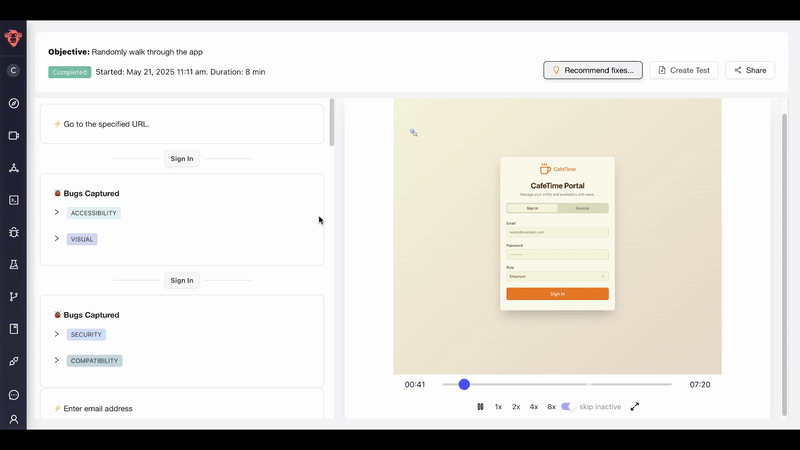
So What Does It Actually Do?
Given a URL, ExploreChimp:
- Analyzes your app’s DOM, console logs, and network activity to find issues across multiple dimensions:
- Visual bugs
- Accessibility issues
- Layout and responsiveness problems
- Performance bottlenecks
- Security concerns (e.g., missing CSP headers, exposed debug info)
- Constructs a visual mindmap of your product showing:
- Screens and UI states
- Element groups within each state
- Paths and actions to transition between states
- Identifies test scenarios that should exist (e.g., “What happens if I submit this form without filling required fields?”), and generates scripts in Playwright, Cypress, Selenium, or your testing framework of choice.
- Offers UX feedback and visual suggestions based on its screen analysis
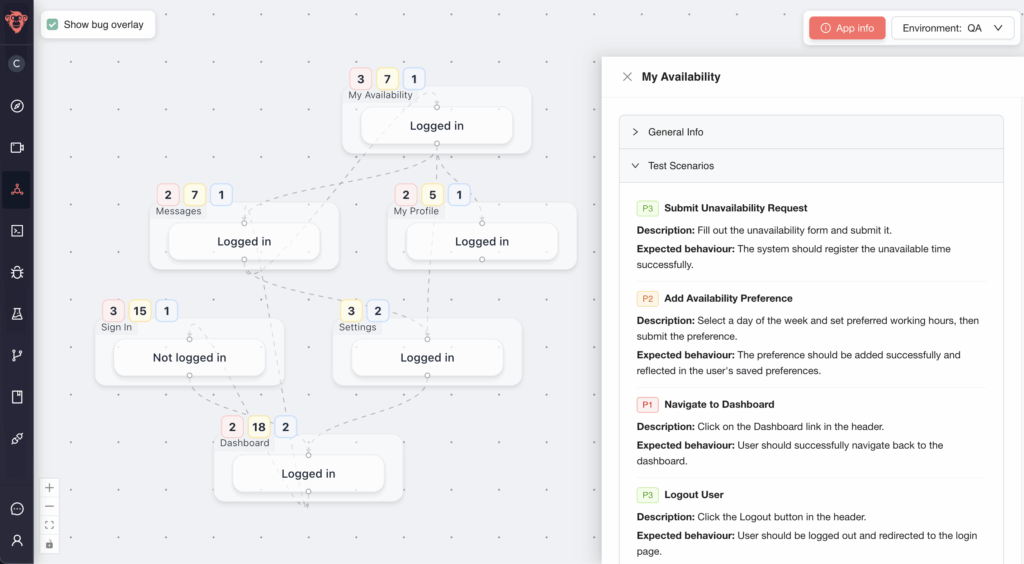
You get a high-level map showing where issues are concentrated – what parts of the product are buggy, which screens need more coverage, and where to focus your attention. All with collaboration built in, so you and your team can work side-by-side with the agent.
How It Works (Under the Hood)
ExploreChimp is built on a 2-layer agent architecture:
- Planner Agent: Maintains the big-picture mindmap of your web app. It identifies unexplored areas, tracks what journeys have been done, prioritizes future testing steps, and uses long-term memory to guide the testing strategy.
- Operational Agent: Based on Browser-Use, this agent uses a headless browser to interact with your app just like a human would – clicking buttons, typing into inputs, navigating links, submitting forms, etc.
The planner gives the operational agent specific goals for each journey through your app. After executing, the results are fed back to the planner to refine the mindmap and decide the next steps.
A Human-Like Testing Experience
We wanted using ExploreChimp to feel like hiring a sharp QA engineer and saying, “Hey, can you test this out?”
That means:
- No hand-holding: You don’t need to write step-by-step instructions.
- Smart, self-directed exploration: The agent figures out what to test and where to go next.
- Product familiarity: The more it explores, the better it understands your app over time.
- Team player: It collaborates with you – not in a silo.
Initiate an exploration by pointing ExploreChimp at a URL. Each exploration can have:
- A custom explore prompt (e.g., “Focus on the checkout flow”)
- Login credentials or other test inputs
- A specified number of journeys (e.g., “take 5 different exploratory paths”)
ExploreChimp then does its thing – thinking, navigating, testing – and reports back with:
- Bugs (categorized and prioritized)
- Test scenarios worth automating
- UX feedback
- A downloadable summary of findings and fixes
What’s next for ExploreChimp?
Getting ExploreChimp into your hands is a huge step, but our journey to redefine testing is just getting started. We’re actively building and refining. Tell us: What other bugs do you wish ExploreChimp could pinpoint? What features would make the biggest impact on your workflow? What new capabilities would unlock even more value for your team?
Your feedback is the compass guiding us, and your insights are invaluable as we continue to push the boundaries of AI-powered exploratory testing.
That’s also why we’ve opened it up for anyone to test for free. If you’re curious, sign up and try ExploreChimp with 200 free explorer credits. No credit card required – just send us some feedback so we can keep improving the experience for everyone.
.png)



