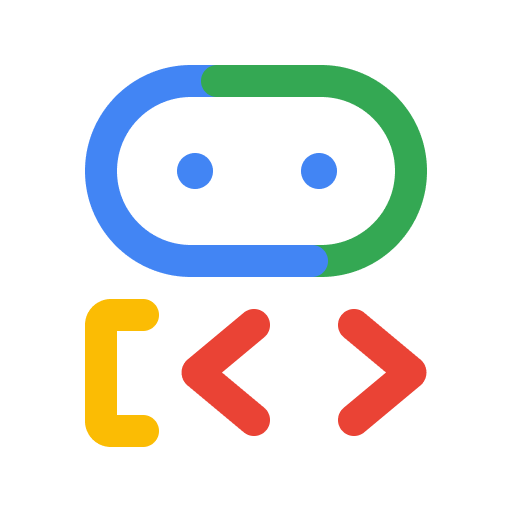This is a 📊 Data Analytics Agent that grounds its conversation in Salesforce data replicated to a Data Warehouse in BigQuery.
The agent demonstrates an advanced Retrieval-Augmented Generation workflow in a multi-agentic system with contextualized Natural-Language-to-SQL components powered by Long Context and In-Context Learning capabilities of Gemini 2.5 Pro.
🚀 Blog post: Forget vibe coding, vibe Business Intelligence is here!
The agent is built with Google Agent Development Kit.
- The agent interprets questions about state of the business how it's reflected in CRM rather than directly referring to Salesforce data entities.
- It generates SQL query to gather data necessary for answering the question
- It creates interactive Vega-Lite 4 diagrams.
- It analyzes the results, provides key insights and recommended actions.
The agent is built using Agent Development Kit (ADK) - a flexible and modular framework for developing and deploying AI agents.
The sample also demonstrates:
- How to build a Web UI for ADK-based data agents using streamlit.
- How to use Artifact Services with ADK.
- How to stream and interpret session events.
- How to create and use a custom Session Service.
- "Top 5 customers in every country"
- "What are our best lead sources?"
- or more specific "What are our best lead sources by value?"
- Lead conversion trends in the US.

To deploy the sample with demo data to a publicly available Cloud Run service, use Run on Google Cloud button below.
You need a Google Cloud Project with a Billing Account.
- Clone this repository:
- Create a Python virtual Environment
uv makes it easy: uv venv .venv --python 3.11 && source .venv/bin/activate
- Install dependencies
pip install -r src/requirements.txt
or, with uv:
uv pip install -r src/requirements.txt
- Create .env file in src directory. Set configuration values as described below.
src/.env-template is a template to use for your .env file.
src/.env must be created and variables specified before taking further steps in deployment, local or cloud.
GOOGLE_CLOUD_PROJECT - [REQUIRED] Project Id of a Google Cloud Project that will be used with Vertex AI (and Cloud Run if deployed).
GOOGLE_CLOUD_LOCATION - [REQUIRED] Google Cloud Region to use with Vertex AI (and Cloud Run if deployed).
AI_STORAGE_BUCKET - [REQUIRED] Cloud Storage Bucket for ADK Asset Service and for staging Vertex AI assets. Please create one.
BQ_LOCATION - [REQUIRED] BigQuery location of the Salesforce datasets.
SFDC_BQ_DATASET - [REQUIRED] Name of the Salesforce dataset (in project SFDC_DATA_PROJECT_ID).
FIRESTORE_SESSION_DATABASE - [REQUIRED] Name of a Firestore database. Please create one. ADK will store its session data here.
BQ_PROJECT_ID - [OPTIONAL] Project Id of a Google Cloud Project that will be used for running BigQuery query jobs. If not defined, GOOGLE_CLOUD_PROJECT value will be used.
SFDC_DATA_PROJECT_ID - [OPTIONAL] Project Id of a Google Cloud Project of the Salesforce dataset. If not defined, BQ_LOCATION value will be used.
SFDC_METADATA_FILE - [OPTIONAL] Salesforce Metadata file (do not change this value if using the demo data).
If you are deploying a demo, do not set BQ_PROJECT_ID and SFDC_DATA_PROJECT_ID. All resources will be created in GOOGLE_CLOUD_PROJECT project.
If you deploy the agent to Cloud Run, its service account must have the following roles:
- BigQuery Job User (roles/bigquery.jobUser) in BQ_PROJECT_ID project (or GOOGLE_CLOUD_PROJECT, if BQ_PROJECT_ID is not defined).
- BigQuery Data Viewer (roles/bigquery.dataViewer) for SFDC_BQ_DATASET dataset.
- Storage Object User (roles/storage.objectUser) for AI_STORAGE_BUCKET bucket.
- Vertex AI User (roles/aiplatform.user) in GOOGLE_CLOUD_PROJECT project.
Replace [GOOGLE_CLOUD_PROJECT] with GOOGLE_CLOUD_PROJECT value you put in src/.env file.
Run utils/deploy_demo_data.py script.
Note: Demo data contains records dated 2020-2022. If you ask questions with "last year" or "6 months ago", they will likely return no data.
Create a BigQuery Data Transfer for Salesforce.
Make sure you transfer the following objects:
- Account
- Case
- CaseHistory
- Contact
- CurrencyType
- DatedConversionRate
- Event
- Lead
- Opportunity
- OpportunityHistory
- RecordType
- Task
- User
COMING SOON!
This will allow you to use your customized metadata in addition to analyzing your real data replicated to BigQuery.
- Run .\run_local.sh
- Open http://localhost:8080 in your browser.
- Run .\deploy_to_cloud_run.sh
This deployment uses default Compute Service Account for Cloud Run. To make changes in how the deployment is done, adjust gcloud command in deploy_to_cloud_run.py
Cloud Run Authentication Note:
By default, this script deploys a Cloud Run service that requires authentication. You can switch to unauthenticated mode in Cloud Run or configure a Load Balancer and Identity Access Proxy (recommended).
This repository is licensed under the Apache 2.0 License - see the LICENSE file for details.
This is not an officially supported Google product. This project is not eligible for the Google Open Source Software Vulnerability Rewards Program.
Code and data from this repository are intended for demonstration purposes only. It is not intended for use in a production environment.
.png)