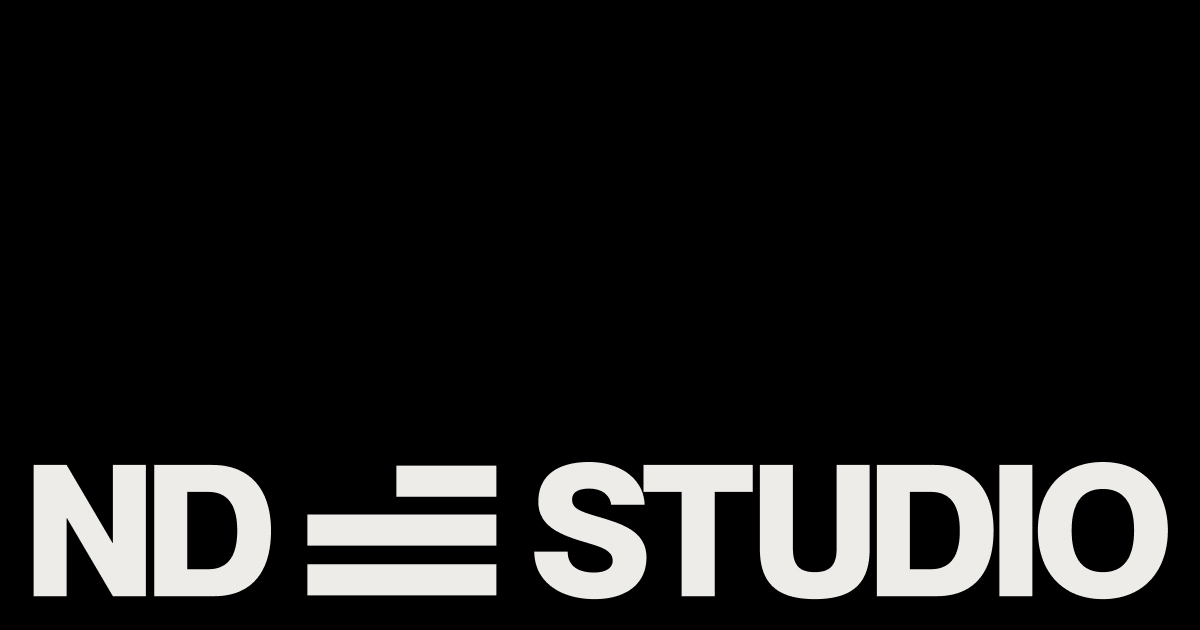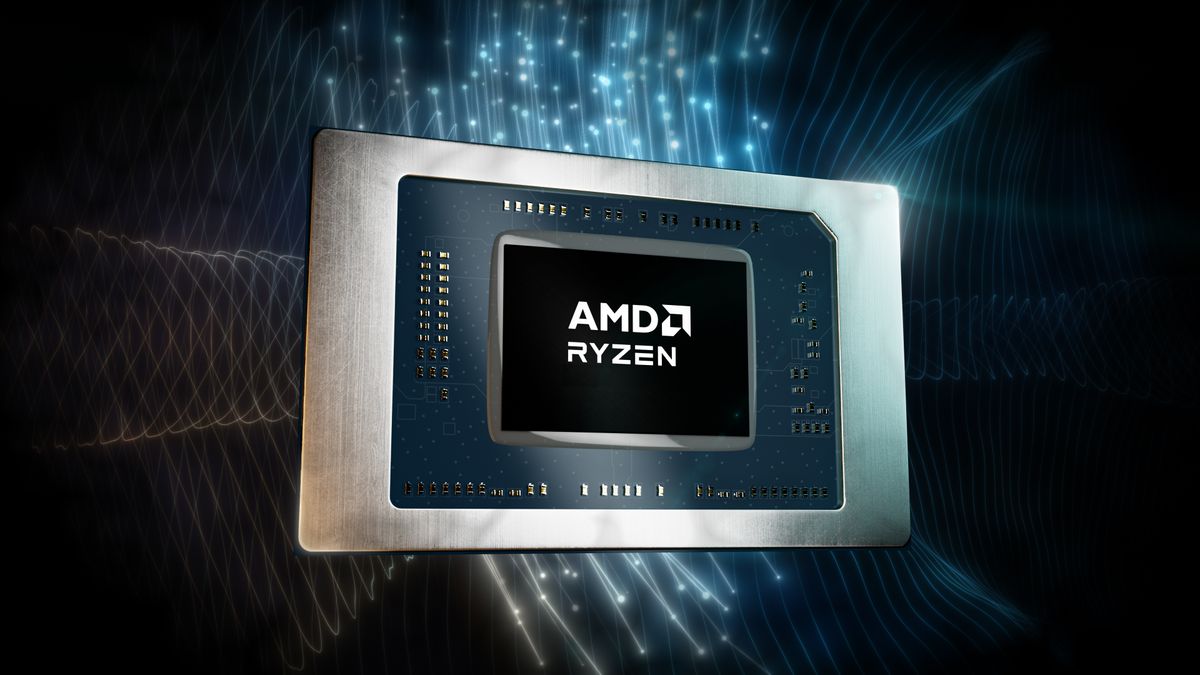Distraction-free reading designed to be easy on your eyes
ComfortView is a simple browser extension that turns any webpage into a clean, text-only reading view and applies design choices backed by readability and accessibility research. How use it ? 1. Click the Chrome extension icon to activate reading mode. 2. Shortcut key: Alt+Shift+Y or Command+Shift+Y Design Principles 1. Low-glare background : Uses a soft, sepia-like background to cut glare and reduce eye strain during long reading sessions. 2. Adds breathing room between lines to make text easier to follow and more accessible. 3. Keeps lines at a readable width to help with focus and reduce eye movement fatigue. 4. Uses clean, screen-friendly fonts like Verdana and Helvetica that are easier to read online. Limitations ComfortView is designed for reading plain text articles. Because it hides images, tables, and formulas, some pages may lose important context or meaning.
Details
Version
1.0.0
Updated
October 20, 2025
Size
7.96MiB
Languages
Developer
Non-trader
This developer has not identified itself as a trader. For consumers in the European Union, please note that consumer rights do not apply to contracts between you and this developer.
Privacy
The developer has disclosed that it will not collect or use your data. To learn more, see the developer’s privacy policy.
This developer declares that your data is
- Not being sold to third parties, outside of the approved use cases
- Not being used or transferred for purposes that are unrelated to the item's core functionality
- Not being used or transferred to determine creditworthiness or for lending purposes
Related
Smallpdf—Edit, Convert, Compress, & AI Summarize PDF
4.6
Easy-to-use PDF tools to compress, convert, merge, chat to, split, e-sign, and edit PDF files in your browser.
Lightshot (screenshot tool)
4.4
Simple and convenient screenshot tool. Select an area, edit your screenshot and upload it to the server.
ChatGPT for Google
4.6
Display ChatGPT response alongside search engine results
Pie Adblock - A Powerful Free Ad Blocker
4.9
Pie Adblock is a YouTube & Twitch adblocker that also blocks banners, pop-ups, & more. Get the best ad blocker plus earn rewards!
WPS PDF - Read, Edit, Fill, Convert, and AI Chat PDF with Ease
4.5
Easy-to-use PDF tools to view, edit, convert, fill, e-sign PDF files, and more in your browser.
Shazam: Find song names from your browser
4.7
Identify music, search lyrics & more
IE Tab
4.3
Display web pages using IE within Chrome. Use Java, Silverlight, ActiveX, Sharepoint, and more.
Video DownloadHelper
4.4
Download Videos from the Web.
Google Dictionary (by Google)
4.4
View definitions easily as you browse the web.
Google Input Tools
4.0
Input Tools lets you type in the language of your choice.
BetterTTV
4.6
BetterTTV enhances Twitch and YouTube with new features, emotes, and more.
Monica: ChatGPT AI Assistant | DeepSeek, GPT-4o, Claude 3.5, o1 & More
4.9
Your AI assistant, integrating more AI models. Chat, search, write, translate, create images/videos anytime, anywhere.
Smallpdf—Edit, Convert, Compress, & AI Summarize PDF
4.6
Easy-to-use PDF tools to compress, convert, merge, chat to, split, e-sign, and edit PDF files in your browser.
Lightshot (screenshot tool)
4.4
Simple and convenient screenshot tool. Select an area, edit your screenshot and upload it to the server.
ChatGPT for Google
4.6
Display ChatGPT response alongside search engine results
Pie Adblock - A Powerful Free Ad Blocker
4.9
Pie Adblock is a YouTube & Twitch adblocker that also blocks banners, pop-ups, & more. Get the best ad blocker plus earn rewards!
WPS PDF - Read, Edit, Fill, Convert, and AI Chat PDF with Ease
4.5
Easy-to-use PDF tools to view, edit, convert, fill, e-sign PDF files, and more in your browser.
Shazam: Find song names from your browser
4.7
Identify music, search lyrics & more
IE Tab
4.3
Display web pages using IE within Chrome. Use Java, Silverlight, ActiveX, Sharepoint, and more.
Video DownloadHelper
4.4
Download Videos from the Web.
.png)