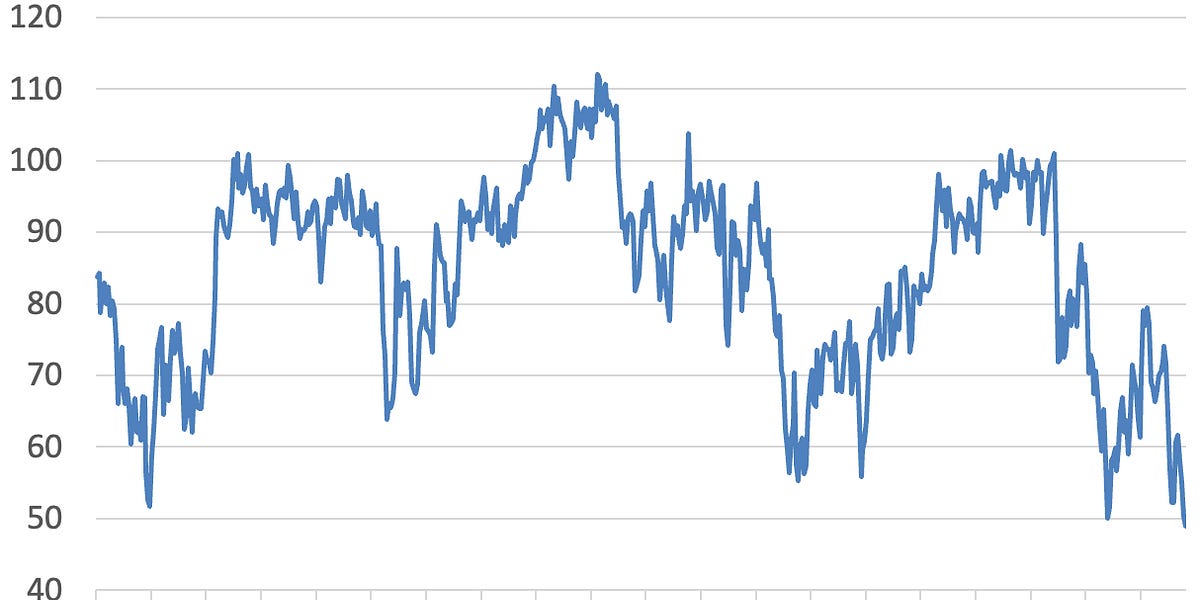An extremely fast Python library to calculate the cognitive complexity of Python files, written in Rust.
- complexipy
Cognitive Complexity breaks from using mathematical models to assess software maintainability by combining Cyclomatic Complexity precedents with human assessment. It yields method complexity scores that align well with how developers perceive maintainability.
Unlike traditional complexity metrics, cognitive complexity focuses on how difficult code is to understand by humans, making it more relevant for maintaining and reviewing code.
Key benefits:
- Identifies hard-to-understand code sections
- Helps improve code quality and maintainability
- Provides a more intuitive metric than traditional complexity measures
📄 Read the white paper: Cognitive Complexity, a new way of measuring understandability
Documentation: https://rohaquinlop.github.io/complexipy/
Source Code: https://github.com/rohaquinlop/complexipy
PyPI: https://pypi.org/project/complexipy/
- Python >= 3.8
- Git (optional) - required only if you want to analyze a git repository
| -c | --output-csv | – | Write the report to complexipy.csv in the current working directory. | false |
| -j | --output-json | – | Write the report to complexipy.json in the current working directory. | false |
| -i | --ignore-complexity | – | Do not stop with an error when a function's cognitive complexity exceeds the threshold. All functions are still listed in the output. | off |
| -d | --details <normal∣low> | required | Control the verbosity of the output. • normal – show every file and function (default) • low – show only entries that exceed the complexity threshold |
normal |
| -q | --quiet | – | Suppress console output. Exit codes are still returned. | false |
| -s | --sort <asc∣desc∣name> | required | Order the results. • asc – complexity ascending (default) • desc – complexity descending • name – alphabetical A→Z |
asc |
| -mx | --max-complexity-allowed | number | Set the maximum allowed cognitive complexity threshold per function. Functions exceeding this value will be highlighted and cause exit code 1. | 15 |
Note The CLI exits with code 1 when at least one function exceeds the complexity threshold (default: 15 points). You can customize this threshold using --max-complexity-allowed or disable this behavior with --ignore-complexity (-i).
You can use complexipy as a GitHub Action to automatically check code complexity in your CI/CD pipeline:
| paths | string (single path or list of paths) | Yes |
| quiet | boolean | No |
| ignore_complexity | boolean | No |
| details | normal, low | No |
| sort | asc, desc, name | No |
| output_csv | boolean | No |
| output_json | boolean | No |
| max_complexity_allowed | number | No |
Basic Usage:
Generate CSV Report:
Generate JSON Report:
Analyze Specific Directory with Low Detail Output:
Set Custom Complexity Threshold:
Strict Analysis with Low Threshold and Details:
You can use complexipy as a pre-commit hook to automatically check code complexity before each commit. This helps maintain code quality by preventing complex code from being committed.
To use complexipy with pre-commit, add the following to your .pre-commit-config.yaml:
The pre-commit hook will:
- Run automatically before each commit
- Check the cognitive complexity of your Python files
- Prevent commits if any function exceeds the complexity threshold
- Help maintain code quality standards in your repository
You can also use complexipy directly in Visual Studio Code through our official extension:
- Open VS Code
- Go to the Extensions view (Ctrl+Shift+X / Cmd+Shift+X)
- Search for "complexipy"
- Click Install
The extension provides:
- Real-time complexity analysis as you type
- Visual complexity indicators:
- Function complexity shown with ƒ symbol
- Line-level complexity shown with + symbol
- Color-coded indicators:
- Green: Low complexity (functions ≤ 15, lines ≤ 5)
- Red: High complexity (functions > 15, lines > 5)
- Automatic updates on:
- File save
- Active editor change
- Text changes
You can also trigger a manual analysis by:
- Opening the Command Palette (Ctrl+Shift+P / Cmd+Shift+P)
- Typing "complexipy"
- Selecting the "complexipy" command
Complexipy can also be used directly from your Python code. The high-level helper functions below wrap the Rust core and return lightweight Python classes that behave like regular dataclasses.
- complexipy.file_complexity(path: str) -> FileComplexity – analyse a Python file on disk.
- complexipy.code_complexity(src: str) -> CodeComplexity – analyse a string that contains Python source.
Both helpers return objects whose public attributes you can freely access:
The following walk-through shows how to use Complexipy from both the command line and the Python API, how to interpret the scores it returns, and how to save them for later use.
Create example.py with two simple functions:
Analyse the file from your terminal:
Typical output (shortened):
What do those columns mean?
- Path / File – location of the analysed source file
- Function – function or method name that was measured
- Complexity – the cognitive complexity score of that function (lower is better)
Only a single if branch is encountered, therefore the file's total complexity is 1.
- CSV – complexipy example.py -c → creates complexipy.csv
- JSON – complexipy example.py -j → creates complexipy.json
- Entire folder (recursively): complexipy .
- Specific directory: complexipy ~/projects/my_app
- Remote Git repository:
complexipy https://github.com/rohaquinlop/complexipy # print to screen complexipy https://github.com/rohaquinlop/complexipy -c # save as CSV
Made with contributors-img
This project is licensed under the MIT License - see the LICENSE file for details.
- Thanks to G. Ann Campbell for publishing the paper "Cognitive Complexity a new way to measure understandability".
- This project is inspired by the Sonar way to calculate cognitive complexity.
.png)