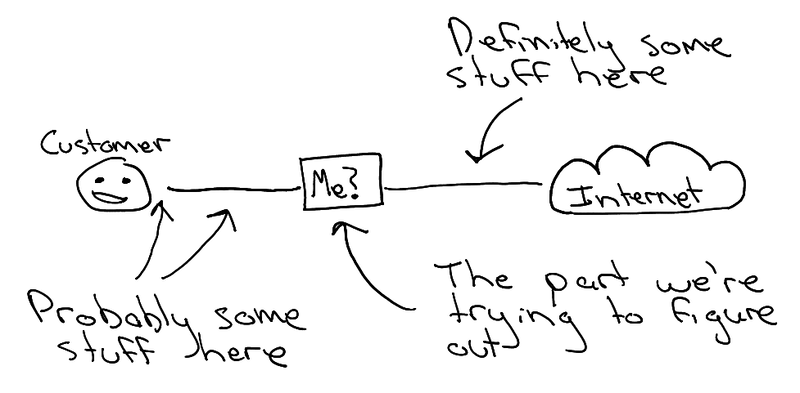cpdown is a browser extension that allows you to copy the content of any webpage as clean, formatted markdown. If you're on YouTube, you can also copy the subtitle as markdown.
Cap.2025-05-21.at.17.13.06.mp4- 📋 Copy any webpage content as clean markdown with one click (or keyboard shortcut)
- 📋 Copy YouTube subtitle as clean markdown with one click (or keyboard shortcut)
- 📖 Uses Defuddle or Mozilla's Readability to extract the main content
- 🔍 Removes unnecessary HTML elements (scripts, styles, iframes, etc.)
- 🔢 Shows token count for the copied content (for LLM)
- ⌨️ Keyboard shortcut support (Cmd+Ctrl+T on Mac, Ctrl+Shift+T on Windows/Linux)
- Chrome: Chrome Web Store
- Firefox: Firefox Add-ons (Coming soon)
- Clone this repository
- Install dependencies:
- Build the extension:
- Load the unpacked extension:
- Open Chrome/Edge and navigate to chrome://extensions
- Enable "Developer mode"
- Click "Load unpacked" and select the .output/chrome-mv3 directory
- Navigate to any webpage you want to copy
- Click the cpdown icon in your browser toolbar, or use the keyboard shortcut
- The page content will be copied to your clipboard as markdown
- Paste the markdown content anywhere you need it
cpdown offers several configuration options:
- Use Defuddle: Use Defuddle to clean up the markdown output
- Use Mozilla Readability: Parse webpage content using Readability for cleaner markdown output
- Wrap in Triple Backticks: Wrap the copied content in triple backticks for better readability
- Show Success Toast: Display a notification when content is successfully copied
- Show Raycast Confetti: Celebrate successful copying with a confetti animation (for Raycast users)
This extension is built with:
- Cursor - For the vibe coding
- WXT - The Web Extension Toolkit
- React - For the options UI
- Shadcn UI - For the options UI
- Sonner - For the toast notifications
- Tailwind CSS - For styling
- Defuddle - For main content extraction & markdown cleanup
- Mozilla Readability - For main content extraction
- Turndown - For HTML to Markdown conversion
- tiktoken - For token counting
.png)