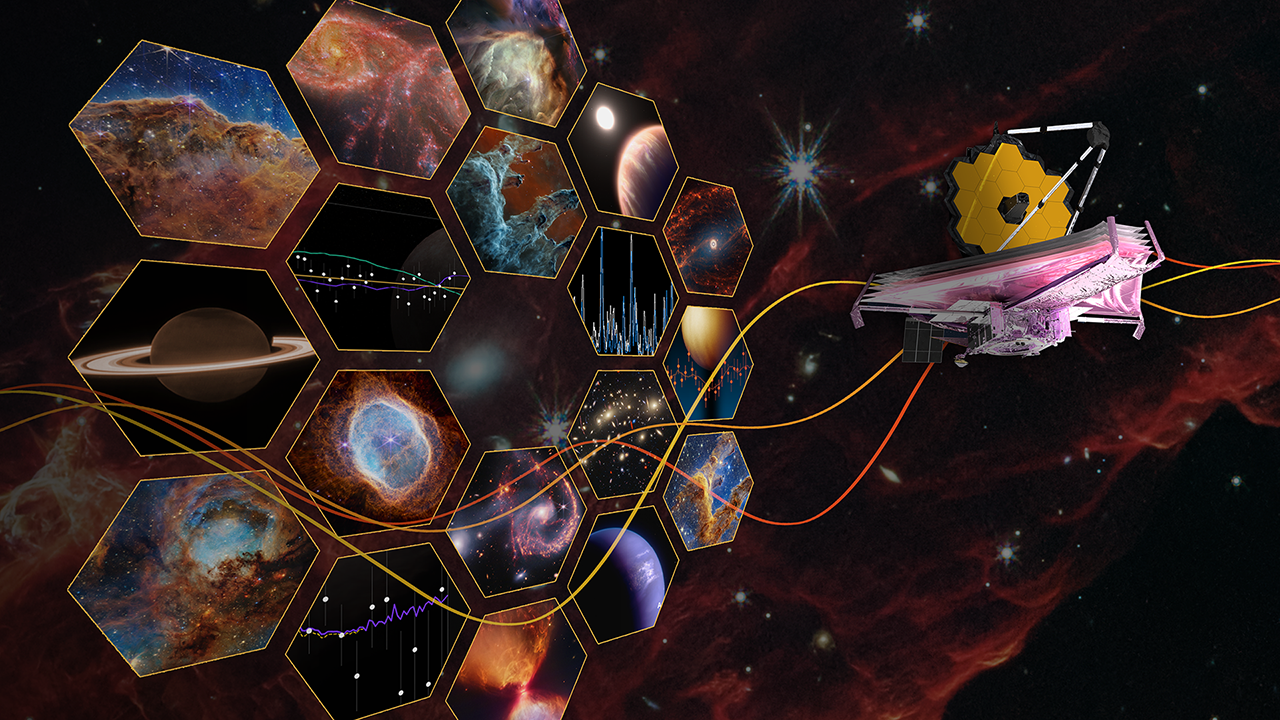Crawell – All-in-one web asset extractor & knowledge organizer
Crawell is a powerful Chrome side-panel extension for instantly extracting, organizing, and exporting images and content from any webpage. Perfect for designers, content creators, and anyone building a personal knowledge base or collecting web inspiration. Key Features: • One-click Image Extraction: Instantly grab and categorize images from any page. 🖼️ • Markdown Export: Save page content as clean, structured Markdown for easy editing or sharing. • Granular Filters: Quickly find assets by type, size, or format to streamline your workflow. • Batch Download: Download selected assets as a ZIP or individual files with a single click. • 100% Local & Private: All processing happens in your browser—no sign-up, no tracking, no data leaves your device. Privacy & Permissions: Crawell requests "Read and change all your data on the websites you visit" only to extract images and content from pages you choose. All data stays on your device—never sent to servers or shared. Your privacy is always protected. 🛡️ Crawell is completely free and ad-free. Enjoy all features with zero cost and no interruptions. 🎉 Try Crawell now and make web content collection effortless! # Changelog v0.9.2 ## Fixed - Fixed an error thrown when referencing a non-existent listener. - Resolved page rendering conflicts caused by style collisions during script injection. - Improved code-block colors in dark mode for Markdown extraction, making them more natural and readable. ## Improved - Image extraction now filters out empty sources and tiny tracking pixels (e.g., 1×1 / 2×2) by default, boosting speed and accuracy.
Details
Version
0.9.2
Updated
July 22, 2025
Offered by
kamjindev
Size
509KiB
Languages
Developer
EmailNon-trader
This developer has not identified itself as a trader. For consumers in the European Union, please note that consumer rights do not apply to contracts between you and this developer.
Privacy
Crawell has disclosed the following information regarding the collection and usage of your data. More detailed information can be found in the developer's privacy policy.
Crawell handles the following:
Web history
Website content
This developer declares that your data is
- Not being sold to third parties, outside of the approved use cases
- Not being used or transferred for purposes that are unrelated to the item's core functionality
- Not being used or transferred to determine creditworthiness or for lending purposes
Support
For help with questions, suggestions, or problems, visit the developer's support site
Related
Brave web browser
3.0(4)
Web browsing through the Internet with the Brave web browser online
Pixify: The Ultimate Image Scraping Tool
5.0(1)
Effortlessly scrape, organize, and download images from any webpage with this fast, secure, and user-friendly Chrome extension.
Web Source Extractor
1.0(1)
Extract and download complete source code from any webpage including HTML, CSS, JS, and assets as a ZIP file
AI Viral Studio - AI Image & Video Editor & Social Media Helper
5.0(8)
AI-Powered Meme Creation and Social Media Sharing
Webpage to Markdown and PDF
3.2(5)
A Chrome extension to capture web page to markdown and PDF format
CrowdScrape
5.0(10)
Scrape web content for indicators of interest and integrate CrowdStrike Intelligence information
Image Downloader - Bulk Download Images
5.0(1)
One-click download of pictures on all websites for SVG and PNG etc.
Task Manager
5.0(1)
A simple task manager to use with chrome
ScrapR
5.0(1)
Scrape data from any web page easily and efficiently
Captureo: Full Webpage Screenshots for Chrome
5.0(4)
Take screenshots of web pages in one click. Full page or visible area.
Layout Grid Visualizer
5.0(4)
A Chrome extension to visualize and customize grid layouts on webpages
Keplr Extension
5.0(6)
Save and organize your internet resources
Brave web browser
3.0(4)
Web browsing through the Internet with the Brave web browser online
Pixify: The Ultimate Image Scraping Tool
5.0(1)
Effortlessly scrape, organize, and download images from any webpage with this fast, secure, and user-friendly Chrome extension.
Web Source Extractor
1.0(1)
Extract and download complete source code from any webpage including HTML, CSS, JS, and assets as a ZIP file
AI Viral Studio - AI Image & Video Editor & Social Media Helper
5.0(8)
AI-Powered Meme Creation and Social Media Sharing
Webpage to Markdown and PDF
3.2(5)
A Chrome extension to capture web page to markdown and PDF format
CrowdScrape
5.0(10)
Scrape web content for indicators of interest and integrate CrowdStrike Intelligence information
Image Downloader - Bulk Download Images
5.0(1)
One-click download of pictures on all websites for SVG and PNG etc.
Task Manager
5.0(1)
A simple task manager to use with chrome
.png)