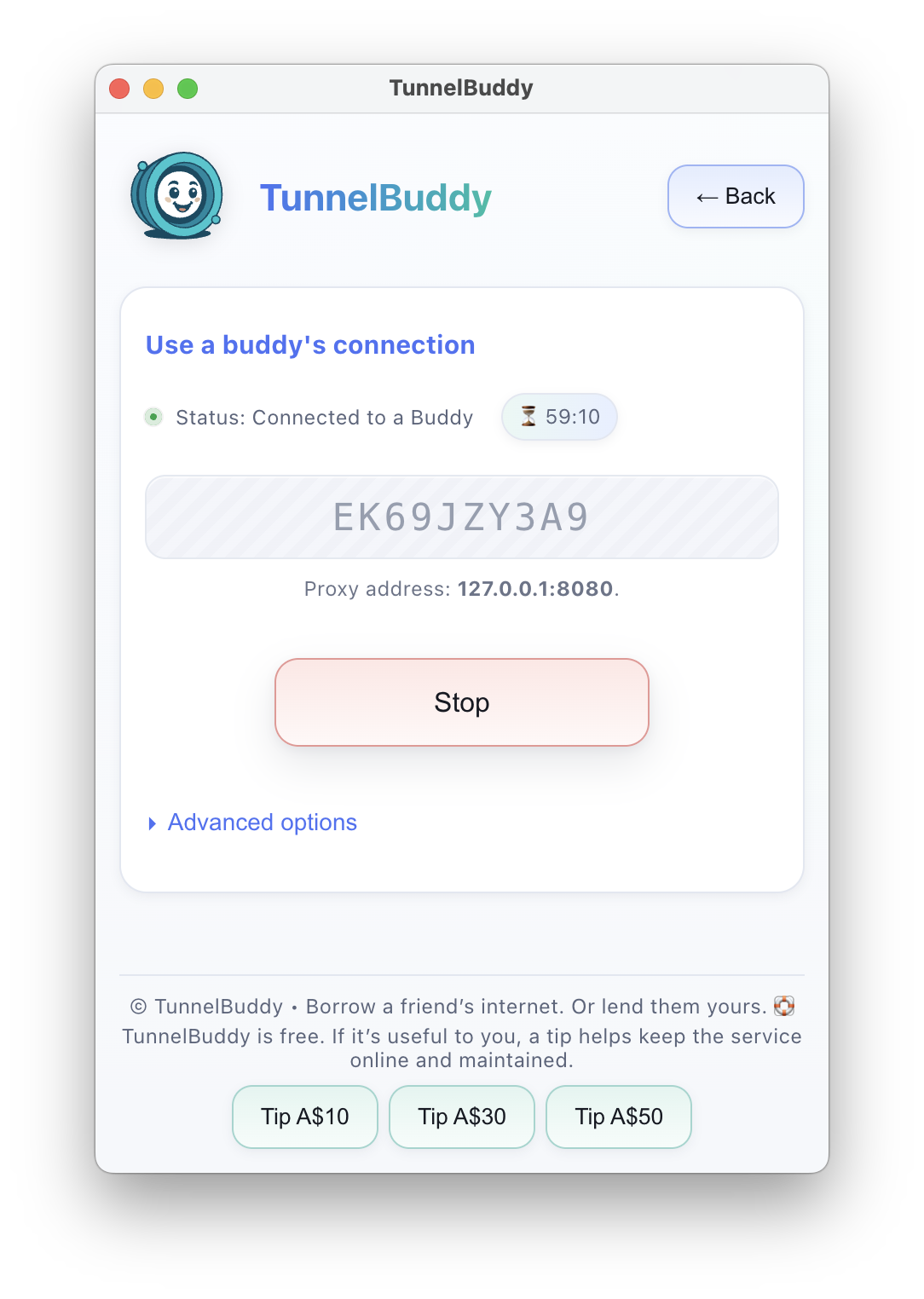Try Live at playground.dakora.io
The modern prompt management platform for Python developers
Manage, version, and hot-reload prompts with type-safe inputs, interactive playground, and zero-deploy updates.
pip install dakora
🎯 Interactive Web playground like Jupyter
🛡️ Type-safe Validated inputs & outputs
⚡ Hot-reload Live template updates
🎯 Interactive Playground
Try it now at playground.dakora.io - no installation required!
Experience the exact same playground that runs locally with dakora playground, now available in your browser.

Live Template Editing
Real-time syntax highlighting and validation
Interactive Testing
Test templates instantly with custom inputs
Mobile Responsive
Works perfectly on all devices
Modern UI
Built with shadcn/ui components
Powerful Features
Type-Safe Templates
Define inputs with strict typing: string, number, boolean, array, and object types with validation.
File-Based Management
Organize templates in YAML files with clear structure for easy version control.
Hot Reload
Automatic template reloading during development with built-in file watching.
Jinja2 Templating
Full Jinja2 support with custom filters for powerful template composition.
Semantic Versioning
Built-in version management with semantic versioning support.
Execution Logging
Optional SQLite logging of template executions for debugging.
CLI Interface
Complete command-line interface for template management.
Thread-Safe Caching
Production-ready with thread-safe template caching using RLock.
Quick Start
1. Initialize Project
Creates configuration file and example templates
2. Create Template
3. Use in Python
Real-World Examples
FastAPI + OpenAI Integration
Perfect for building LLM-powered APIs with structured prompts and type validation.
Development Workflow
Hot-reload templates during development for rapid iteration and testing.
CLI Workflow
Manage templates, versions, and development workflow from the command line.
Join the Community
Help make Dakora better for everyone
.png)