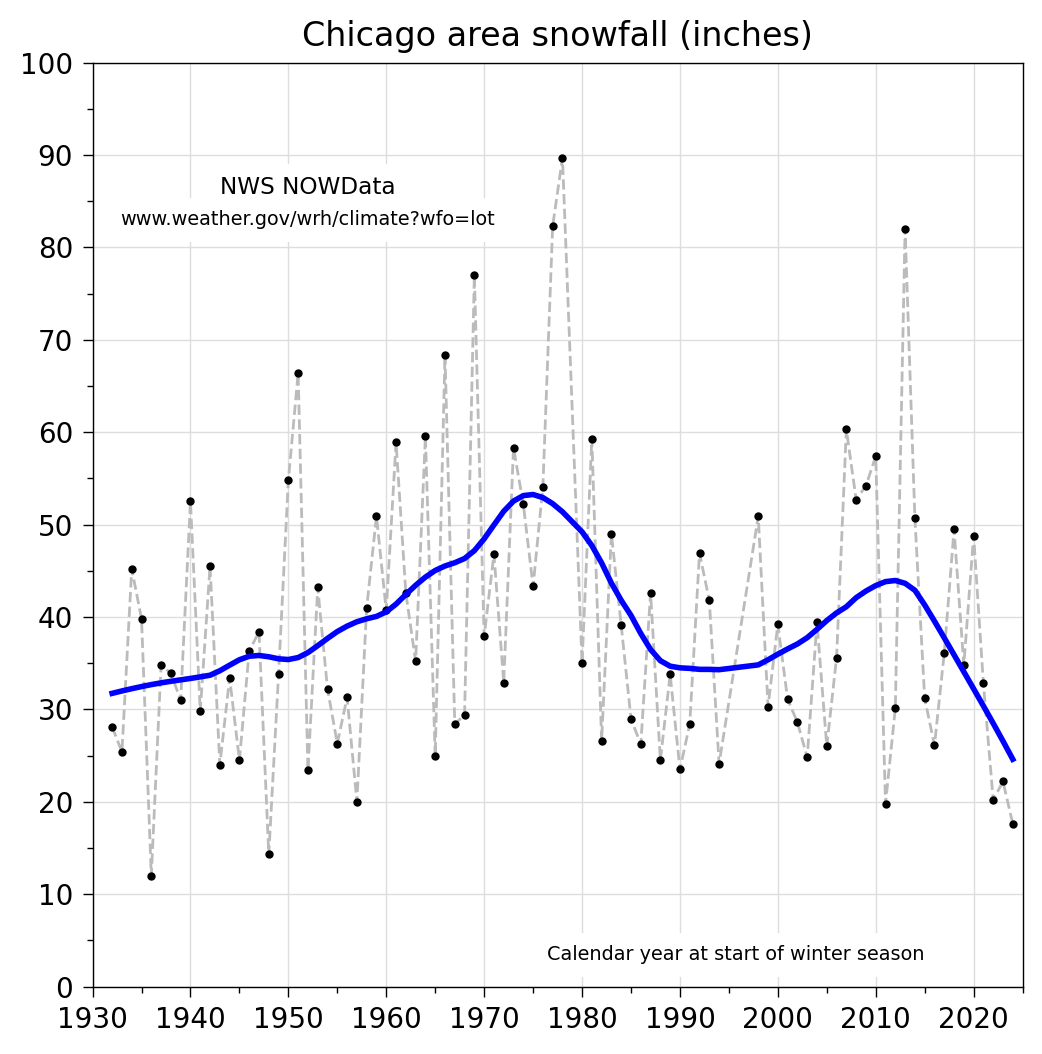A powerful multi-agent system that automatically engineers features from any CSV/Parquet file using specialized AI agents. Built with a modern service-oriented architecture for maximum maintainability and extensibility.
from data_alchemy import run_data_alchemy
# Transform your data with one function call
results = run_data_alchemy(
file_path="data.csv",
target_column="target", # Optional for supervised learning
output_path="features.parquet",
performance_mode="medium" # fast, medium, or thorough
)
print(f"Created {len(results['selection'].selected_features)} features")
from data_alchemy import DataAlchemy, PerformanceMode
import asyncio
async def advanced_example():
# Create DataAlchemy instance with custom settings
alchemy = DataAlchemy(performance_mode=PerformanceMode.THOROUGH)
# Run the complete pipeline
results = await alchemy.transform_data(
file_path="large_dataset.parquet",
target_column="target",
output_path="engineered_features.parquet",
sample_size=50000, # For testing on subset
evaluation_output="evaluation_report.json"
)
# Get detailed summary
summary = alchemy.get_pipeline_summary(results)
return results, summary
# Run the async function
results, summary = asyncio.run(advanced_example())
DataAlchemy features a service-oriented architecture that separates concerns for better maintainability:
┌─────────────────┐ ┌─────────────────┐ ┌─────────────────┐ ┌─────────────────┐
│ DataService │ │ OrchestrationSvc│ │ OutputService │ │ DisplayService │
│ │ │ │ │ │ │ │
│ • Data loading │ │ • Agent coord. │ │ • File saving │ │ • Console UI │
│ • Validation │ │ • Pipeline mgmt │ │ • Report gen. │ │ • Progress bars │
│ • Preparation │ │ • Error handling│ │ • Recipe export │ │ • Rich tables │
└─────────────────┘ └─────────────────┘ └─────────────────┘ └─────────────────┘
The four specialized AI agents work together in sequence:
┌─────────────┐ ┌─────────────┐ ┌──────────────┐ ┌─────────────┐
│ Raw Data │ │Scout Agent │ │Alchemist │ │Curator │
│ CSV/Parquet│────▶│ Profile │────▶│ Engineer │────▶│ Select │
└─────────────┘ └─────────────┘ └──────────────┘ └─────────────┘
│ │ │
┌──────▼──────┐ ┌──────▼──────┐ ┌──────▼──────┐
│DataProfile │ │Feature │ │Feature │
│Result │ │Engineering │ │Selection │
│ │ │Result │ │Result │
└─────────────┘ └─────────────┘ └─────────────┘
│
▼
┌─────────────┐ ┌─────────────┐ ┌─────────────┐
│Final Output │ │Validator │ │ Selected │
│ Features │◀────│ Validate │◀─────────────────────────│ Features │
└─────────────┘ └─────────────┘ └─────────────┘
│
┌──────▼──────┐
│Validation │
│Result │
└─────────────┘
- Maintainability: Each service has a single responsibility
- Extensibility: Easy to add new services or modify existing ones
- Testability: Services can be tested independently
- Reusability: Services can be used in different contexts
- Role: Analyzes your data to understand its structure and quality
- Outputs:
- Data type detection (numeric, categorical, datetime, text)
- Quality metrics and missing data analysis
- ML task type recommendation (classification/regression/unsupervised)
- Domain insights (e.g., "financial data detected")
- Role: Creates new features based on data characteristics
- Transformations:
- Numeric: log, sqrt, polynomial, binning
- Categorical: frequency encoding, one-hot encoding
- Datetime: year, month, day, hour, cyclical features
- Text: length, word count, pattern detection
- Interactions: multiplication, ratios between numeric features
- Role: Selects the most valuable features
- Methods:
- Mutual information scoring
- Random forest importance
- Correlation analysis and redundancy removal
- Variance threshold filtering
- Balances: Performance vs interpretability
- Role: Ensures feature quality and reliability
- Checks:
- Data leakage detection
- Feature stability across data splits
- Cross-validation performance
- Class imbalance detection
- Multicollinearity analysis
- File format detection (CSV/Parquet)
- Data type inference
- Missing value handling
- Feature engineering strategy selection
- Fast: Quick profiling, basic features (~1-5 seconds)
- Medium: Balanced approach with interaction features (~5-30 seconds)
- Thorough: Comprehensive analysis with all features (~30+ seconds)
Every feature includes:
- Clear description of the transformation
- Mathematical formula (e.g., f(x) = ln(x))
- Computational complexity (e.g., O(n))
- Type-safe with Pydantic models
- Comprehensive error handling
- Progress tracking with rich terminal output
- Memory-efficient processing
DataAlchemy supports customization through environment variables and a .env file:
# Copy the example configuration
cp .env.example .env
# Edit .env to customize settings
# Model Provider (openai, anthropic, gemini, grok)
MODEL_PROVIDER=anthropic
# Model Selection
# OpenAI: gpt-4o, gpt-4o-mini, gpt-4-turbo-preview, gpt-3.5-turbo
# Anthropic: claude-3-opus-20240229, claude-3-sonnet-20240229, claude-3-haiku-20240307
# Gemini: gemini-pro, gemini-1.5-pro-latest
# Grok: grok-beta
MODEL_NAME=claude-3-sonnet-20240229
# API Keys (set as environment variables)
export OPENAI_API_KEY=your-key-here
export ANTHROPIC_API_KEY=your-key-here
export GOOGLE_API_KEY=your-key-here
export XAI_API_KEY=your-key-here
# Feature Engineering Settings
MAX_POLYNOMIAL_DEGREE=3
MAX_INTERACTIONS=100
MAX_CARDINALITY=20
# Create virtual environment with uv
uv venv
source .venv/bin/activate # On Windows: .venv\Scripts\activate
# Install dependencies
uv pip install pydantic pydantic-ai pandas numpy scikit-learn scipy pyarrow rich python-dotenv structlog
from data_alchemy import run_data_alchemy
# Unsupervised feature engineering
results = run_data_alchemy("sales_data.csv")
# Supervised with target column
results = run_data_alchemy(
file_path="customer_data.csv",
target_column="churn",
output_path="features.parquet"
)
from data_alchemy import DataAlchemy, PerformanceMode
# Create instance with custom configuration
alchemy = DataAlchemy(performance_mode=PerformanceMode.THOROUGH)
# Use fast mode for quick exploration
results = await alchemy.transform_data(
file_path="large_dataset.parquet",
target_column="revenue",
sample_size=10000, # Process only first 10k rows
evaluation_output="detailed_report.json"
)
# Access individual agent results
profile = results['profile']
print(f"Data quality score: {profile.quality_score}")
print(f"Suggested ML task: {profile.suggested_task_type}")
features = results['engineering']
print(f"Created {features.total_features_created} new features")
validation = results['validation']
print(f"Quality score: {validation.overall_quality_score}")
# Get pipeline summary
summary = alchemy.get_pipeline_summary(results)
print(f"Processing time: {sum(summary['processing_times'].values()):.2f}s")
from data_alchemy import run_data_alchemy, TargetNotFoundError, InsufficientDataError
try:
results = run_data_alchemy(
file_path="data.csv",
target_column="target",
output_path="features.parquet"
)
except TargetNotFoundError as e:
print(f"Target column not found: {e}")
print(f"Available columns: {e.details['available_columns']}")
except InsufficientDataError as e:
print(f"Need more data: required {e.details['required_rows']}, got {e.details['actual_rows']}")
The system returns a dictionary with results from each agent:
{
'file_info': {...}, # File metadata
'profile': DataProfileResult, # Scout agent output
'engineering': FeatureEngineeringResult, # Alchemist output
'selection': FeatureSelectionResult, # Curator output
'validation': ValidationResult # Validator output
}
# Generate sample datasets
uv run python examples/generate_sample_data.py
# Run comprehensive analysis on all datasets
uv run python examples/comprehensive_example.py
# This will:
# - Analyze multiple datasets (CSV and Parquet)
# - Show top original and engineered features
# - Save evaluation JSON files
# - Display performance comparisons
data-alchemy/
├── src/
│ ├── agents/ # Agent implementations
│ ├── services/ # Service layer
│ │ ├── data_service.py # Data loading & validation
│ │ ├── orchestration_service.py # Pipeline coordination
│ │ ├── output_service.py # File output & reports
│ │ └── display_service.py # Console UI & progress
│ ├── models/ # Pydantic data models
│ ├── transformers/ # Feature transformation system
│ ├── core/ # Configuration & utilities
│ ├── utils/ # File handling utilities
│ └── data_alchemy.py # Main orchestrator (refactored)
├── docs/ # API documentation
├── examples/ # Example scripts and data
└── tests/ # Unit tests
- New Transformations: Add to transformer registry in transformers/
- New Services: Create new service in services/ directory
- New Selection Methods: Extend CuratorAgent or create new service
- New Validation Checks: Extend ValidatorAgent validation methods
For detailed API reference, examples, and best practices, see:
- Complete API Reference - Comprehensive documentation
- Service Architecture Guide - Technical details (coming soon)
- Developer Guide - Contribution guidelines (coming soon)
- Currently handles tabular data only (CSV/Parquet)
- Text features are basic (no embeddings or NLP)
- No support for image or time series specific features
- Memory constraints for very large datasets (>1GB)
Contributions welcome! Areas for improvement:
- Additional feature engineering strategies
- Support for more file formats
- Advanced text processing
- GPU acceleration for large datasets
- Real-time streaming data support
MIT License - See LICENSE file for details
.png)