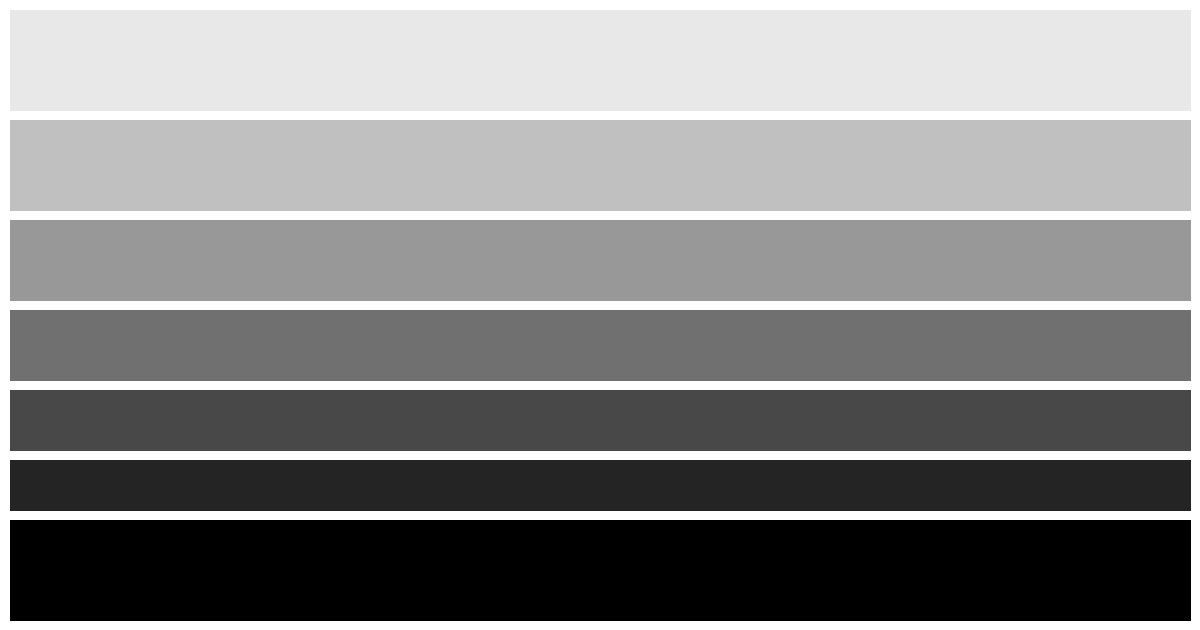A simple, no-nonsense Chrome extension to control the sycophantic "glaze" of ChatGPT. It also suppresses the annoying engagement questions that ChatGPT loves to append to the end of each interaction.
Deglaze Me is a lightweight browser extension that lets you define a custom "personality" for ChatGPT. It allows you to fine-tune the AI's tone and response style directly in your browser, stripping away the default layer of obsequious chatter and conversational filler.
This tool is for users who want a more direct, expert-level assistant—one that is rigorous, analytical, and devoid of unnecessary apologies or engagement-baiting questions.
This extension intercepts the API requests made by the ChatGPT web page. Because the API does not allow for true "system prompts" to be sent from the browser, this tool uses a workaround: it prepends your own instructions to the beginning of every single user message before it's sent to OpenAI.
The model interprets these prepended instructions as part of your request, effectively creating a "simulated" system prompt that guides its response for that turn. All modifications happen locally in your browser and are invisible in the chat history.
- Right-click the "Deglaze Me" extension icon in your toolbar and select "Options."
- The options page will open in a new tab, displaying the default prompt.
- You can use the default prompt, clear it to have no injection, or write your own. For example: "You are a terse, expert programmer. Provide only code. No pleasantries." 4. Click "Save Prompt." The extension will now use your saved prompt for all future conversations.
This is the most important part.
- No Data Collection: This extension does not collect, store, or transmit any of your personal data, conversation history, or prompts.
- 100% Local: All operations happen entirely on your computer. No information is ever sent to any external server other than OpenAI's own API during normal use of their service.
- Minimal Permissions: The extension requests only the minimum permissions required to function: storage (to save your custom prompt locally) and scripting (to inject the prompt into the web page).
- Open Source: The code is open and available for inspection so you can verify these claims for yourself.
Author: Althea Delwiche, Trinity University
.png)