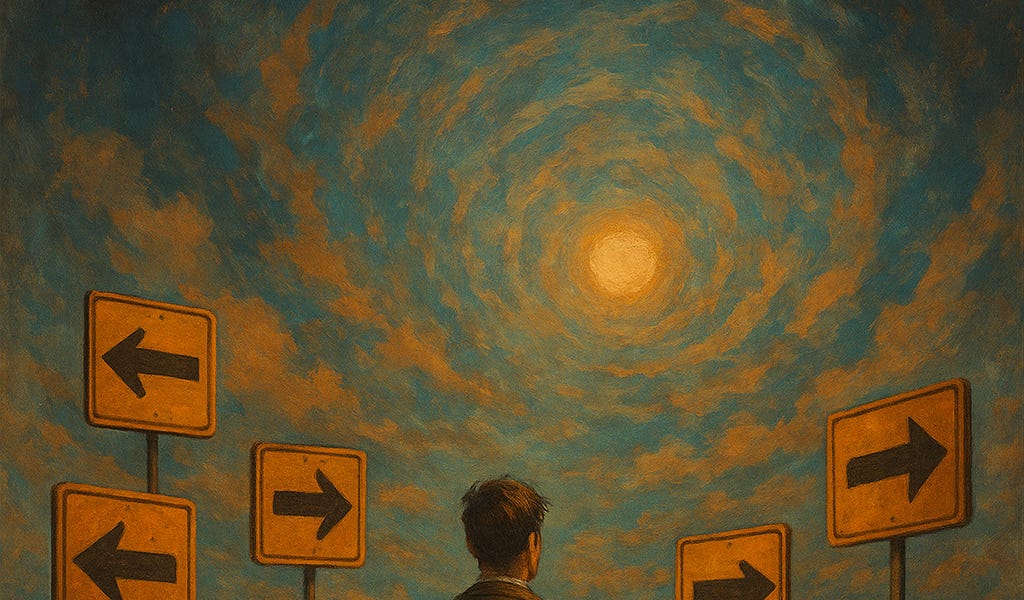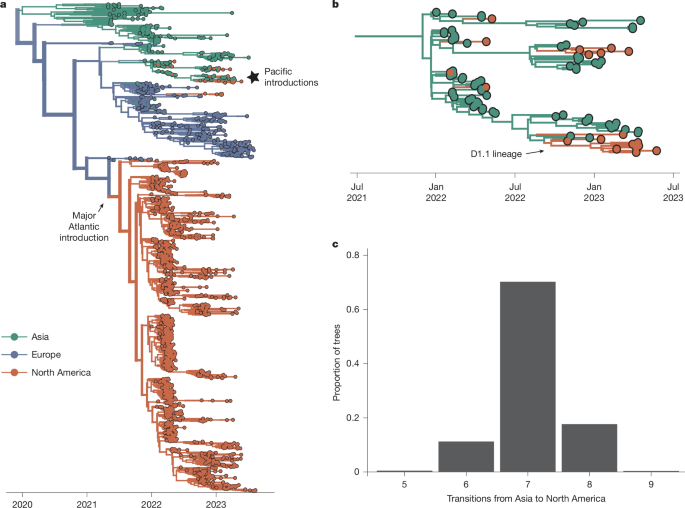This project allows you to control a computer using gestures recognized through the camera. To work with the project, Python 3 and prior installation of the required libraries are required.
-
Install Python 3 if it is not already installed on your computer.
-
Clone the repository or download the project source code.
-
Open a terminal or command prompt and navigate to the project folder.
-
Install the required dependencies by running the following command:
To control the computer using gestures, follow these steps:
- Run the main project script:
After running, the computer's camera will start recognizing gestures and translating them into control commands.
The following gestures are currently supported in pretrained model:
- No Action (Default)
- Cursor Control
This gesture allows you to control the cursor movement on the screen.
- Left Click
Perform this gesture to simulate a left mouse click.
- Right Click
This gesture simulates a right mouse click.
- Scrolling
Use this gesture to scroll vertically on the screen.
If you want to expand the functionality or improve the accuracy of gesture recognition, you can collect your own dataset:
-
Modify the codes and names of gestures in the src\data_utils.py module as you see fit.
-
Run the script to collect data:
- In the camera window that appears, perform the gestures you want to add to the dataset. To save the gesture data, press the "Space" key.
After collecting the dataset, you can train the model on the collected data:
- Run the model training script:
- In the train.py script, you can adjust the training hyperparameters. After training, the model will be saved to the gesture_model.pth file.
If you have any questions or issues with using the project, refer to the "Issues" section of the repository on GitHub.
.png)