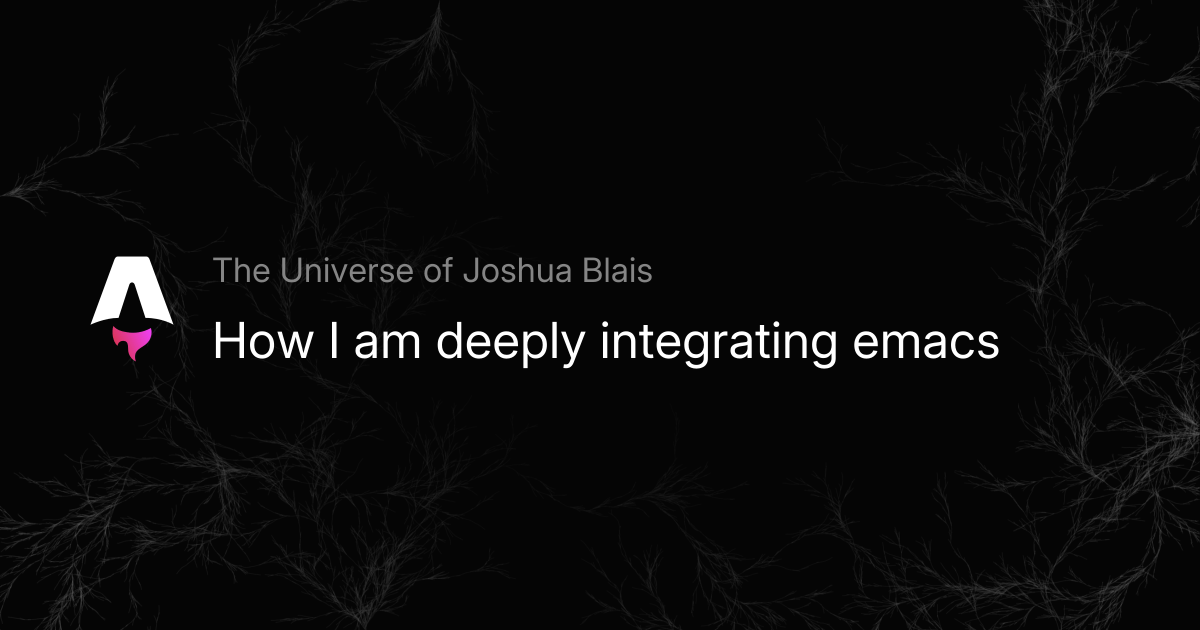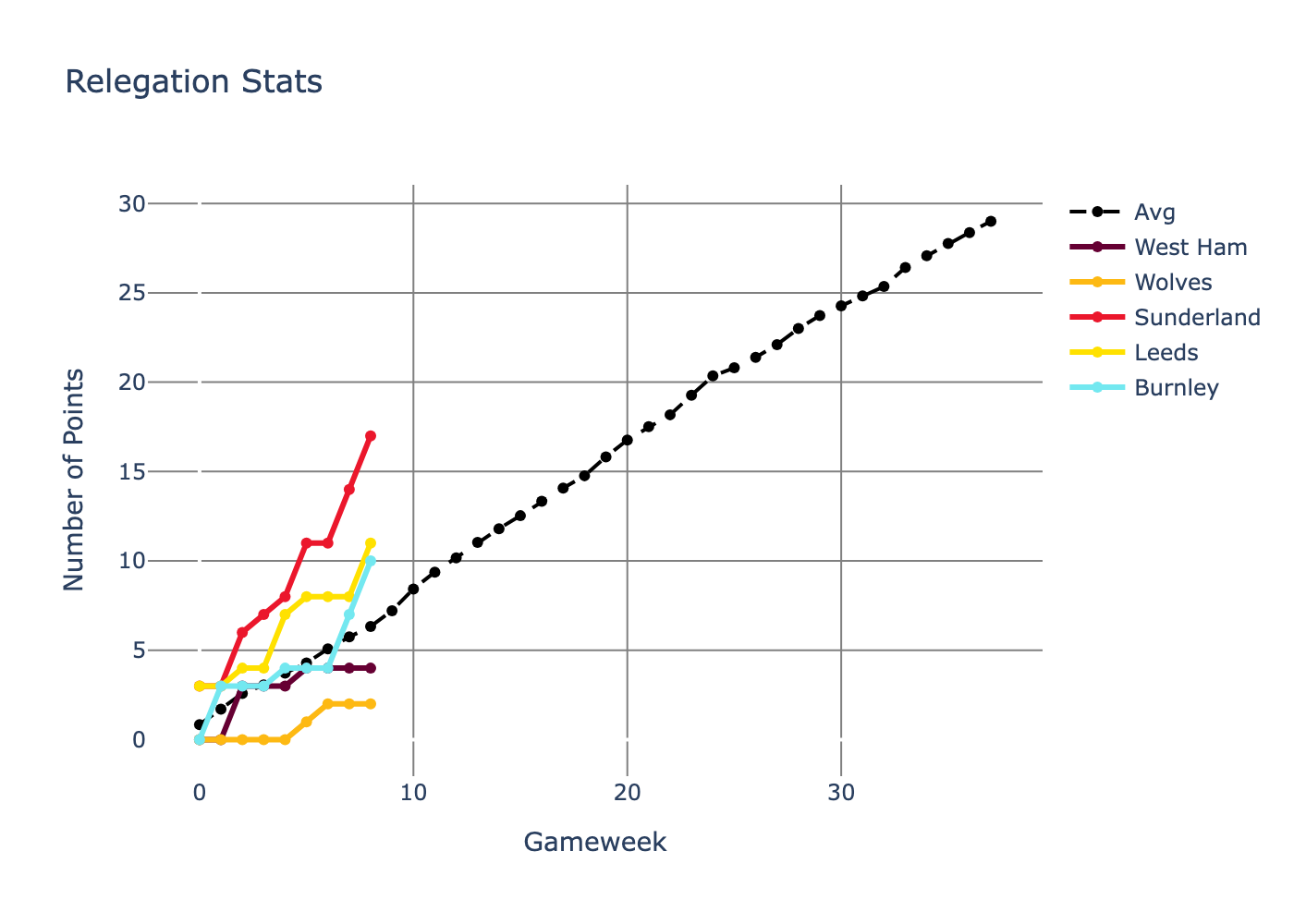Get up and running in seconds with the MCPJam Inspector:
That's it! The inspector will launch automatically in your browser at http://localhost:6274.
This project is a fork of the @modelcontextprotocol/inspector. Many of the features are the same but with some enhancements. Key features include:
- STDIO / SSE / Streamable HTTP - This inspector supports all three protocols. Connect to any MCP server.
- Tool Execution - Run server tools with live parameter input. Easily debug errors.
- (New) LLM tool interaction - Test your MCP server against a real LLM.
- Debugging tools - Enhanced logging experience to debug your server.
- Quality of life improvements - Save requests, multi-server connection, saved connections.
- Node.js: ^22.7.5 or higher
- npm: ^10.0.0 or higher (comes with Node.js)
The MCPJam Inspector is built as a modern monorepo with three main components:
- Frontend: React 18, TypeScript, Tailwind CSS, Radix UI
- Backend: Express.js, WebSocket (ws), CORS support
- CLI: Node.js with shell integration
- Build Tools: Vite, TSC, Concurrently
We put together these commands to help you build locally:
| npm run dev | Start development servers (client + server) |
| npm run build | Build all components for production |
| npm run test | Run test suite |
| npm run prettier-fix | Format code with Prettier |
| npm run clean | Clean all build artifacts and reinstall |
We welcome contributions! We thought the original inspector repository moved too slowly, so we wanted to build this project ourselves.
- Clone the repository
- Create a feature branch (git checkout -b feature/amazing-feature)
- Commit your changes (git commit -m 'Add amazing feature')
- Push to the branch (git push origin feature/amazing-feature)
- Open a Pull Request
We're continuously improving the MCPJam Inspector. Here's what's coming next:
- Fix dark mode styling - Improve run tool button appearance in dark mode
- Enhanced logging UX - Address misleading red color for INFO logs
- AI parameter fill - Smart parameter completion using AI
- Collections - Organize and group your MCP servers / tools
- Multi Provider support - Support for other LLMs like ChatGPT
- Security scanning - Built-in vulnerability scanning tools
- Electron App - Desktop application for enhanced user experience
- Landing page improvements - Update MCP Jam landing page
- Documentation expansion - Enhanced guides and tutorials
- Follow the existing code style (Prettier + ESLint)
- Update documentation as needed
- 🌐 Website: mcpjam.com
- 📖 Documentation: MCP Protocol Docs
- 🐛 Issues: GitHub Issues
- 💬 Discussions: GitHub Discussions
This project is licensed under the Apache License 2.0 - see the LICENSE file for details.
Made with ❤️ by the MCPJam team
.png)