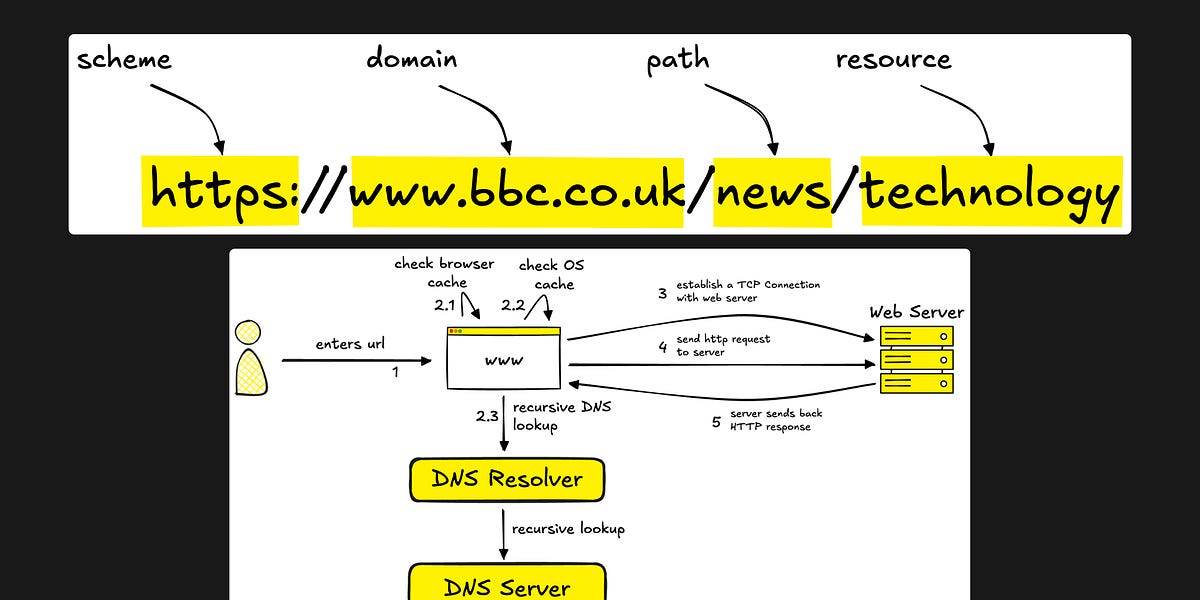Take screenshots of websites fullscreen or viewport only. Free to start, no login required.
Optimization Options
Block Cookies & GDPR Banners
Render clean screenshots, block pop-ups, cookie and GDPR banners
Block Ads
Ads blocked, cleaner screenshots
Ready to Capture
Configure your settings and click to take a screenshot
Why Choose Our Screenshot Service?
Powerful features designed to capture perfect website screenshots with ease and precision.
Capture complete web pages up to 20,000 pixels long, not just the visible viewport. Perfect for long articles, landing pages, and social media content.
No registration required. Get high-quality screenshots instantly without watermarks, logos, or backlinks. Ready to use immediately.
We don't store your screenshots or website data. All processing is temporary and data is removed immediately after completion.
Save screenshots in PNG, JPEG, or PDF formats. Choose the format that best suits your needs and workflow.
Capture screenshots with different device viewports - desktop, tablet, or mobile. See how your site looks across all devices.
Automatic cookie popup handling, ad blocking options, and intelligent content loading ensure clean, accurate screenshots.
Frequently Asked Questions
Everything you need to know about our website screenshot service.
How do I take a screenshot?
Simply enter the website URL in the input field, choose your preferred resolution and format, then click 'Take Screenshot'. The process is instant and requires no registration.
What formats are supported?
We support PNG, JPEG, and PDF formats. PNG is best for high quality and transparency, JPEG for smaller file sizes, and PDF for document-style captures.
Do you store my screenshots?
No, we don't provide permanent storage. Screenshots are generated temporarily and must be downloaded immediately. We prioritize your privacy by not storing any data.
Is my data safe?
Absolutely. We don't store website content, screenshots, or any personal data. All processing is temporary and data is completely removed after each request.
Are there any limitations?
We can screenshot any publicly accessible website. Pages requiring login, captchas, or special authentication cannot be captured. The service works best with standard web content.
How do you handle cookie popups and ads?
Our service automatically detects and accepts cookie consent popups in multiple languages. You can also enable ad blocking to get cleaner screenshots without advertisements.
Why do some screenshots take longer?
Screenshot time depends on the website's loading speed, content complexity, and server location. Sites with many images, scripts, or slow servers may take longer to process.
Why doesn't my screenshot look exactly like my browser?
Different browsers may render pages slightly differently. We use a standardized rendering engine. If you notice significant differences, try adding a delay or contact us for support.
.png)