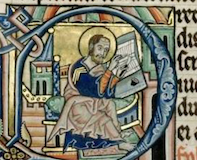Block distracting websites, boost focus, and track your productivity with real-time stats and smart scheduling.
Stay focused, boost productivity, save time. FocusFlux is your all-in-one time management and website blocker extension built for students, developers, professionals, and anyone who wants to work smarter online. 🚀 Features ----------------------------------------------- ✅ Website Blocking – Instantly block distracting websites like YouTube, Facebook, Reddit… or any site you choose. ✅ Focus Mode – Allow only productive websites during deep work sessions. ✅ Schedule-Based Blocking – Set time windows for when sites are blocked (e.g., weekdays 9 AM–5 PM). ✅ Keyword Blocking – Block pages automatically based on keywords in the URL (great for news, spoilers, etc.). ✅ Smart Break System – Limit your breaks and regain access to blocked sites responsibly. ✅ Focus Analytics – Track time saved, websites visited, and focus stats. ✅ Custom Redirect – Add your own url for custom redirect instead of built-in block page. ✅ Motivational Message: Add your own custom motivational message to be displayed on the built-in block page. ✅ Data Backup– Easily import/export your settings and sites list. ✅ Minimal UI, Maximum Control – Clean, distraction-free design that just works. 🧠 Who It's For ----------------------------------------------- 🧑🎓 Students preparing for exams 👩💻 Developers and designers wanting flow state 📈 Remote workers fighting distractions 💡 Anyone who values productivity and time management 🌟 Why Choose FocusFlux? ----------------------------------------------- Unlike other blockers, FocusFlux combines simplicity with powerful control: - Granular site control (allow/block/schedule) - Easy break management with timers - Real-time stats and tracking - Clean interface and smooth performance - 100% private – no data tracking or analytics 🔐 Privacy First ----------------------------------------------- We respect your privacy. FocusFlux stores all your data locally in your browser – we never track what you block or visit. 🚀 Install FocusFlux – Take Back Control of Your Time If you're tired of distractions and want to stay focused effortlessly, install FocusFlux now. Your brain will thank you.
Details
Version
1.1.2
Updated
July 24, 2025
Offered by
KodyTools
Size
675KiB
Languages
Developer
EmailNon-trader
This developer has not identified itself as a trader. For consumers in the European Union, please note that consumer rights do not apply to contracts between you and this developer.
Privacy
The developer has disclosed that it will not collect or use your data.
This developer declares that your data is
- Not being sold to third parties, outside of the approved use cases
- Not being used or transferred for purposes that are unrelated to the item's core functionality
- Not being used or transferred to determine creditworthiness or for lending purposes
Related
1Password – Password Manager
3.0(2.5K)
The best way to experience 1Password in your browser. Easily sign in to sites, generate passwords, and store secure information.
Save to Google Drive
3.9(4.9K)
Save web content or screen capture directly to Google Drive.
Zoom Chrome Extension
3.9(1K)
Schedule Zoom meetings directly from Google Calendar
Office Editing for Docs, Sheets & Slides
3.7(5.8K)
View and edit Microsoft Word, Excel, and PowerPoint files with Google Docs, Sheets, and Slides
Adobe Acrobat: PDF edit, convert, sign tools
4.4(58.6K)
Do more in Google Chrome with Adobe Acrobat PDF tools. View, fill, comment, sign, and try convert and compress tools.
Adblock Plus - free ad blocker
4.4(187K)
Remove ads on YouTube and everywhere else you browse.
Chrome Remote Desktop
3.1(2.6K)
Chrome Remote Desktop extension
LastPass: Free Password Manager
4.3(28.3K)
LastPass is an award-winning password manager for secure credential management on any device.
Avira Browser Safety
4.1(3K)
Your surfing made private and secure
Google Keep Chrome Extension
4.0(7.9K)
Save to Google Keep in a single click!
Avira Password Manager
3.7(539)
Avira Password Manager saves, manages, and syncs all your passwords across all your devices.
Save to Pinterest
3.5(9.9K)
Save ideas to Pinterest.
1Password – Password Manager
3.0(2.5K)
The best way to experience 1Password in your browser. Easily sign in to sites, generate passwords, and store secure information.
Save to Google Drive
3.9(4.9K)
Save web content or screen capture directly to Google Drive.
Zoom Chrome Extension
3.9(1K)
Schedule Zoom meetings directly from Google Calendar
Office Editing for Docs, Sheets & Slides
3.7(5.8K)
View and edit Microsoft Word, Excel, and PowerPoint files with Google Docs, Sheets, and Slides
Adobe Acrobat: PDF edit, convert, sign tools
4.4(58.6K)
Do more in Google Chrome with Adobe Acrobat PDF tools. View, fill, comment, sign, and try convert and compress tools.
Adblock Plus - free ad blocker
4.4(187K)
Remove ads on YouTube and everywhere else you browse.
Chrome Remote Desktop
3.1(2.6K)
Chrome Remote Desktop extension
LastPass: Free Password Manager
4.3(28.3K)
LastPass is an award-winning password manager for secure credential management on any device.
.png)