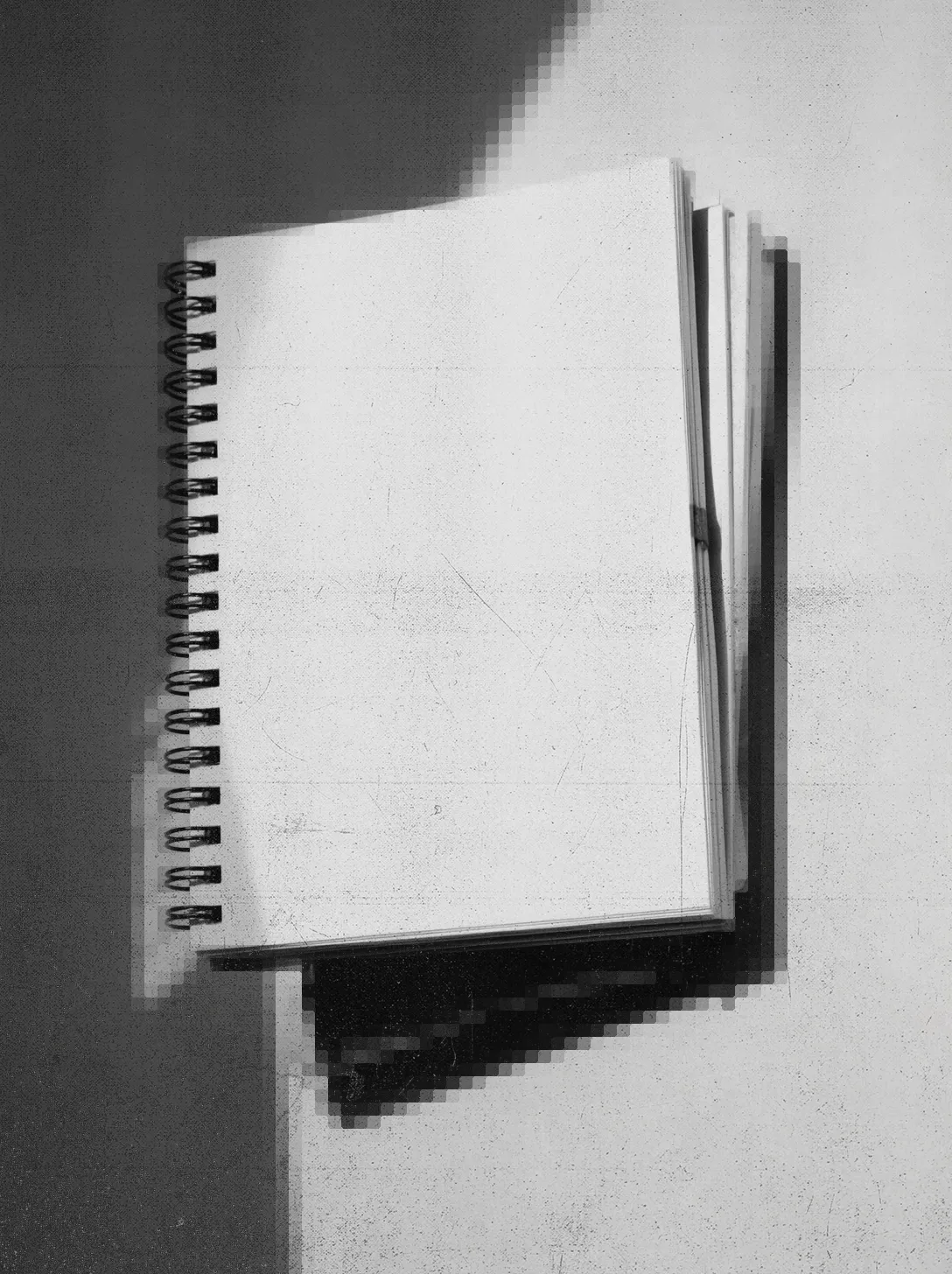A minimal typescript storage layer radically optimized toward development speed.
TinyORM's core will never exceed 100 lines of zero-dependency code.
You're a builder who wants to ship instead of designing the perfect database schema before you get your first user. TinyORM is for you!
You start by defining your schema using regular typescript types:
You then create a model for that type:
Your model's type is inferred from the type annotation in the second parameter above, which is a function showing how to get a unique ID from an object of that type.
You can then simply create objects:
And rely on the model to store and retrieve data. It simply exposes the methods provided by the storage engine:
Because your data is exposed as plain objects, you can just use them with any libraries that expect this format. With React, for example, you can store them in state or pass them to your components as props.
For the fastest way to get started, check out the following examples:
- Specifying your first type
- Adding utility methods
- Updating your type and specifying a migration
- Creating a custom storage engine
- Creating a higher level storage engine
TinyORM's codebase is written to be simple and accessible. Don't hesitate to jump into the code and see what's going on for yourself!
Because SQL came before the agile manifesto, it still expects you to know everything about what you're building ahead of time.
Relational databases expect all stored data to be on the latest version of its schema, with migrations maintained in a database-specific language and applied all at once in a world-stopping fashion.
Document databases promised to simplify storage for everyone, but followed in the same footsteps - simply reinventing SQL in the form of yet another complex querying language, this time with more brackets.
You're expected to pick a single database, write migrations it understands, and apply them at exactly the right time.
With TinyORM, your migrations are just typescript code that lives alongside your app. The main differentiating factor, however, is that they are applied at data retrieval time. This has many benefits:
- Because you don't have to run migration on your databases, you can store data anywhere - even on your users' devices.
- Because you don't have to maintain database-specific migrations, you can combine more than one storage medium - such as storing data in localStorage for logged out users and in a cloud database for logged in users.
- You don't have to sync your app's state with database state. There is no time-sensitive logic to run when deploying a new version of your app, and nothing goes wrong for a user that isn't running on the latest version.
For an example, let's say you realized users should have physical addresses instead of emails. We can start with the User type we used earlier, renamed to UserV1 to free up the User type for the new schema:
You can simply define the new type however you like:
All you have to do is provide the model with a migration function, which shows how to go from a v1 user to a v2 one:
The model infers your schema's version from how many migrations you provided, and passes it along to the storage engine.
The storage engine stores the version alongside the data, and uses this information to migrate it to the latest version on retrieval.
The type annotations will help catch most mistakes, but it's still possible to write a buggy migration - just like it's possible to introduce a bug in any other part of your codebase. Proper error reporting in production will help you be aware of any problems your users may run into.
TinyORM is maximally flexible and acts as a simple foundation that you can build upon. In line with this, it does not enforce a fixed storage API for storage engines.
Storage mediums can vary radically - from simple key-value stores to SQL and vector databases - and so can storage engines and the methods they expose.
You're not expected to define your schema perfectly from the start, and the same goes for your storage logic.
You can start by picking from one of the included storage engines, then introducing more custom functionality as you go.
Because migrations are applied at retrieval time, data is not guaranteed to be held in storage on the latest version of your schema. You can still query your data for specific fields however, by enforcing certain fields to always be present.
Storage engines can enforce fields by constraining their generic type (with T extends ConstrainedType). For example, you should always enforce timestamp fields (such as _created_at and _updated_at) unless there's a good reason not to.
A storage engine can then rely on and expose querying functionality for any fields it enforces.
Because storage engines can't be migrated, these fields have to be set from the start. Modifying them may cause your storage engine to break when retrieving previously stored data.
The TinyORM approach is to limit your data querying at the database level to a high granularity, such as getting all data for a given day. You can then process your data further once it has been retrieved.
The idea is to treat your storage as more of a cloud backup and less as a second app running on a remote server that you have to maintain.
There is no need to hyperoptimize your storage - your users are going to be downloading 100GB+ games and streaming 4k video, so querying for specific fields to avoid a few extra bytes makes no sense in almost all scenarios.
Complex calculations can also be cached and stored alongside the data.
There are several benefits to keeping your finer data processing logic on the client side:
- No database-specific querying languages
- All of your data processing logic is plain typescript
- Processing happens on the user's device (less demand for server compute)
This project uses bun for dependency management and its build system.
To get started, simply run bun install.
To run tests, run bun test. Note tests rely on the built package, so you'll have to run bun run build:noTest after making any changes to see them reflected in the tests. bun run build will fail if the tests don't pass.
To build for production, run bun run build. Add --watch to watch for changes.
To work on this package while using it in a project, you can link it as a dependency:
To publish a new version of the package to npm, bump the version in package.json and run bun publish. This will run the prepublishOnly script before publishing.
.png)