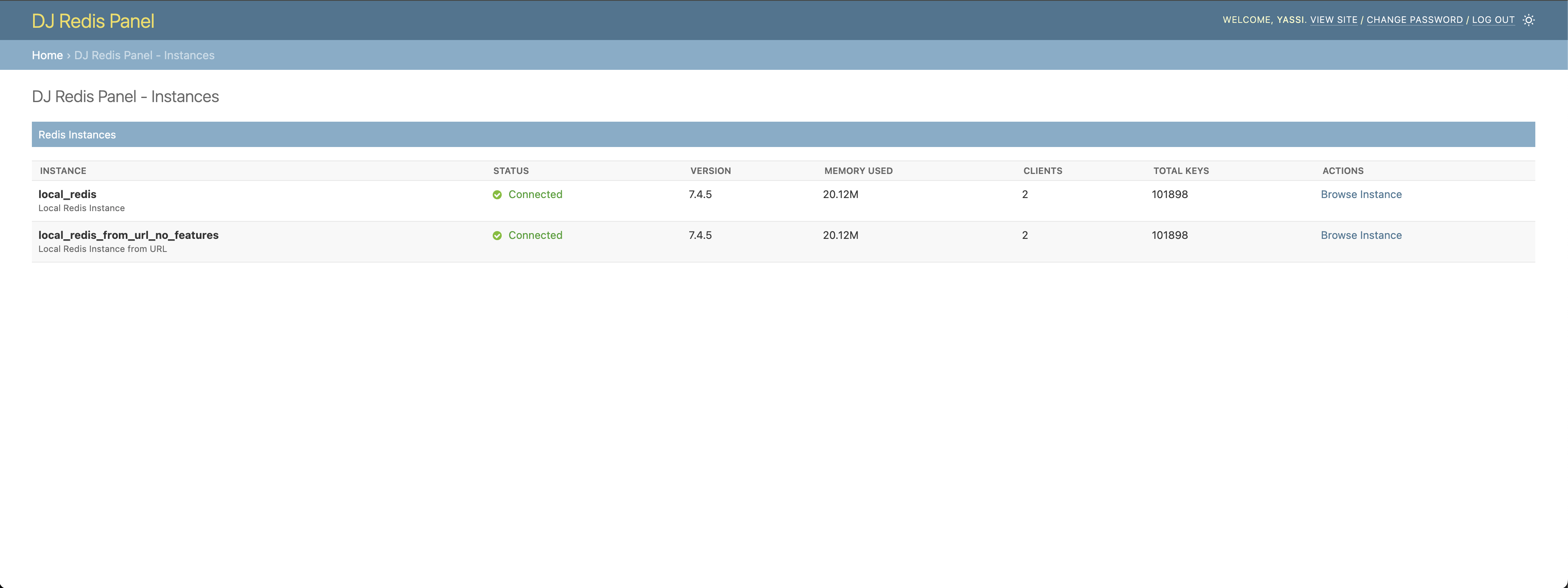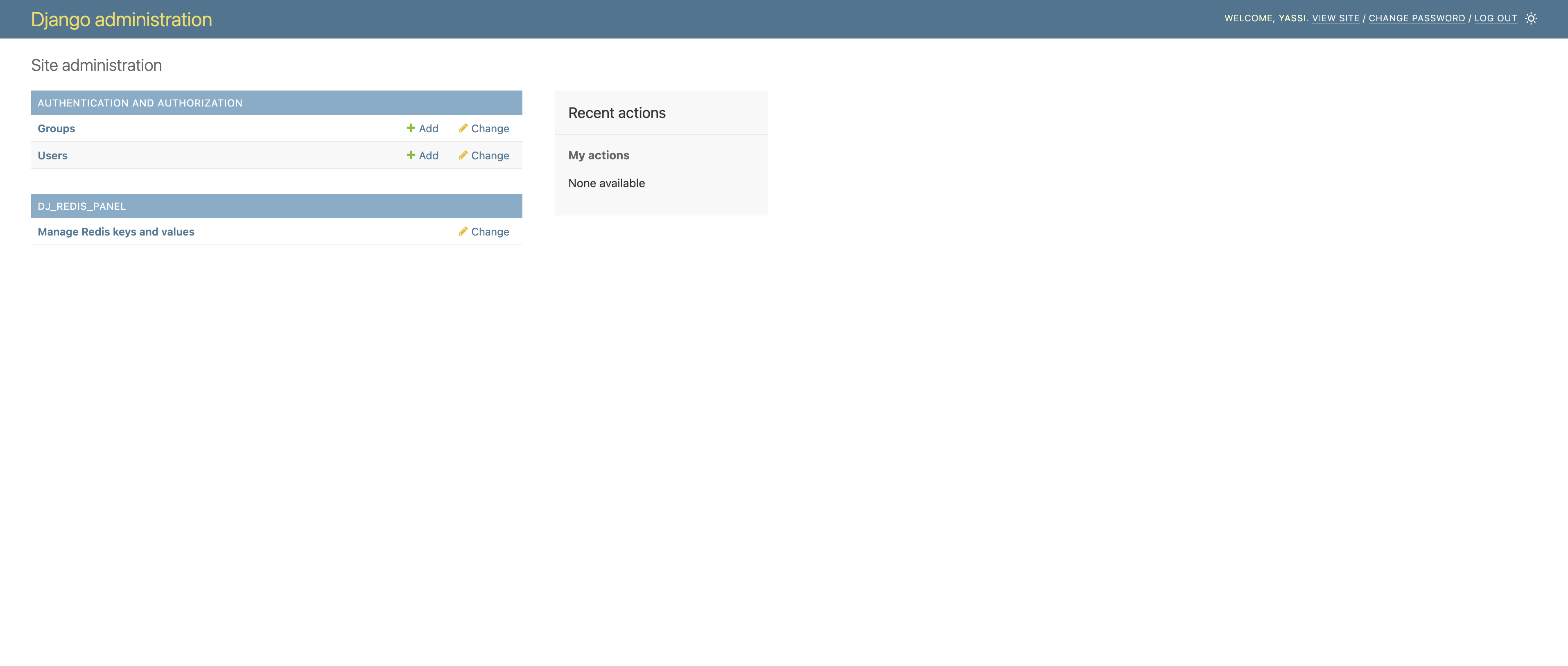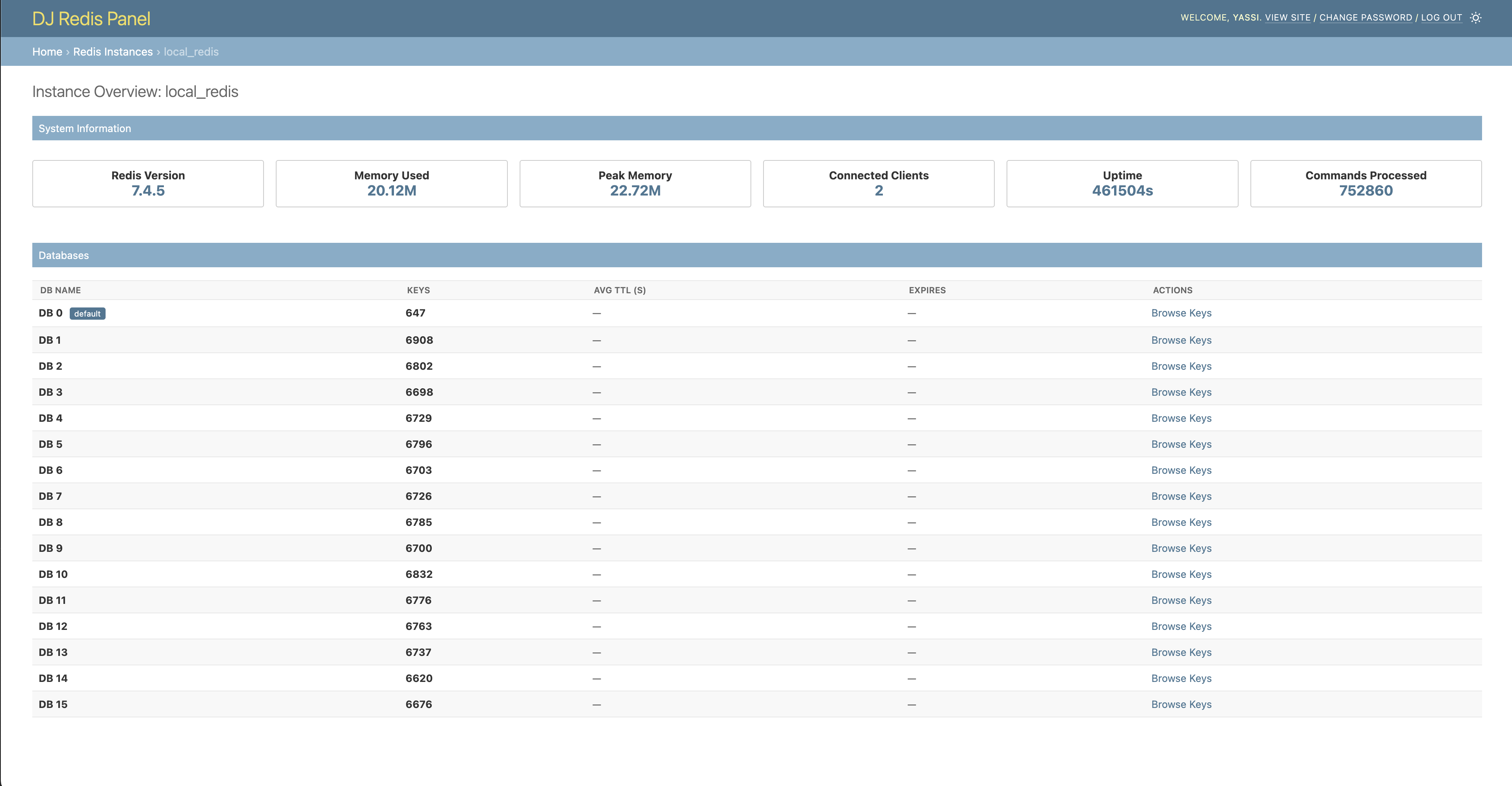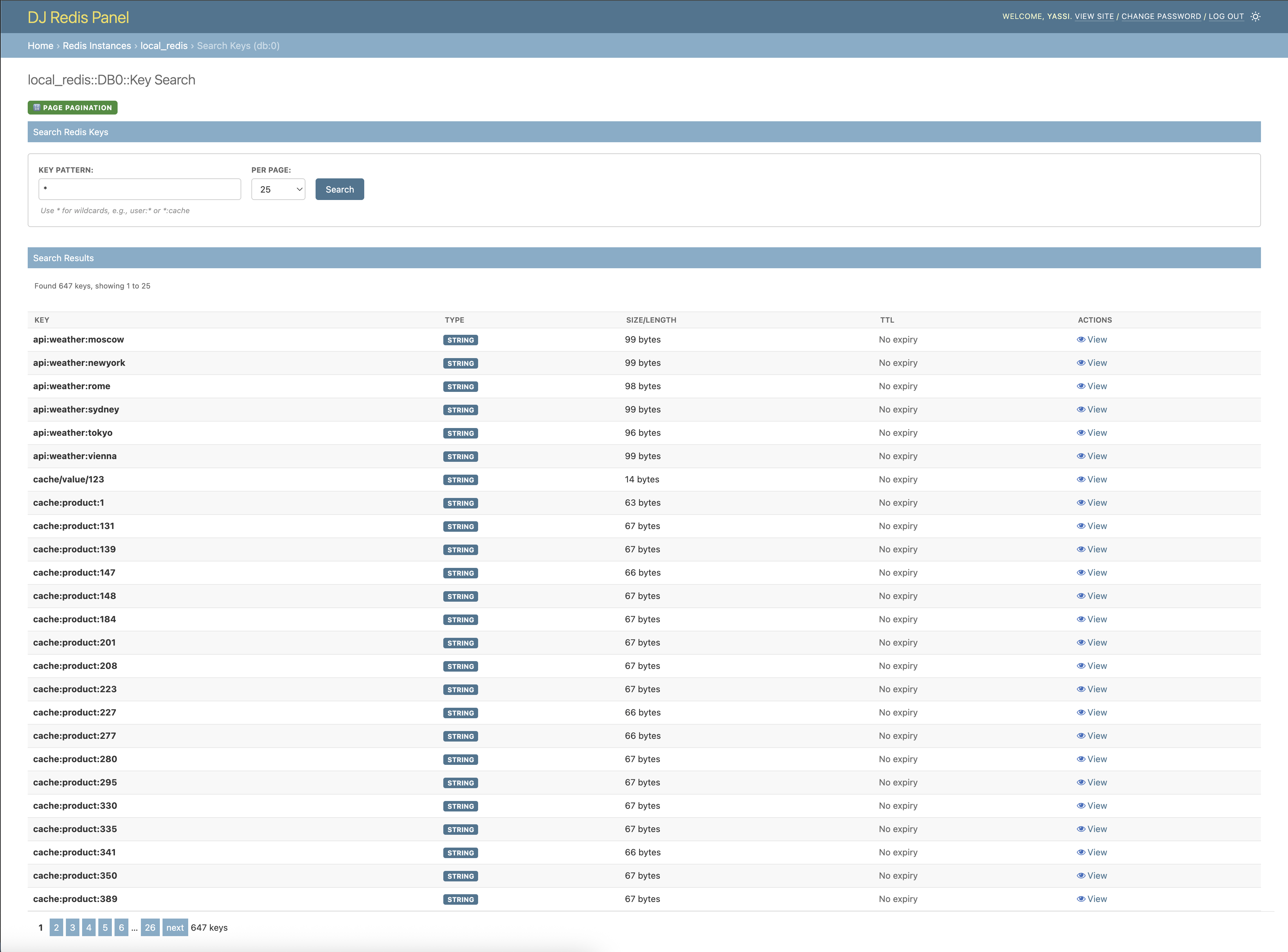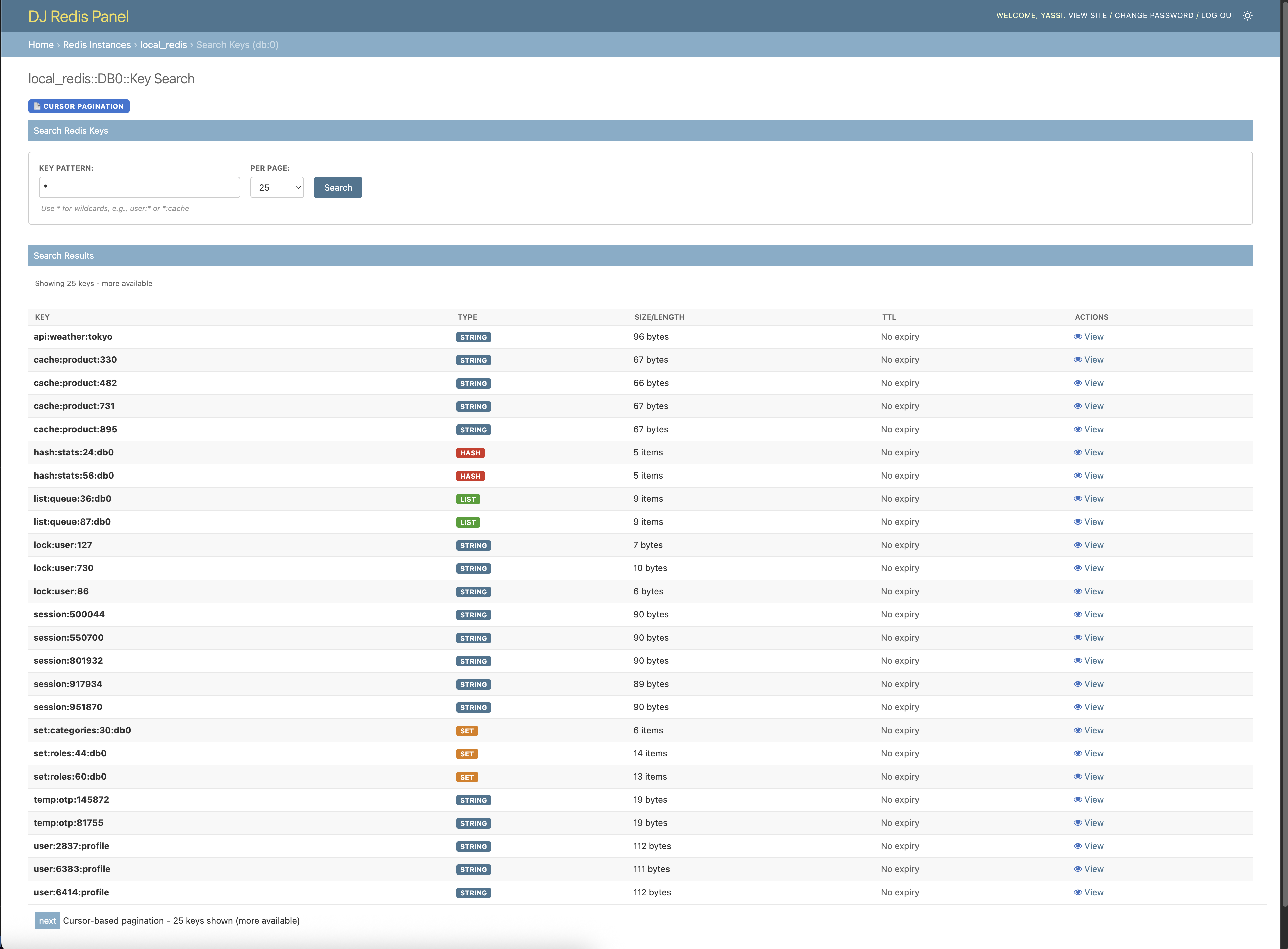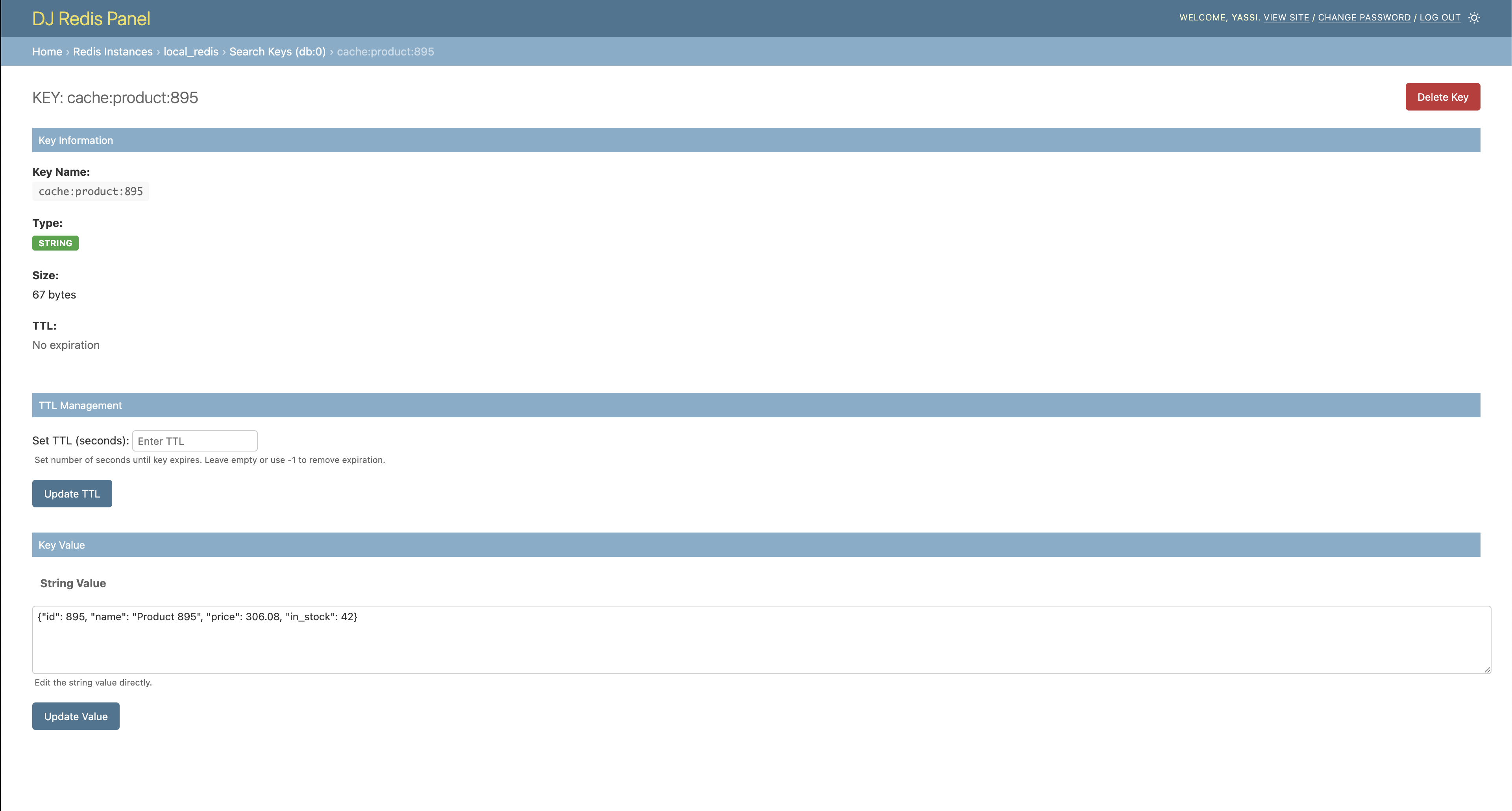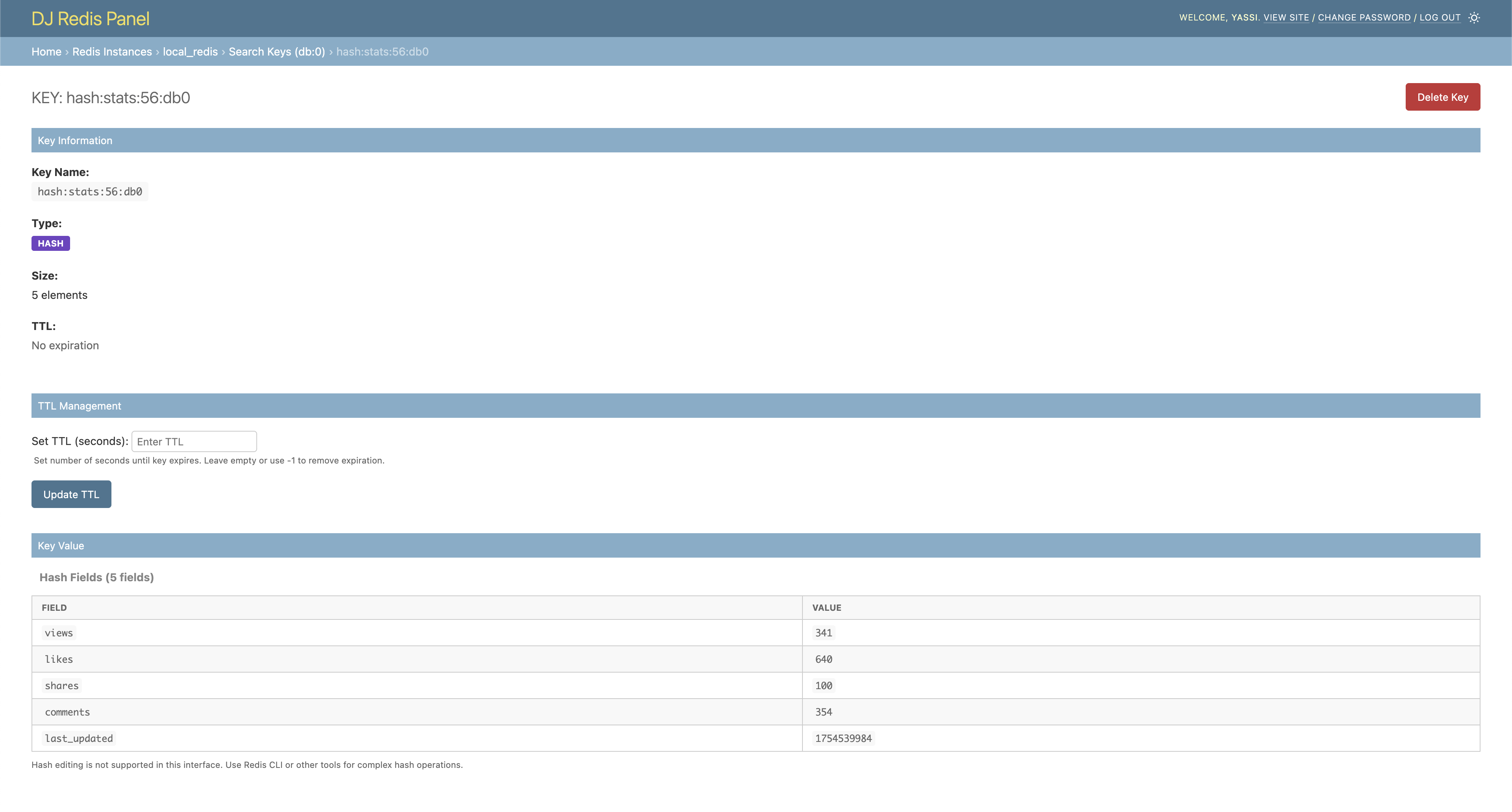A Django Admin panel for browsing, inspecting, and managing Redis keys. No postgres/mysql models or changes required.
https://yassi.github.io/dj-redis-panel/
- Browse Redis Keys: Search and filter Redis keys with pattern matching
- Instance Overview: Monitor Redis instance metrics and database statistics
- Key Management: View, edit, and delete Redis keys with support for all data types
- Feature Toggles: Granular control over operations (delete, edit, TTL updates)
- Pagination: Both traditional page-based and cursor-based pagination support
- Django Admin Integration: Seamless integration with Django admin styling and dark mode
- Permission Control: Respects Django admin permissions and staff-only access
- Multiple Instances: Support for multiple Redis instances with different configurations
- String: View and edit string values, including binary data
- List: Browse list items with pagination
- Set: View set members
- Hash: Display hash fields and values in a table format
- Sorted Set: Show sorted set members with scores
Django Redis Panel provides full support for displaying and editing arbitrary byte strings:
- Safe Display: Binary data is displayed as bytes literals (e.g., b'\x80\x04\x95...') when it can't be decoded as text
- Editable: You can edit binary data directly using the bytes literal format (b'...' or b"...")
- Round-trip Safe: Binary data maintains integrity through view/edit cycles
- Multiple Formats: Handles both single-quoted (b'...') and double-quoted (b"...") bytes literals
- Python 3.9+
- Django 4.2+
- Redis 4.0+
- redis-py 4.0+
Seamlessly integrated into your Django admin interface. A new section for dj-redis-panel will appear in the same places where your models appear.
NOTE: This application does not actually introduce any model or migrations.
Monitor your Redis instances with detailed metrics and database information.
Search for keys with traditional page-based navigation.
Efficient cursor-based pagination for large datasets.
View and edit string key values with TTL management.
Browse keys with more complex data structures such as hashes, lists, etc.
Add dj_redis_panel to your INSTALLED_APPS:
Add the Django Redis Panel configuration to your Django settings:
Add the Redis Panel URLs to your main urls.py:
-
Start your Django development server:
python manage.py runserver -
Navigate to the Django admin at http://127.0.0.1:8000/admin/
-
Look for the "DJ_REDIS_PANEL" section in the admin interface
-
Click "Manage Redis keys and values" to start browsing your Redis instances
The following options are set globally but can also be configured on a per instance basis: Note that settings using all caps are feature flags meant to affect how dj-redis-panel operates. settings using lower case names are actually settings that can be passed directly into the underlying redis client (redis-py)
| ALLOW_KEY_DELETE | False | Allow deletion of Redis keys |
| ALLOW_KEY_EDIT | True | Allow editing of key values |
| ALLOW_TTL_UPDATE | True | Allow updating key TTL (expiration) |
| CURSOR_PAGINATED_SCAN | False | Use cursor-based pagination instead of page-based |
| CURSOR_PAGINATED_COLLECTIONS | False | Use cursor based pagination for key values like lists and hashs |
| encoder | "utf-8" | Encoding to use for decoding/encoding Redis values |
| socket_timeout | 5.0 | timeout for redis opertation after established connection |
| socket_connect_timeout | 3.0 | timeout for initial connection to redis instance |
Each Redis instance can be configured with:
This project is licensed under the MIT License. See the LICENSE file for details.
If you want to contribute to this project or set it up for local development:
- Python 3.9 or higher
- Redis server running locally
- Git
- Autoconf
A make file is included in the repository root with multiple commands for building and maintaining this project. The best approach is to start by using one of the package installation commands found below:
The repository includes an example Django project for development and testing:
An optional CLI tool for populating redis keys automatically is included in the example django project in this code base.
This command will populate your Redis instance with sample data for testing.
Visit http://127.0.0.1:8000/admin/ to access the Django admin with Redis Panel.
The project includes a comprehensive test suite. You can run them by using make or by invoking pytest directly:
Note: Tests require a running Redis server on 127.0.0.1:6379. The tests use databases 13, 14, and 15 for isolation and automatically clean up after each test.
Test for this project (as well as any active development) require an active redis installation. Although not required, a docker-compose file is included to allow for easy creation of local redis instances.
.png)